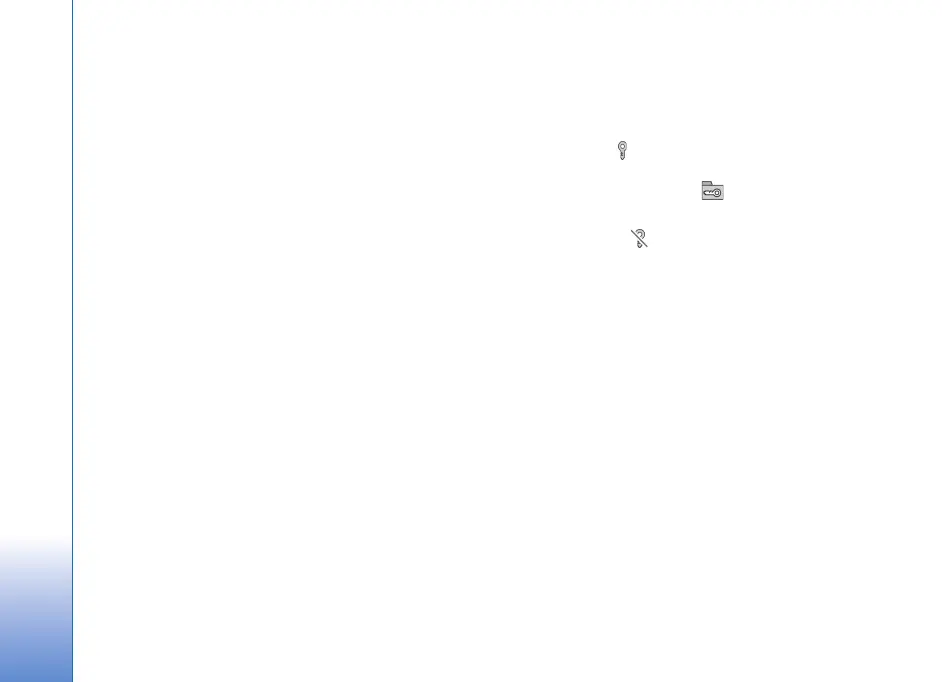Copyright © 2007 Nokia. All rights reserved.
Data manager
94
Back up and restore information
To back up information from phone memory to the
memory card, select Options > Back up phone memory.
To restore information from the memory card to the
phone memory, select Options > Restore from card.
You can only back up the phone memory and restore it to
the same phone.
Lock the memory card
To set a password to help prevent unauthorized use, select
Options > Set password. You are asked to enter and
confirm your password. The password can be up to eight
characters long.
Unlock a memory card
If you insert another password-protected memory card
into your phone, you are prompted to enter the password
of the card. To unlock the card, select Options > Unlock
memory card.
Check memory consumption
To check the memory consumption and the amount of
memory available on your memory card, select Options >
Memory details.
Activation keys
Select Menu > Settings > Data mgr. > Actv. keys to view
the digital rights activation keys stored in your phone.
To view valid keys ( ) that are connected to one or more
media files, select Valid keys. Group keys, which contain
several keys, are indicated with . To view the keys
contained in the group key, select the group key.
To view invalid keys ( ) with which the time period for
using the file is exceeded, select Invalid keys. To buy more
usage time or extend the usage period for a media file,
scroll to a key, and select Options > Get activation key. It
may not be possible to update activation keys if web
service message reception is disabled. See “Service
message settings,” p. 40.
To view activation keys that are not in use, select Not in
use. Unused activation keys have no media files connected
to them.
To view detailed information such as the validity status
and the ability to send the file, scroll to an activation key,
and press the Navigation key.
Digital rights management
Content owners may use different types of digital rights
management (DRM) technologies to protect their
intellectual property, including copyrights. This device uses
various types of DRM software to access DRM-protected
