
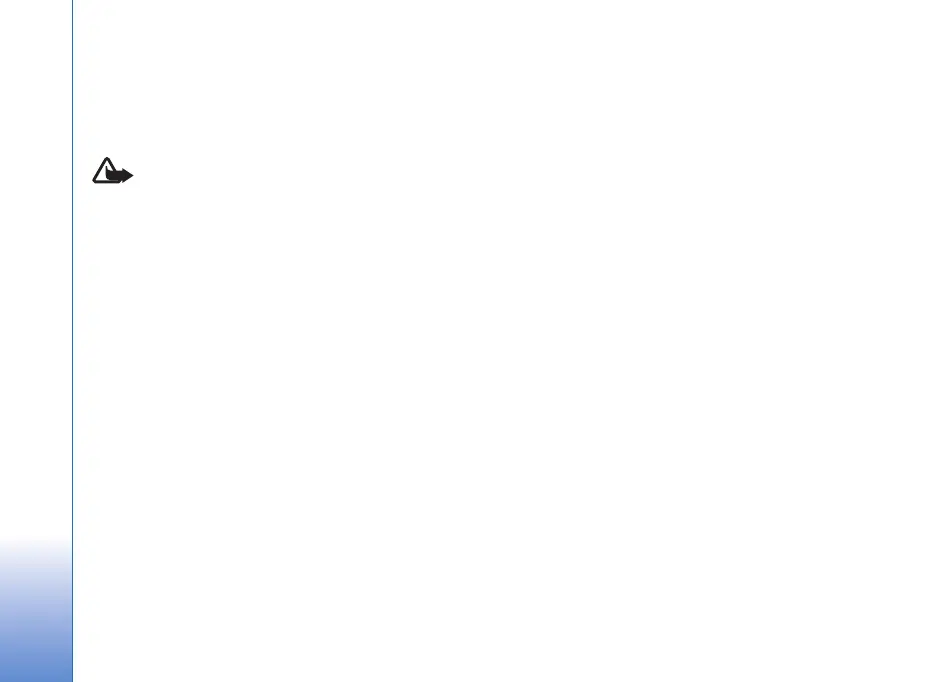 Loading...
Loading...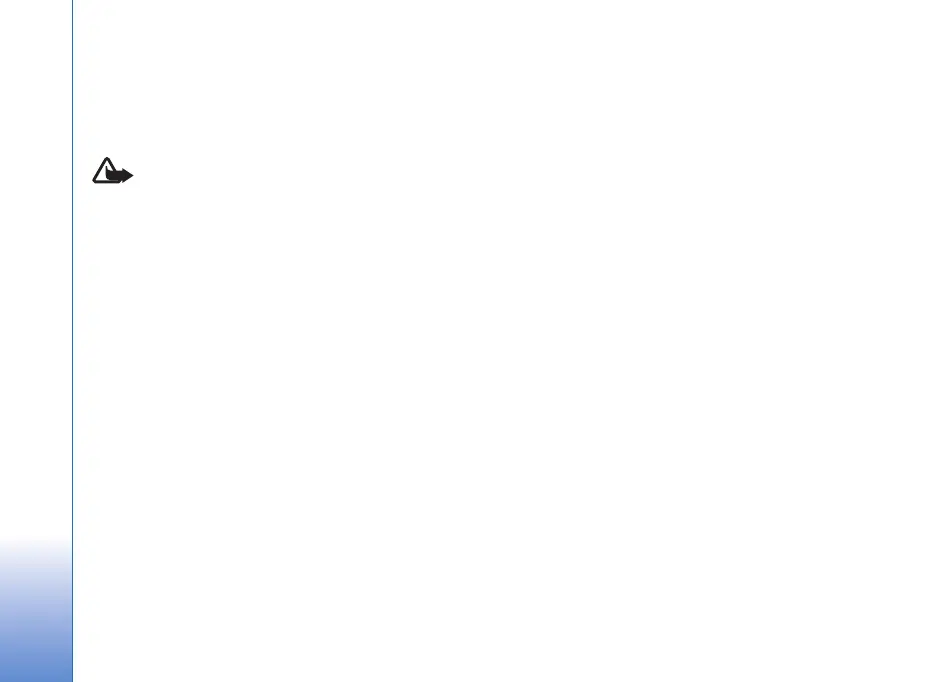
Do you have a question about the Nokia 6290 and is the answer not in the manual?
| Brand | Nokia |
|---|---|
| Model | 6290 |
| Category | Cell Phone |
| Language | English |
Rules for safe device usage in various environments and situations.
Instructions for making emergency calls and important considerations.
Requirements and considerations for using network services.
Information on compatible accessories and power sources.
Details on lock code, PIN, PUK, and barring passwords.
Information on obtaining the latest guide, downloads, and support.
Step-by-step guide to install SIM card and battery.
Instructions on how to charge the device's battery.
Procedure for powering the device on and off.
How to configure the device's time and date settings.
How to configure network and service settings for various features.
Identification of physical buttons, ports, and display elements.
Description of the phone's idle state and basic operations.
Explanation of status icons displayed on the screen.
How to navigate through the phone's menu system.
How to lock and unlock the phone's keypad to prevent accidental presses.
Instructions for connecting headsets and USB data cables.
Information on using the memory card slot for storage expansion.
Step-by-step guide on how to initiate phone calls.
How to assign and use speed dial numbers for quick calling.
Using voice commands for phone functions and dialing.
How to set up and manage multi-party conference calls.
Procedures for handling incoming calls.
How to make and receive video calls, including requirements.
Sharing live video during calls, including setup and requirements.
How to view and manage records of recent and general calls.
Accessing and managing the overall call and network activity log.
Information on selecting languages, input methods, and indicators.
Details on using the stroke-based input for Chinese characters.
Using T9 input for efficient text entry.
Useful tips and shortcuts for enhancing text entry.
Creating, composing, and sending various message types.
Creating and sending audio messages using sound clips.
Configuring settings for sending and receiving emails.
Managing Inbox, Outbox, My folders, and Mailbox.
Configuring options for text, multimedia, and service messages.
Customizing settings for MMS, image size, and retrieval.
Configuring user settings and retrieval options for email.
Using the feature to listen to received text and multimedia messages.
Saving, editing, and organizing contact information.
Creating and managing groups for sending messages to multiple recipients.
Assigning custom ringtones to contacts and groups.
Setting up quick dial numbers for frequently called contacts.
Overview of storing and organizing images, video, music, and more.
Tools for cropping, resizing, and enhancing images.
Functions for trimming, adding effects, and modifying video clips.
Procedures for downloading various file types via the browser.
Using the device's camera for capturing photos and videos.
Configuring camera options like resolution, flash, and modes.
Playing audio files, managing music library, and creating track lists.
Using the FM radio with visual content and automatic tuning.
Viewing and interacting with Flash files for mobile devices.
Recording voice memos and phone conversations.
Configuring WAP/internet access points and browser services.
Steps to access web pages and establish internet connections.
Managing saved website links for quick access.
Navigating websites using keys, commands, and shortcuts.
Customizing browser behavior, security, and privacy options.
Procedures for downloading content like ringtones and software.
Setting the time, date, alarms, and world clock.
Managing appointments, meetings, and events with calendar entries.
Creating and managing tasks with due dates and priorities.
Creating and saving simple text notes.
Using built-in tools for calculations and unit conversions.
Viewing portable document format (.pdf) files.
Using applications for Word, Excel, and PowerPoint documents.
Using GPS for location tracking and saving geographic points.
Application for world clock, weather, and currency conversion.
Applying three-dimensional sound effects to ringtones.
Customizing phone tones, profiles, and display appearance.
Activating phone functions using voice commands.
Configuring display, standby, tones, language, and personalization.
Managing lock codes, PINs, and SIM card security.
Configuring call divert, call barring, and network options.
Managing Bluetooth, USB, access points, and data connections.
Configuring PTT service, access points, and user settings.
Managing applications, files, memory, and device configurations.
Using PC connectivity and data synchronization applications.
Establishing wireless connections using Bluetooth technology.
Transferring data between phone and PC using a USB cable.
Transferring data between devices using infrared technology.
Syncing phone data with computers or online services.
Real-time voice communication service using GSM/GPRS network.
Configuring PTT access points, user settings, and connection options.
Installing, removing, and managing applications on the phone.
Browsing, opening, and managing files and folders on phone/memory card.
Managing server profiles and configuration settings.
Handling memory cards, formatting, backup, and locking.
Viewing and managing digital rights activation keys for content.
Understanding DRM technologies for protecting content and copyrights.
Guidelines for battery charging, usage, and disposal.
Information on available accessories and their operation.
Precautions regarding small parts that may pose a hazard to children.
Safety guidelines for using the device in different environmental conditions.
Precautions regarding interference with medical equipment.
Safety advice for using the device in vehicles and near fuel.
Safety measures for using the device in areas with explosive atmospheres.
Instructions and important notes for making emergency calls.
Information on radio wave exposure guidelines and SAR values.