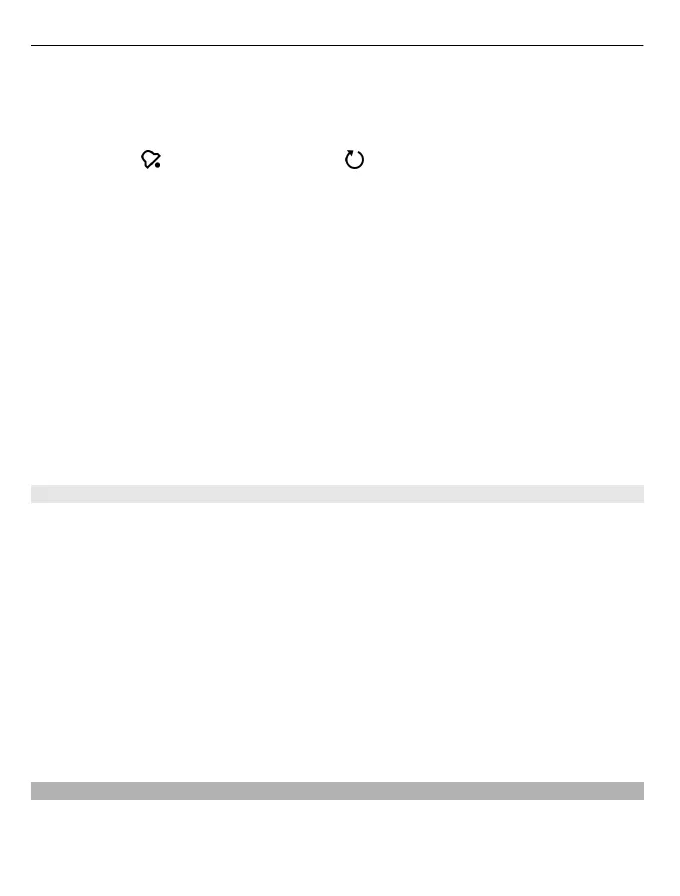3 Select Repeat to set whether and when the alarm is repeated.
4 Select Done.
View your alarms
Select Alarms.
indicates an active alarm. indicates a repeated alarm.
Remove an alarm
Select Alarms, go to the alarm, and select Options > Remove alarm.
Stop the alarm
Select Stop. If your device is switched off when an alarm expires, your device switches
itself on and starts sounding the alarm tone.
Set the alarm to snooze
Select Snooze.
Define the snooze time
Select Options > Settings > Alarm snooze time.
Change the alarm tone
Select Options > Settings > Clock alarm tone.
World clock
With the world clock, you can view the current time in different locations.
Select Menu > Applications > Clock.
View the time
Select World clock.
Add locations to the list
Select Options > Add location.
Set your current location
Go to a location, and select Options > Set as current location. The time in your device
is changed according to the selected location. Ensure that the time is correct and
matches your time zone.
Calendar
To open the calendar, select Menu > Calendar.
110 Other applications
