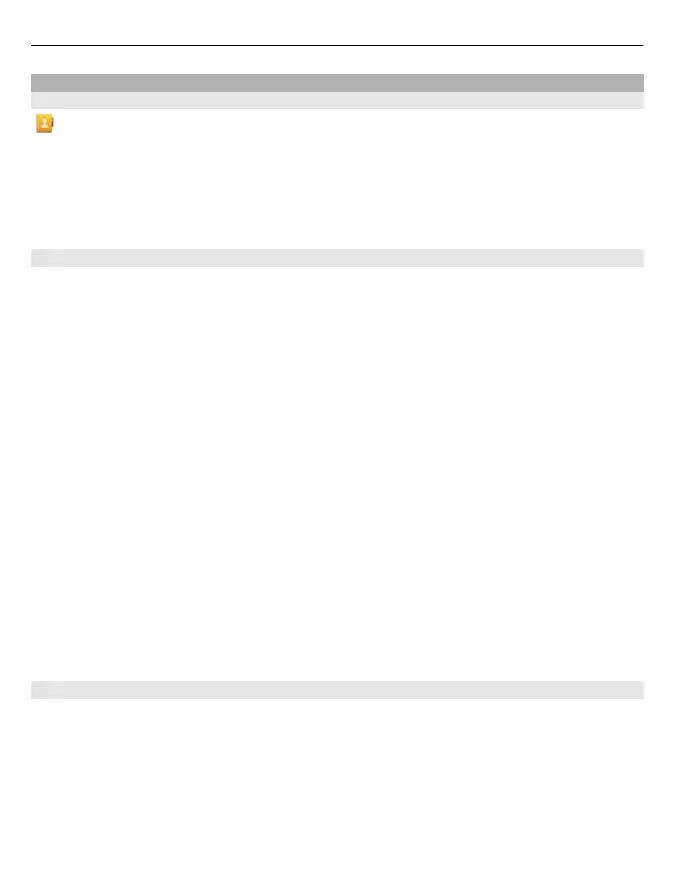Ovi Contacts
About Ovi Contacts
With Ovi Contacts, you can stay connected to your friends and family, follow what
they are up to, and discover new friends in the Ovi community. You can also back up
contacts from your device to Ovi.
Additionally, you can share your location with your friends.
To use Ovi Contacts, go to www.ovi.com.
Start using Ovi Contacts
Select Contacts, and open the Ovi tab.
The Ovi Contacts service is part of Ovi, and uses the same account information.
If you are new to Ovi and its services, to start using the Ovi Contacts application, you
must register to Ovi by creating a Nokia account.
Create a Nokia account
1 Select Ovi Chat, and when prompted, connect to the internet.
2 Enter the required information.
3 In the My profile view, enter your profile information. Your first and last name are
mandatory details.
4 Select Done.
If you have already registered to Ovi using your PC or mobile device, you can start using
Ovi Contacts with the same account details.
Sign in to Ovi Contacts and activate the service
Select Ovi Chat, and enter your user name and password.
If you have not yet provided your profile information for Ovi Contacts, do so, and select
Done. Your first and last name are mandatory details.
Connect to the service
Select Menu > Contacts, and open the Ovi tab.
Connect to Ovi Contacts
Select Go online and the connection method. Use a wireless LAN (WLAN) connection
where available.
Cancel the connection
Select Options > Cancel connecting.
50 Messaging
