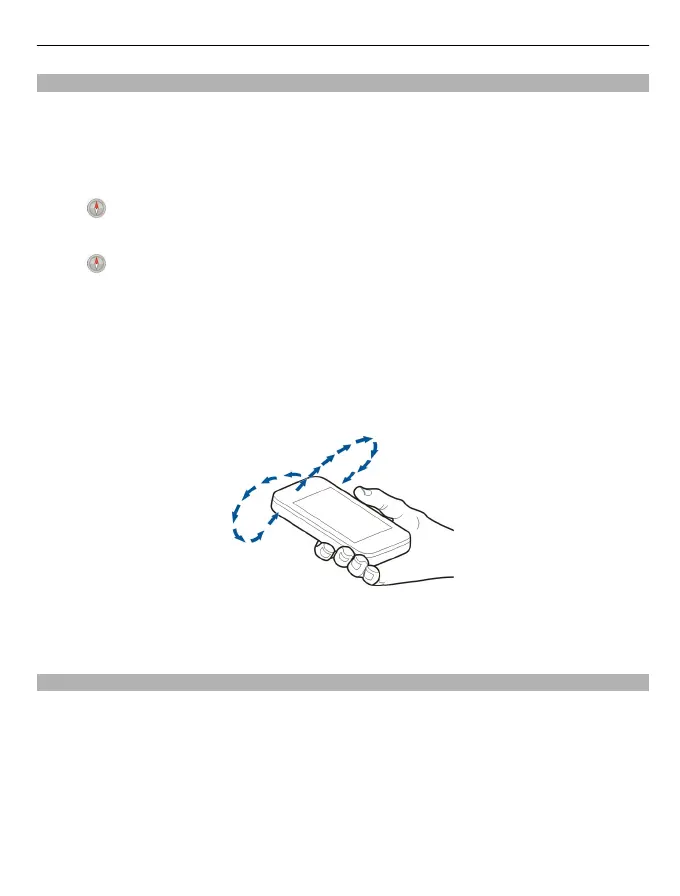Use the compass
When the compass is activated, both the arrow of the compass and the map rotate
automatically in the direction to which the top of your device is pointing.
Select Menu > Maps and My position.
Activate the compass
Select
.
Deactivate the compass
Select
again. The map is oriented north.
The compass is active when there is a green outline. If the compass needs calibration,
the outline of the compass is red or yellow.
Calibrate the compass
Rotate the device around all axes in a continuous movement until the outline of the
compass turns green.
The compass has limited accuracy. Electromagnetic fields, metal objects, or other
external circumstances may also affect the accuracy of the compass. The compass should
always be properly calibrated.
Drive to your destination
When you need turn-by-turn directions while driving, Maps helps you get to your
destination.
Select Menu > Maps and Drive.
Drive to a destination
Select Set destination and the appropriate option.
Maps 91
