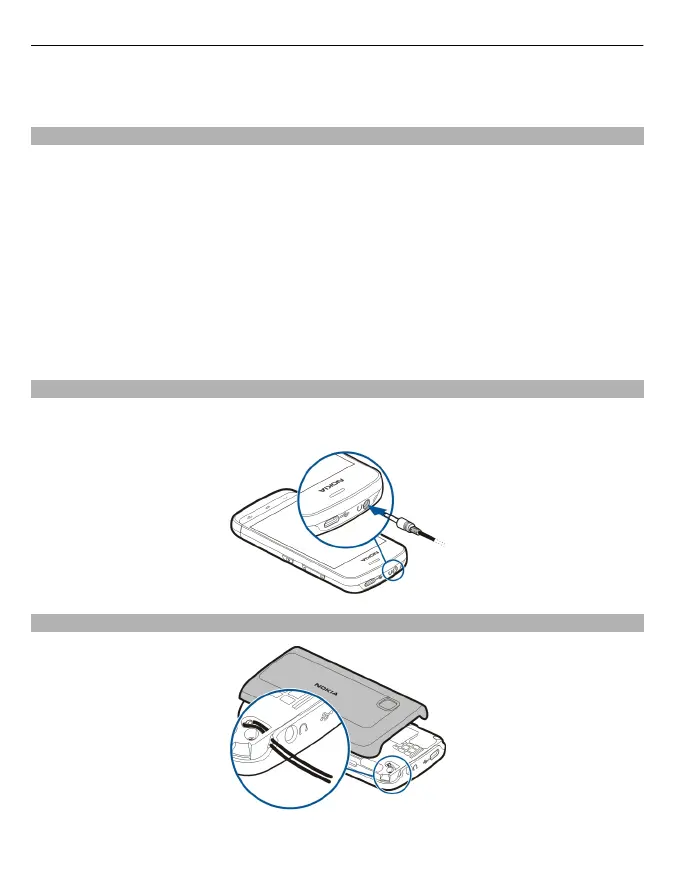side or back to a vertical position. Some applications and features may not support
rotating the display content.
Remote lock
You can lock your device remotely using a predefined text message. You can also lock
the memory card remotely.
Enable remote locking
1 Select Menu > Settings and Phone > Phone mgmt. > Security > Phone and SIM
card > Remote phone locking > Enabled.
2 Enter the text message content (5-20 characters), verify it, and enter the lock code.
Lock your device remotely
Write the predefined text message, and send it to your device. To unlock your device,
you need the lock code.
Headset
You can connect a compatible headset or compatible headphones to your device. You
may need to select the cable mode.
Attach a wrist strap
26 Your device
