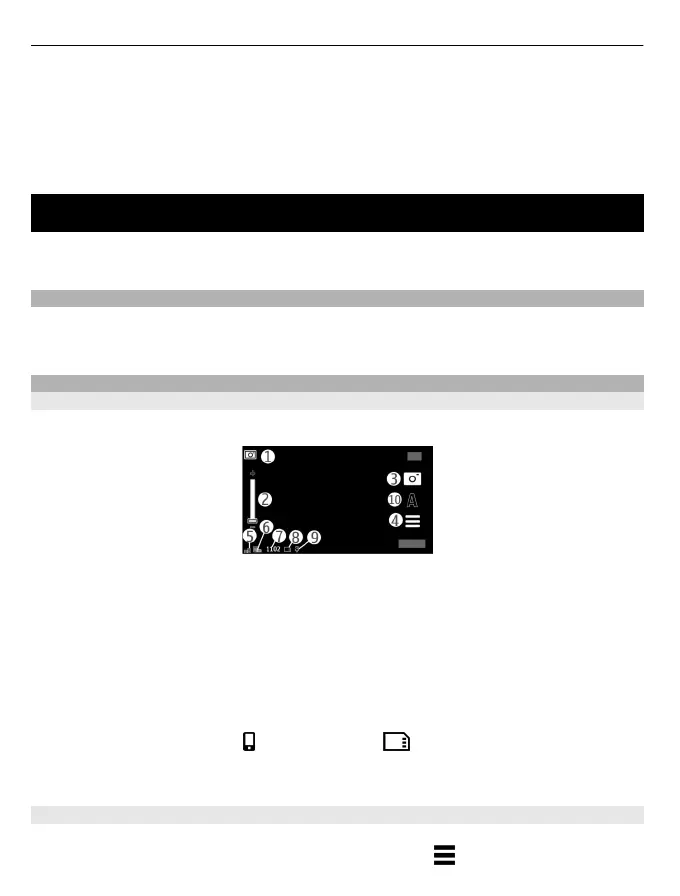To remove or rename a station, select Options > Stations > Options > Delete or
Rename.
To set the desired frequency manually, select Options > Tune stations > Options >
Manual tuning.
Camera
Your device supports an image capture resolution of 2592 x 1944 pixels. The image
resolution in this guide may appear different.
Activate the camera
To activate the camera, select Menu > Applications > Camera.
Image capture
Still image controls and indicators
The still image viewfinder displays the following:
1 Mode indicator
2 Zoom slider. To activate or deactivate the zoom slider, tap the screen.
3 Capture icon
4 Capture settings
5 Battery charge level indicator
6 Image resolution indicator
7 Image counter (the estimated number of images you can capture using the current
image quality setting and available memory)
8 Memory in use. Depending on the setup of your device, there are the following
options: device memory (
) or memory card ( ).
9 GPS signal indicator
10 Scene modes
Capture and recording settings
To open the capture and recording settings view before capturing an image or recording
a video clip, select Menu > Applications > Camera and
.
64 Camera
