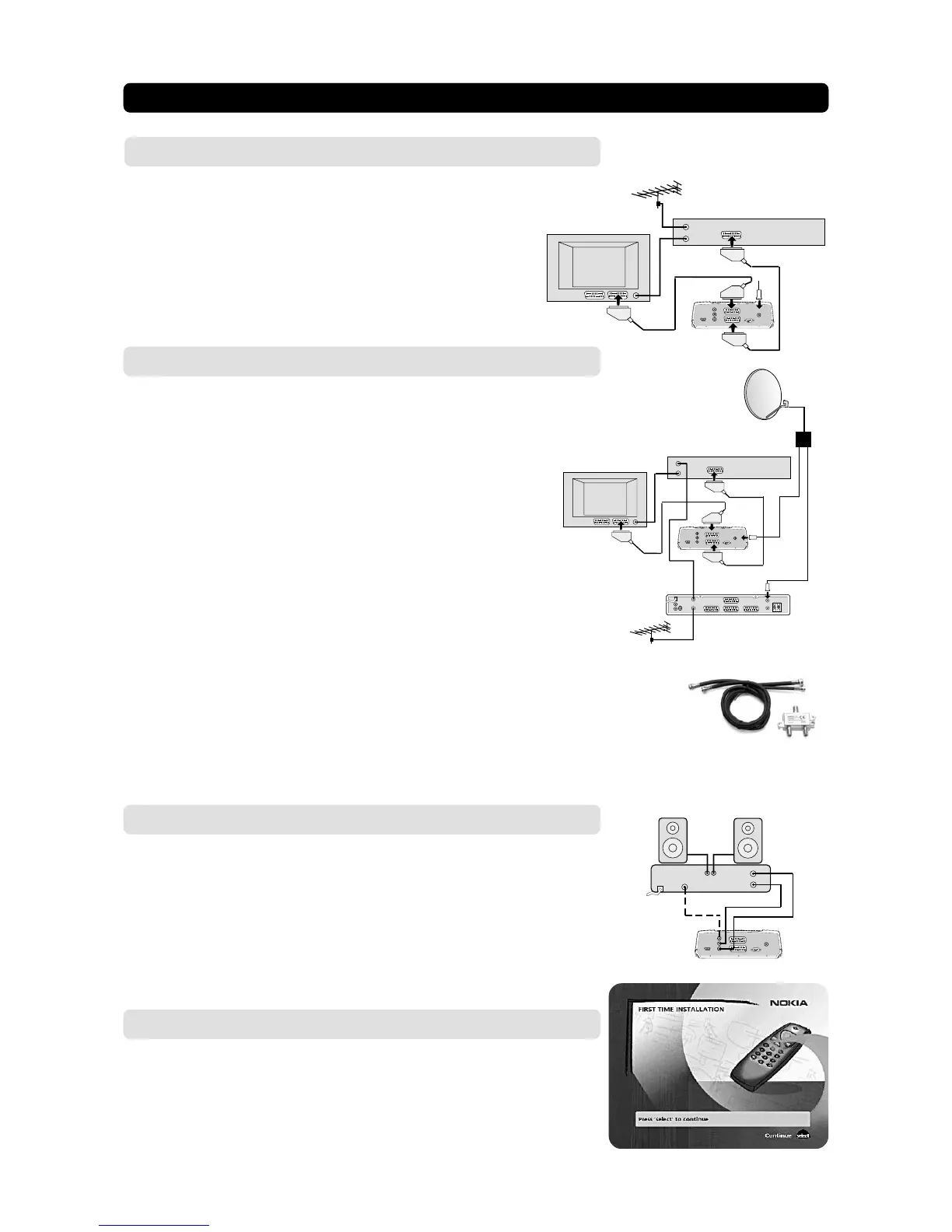GB 11
NOKIA Smart
priority switch
A
B
1
2
1
2
Connecting a TV and VCR
Refer to your VCR’s manual for full instructions.
• Connect one SCART cable between the main SCART socket on the TV and the
TV SCART socket on the Mediamaster.
• Connect another SCART cable between the VCR
and the AUX SCART socket on the
Mediamaster.
• Connect the RF cable from the RF output on the
VCR to the TV aerial input on the TV.
• Connect the TV aerial to the RF input socket on the VCR.
VCR
Mediamaster
SCART
SCART
RF
INSTALLATION OF THE MEDIAMASTER
Nokia smart switch
VCR
• Connect a SCART cable between the main SCART socket on the TV and the TV
SCART socket on the Mediamaster.
• Connect a SCART cable between the VCR and the AUX SCART socket on the
Mediamaster.
• Connect an RF cable from the RF output on the VCR to the TV aerial
input on the TV.
• Connect an RF cable from the RF output on the analogue receiver to
the RF input socket on the VCR.
• Connect the TV aerial to the RF input socket on the analogue receiver.
In order to switch the signal from the dish between the analogue and digital
receivers, you need a Nokia smart switch (at A B in the diagram) or a Universal
Twin LNB.
With Nokia smart
switch
Analogue receiver
Mediamaster
SCART
RF
Nokia smart switch
• Connect a coaxial cable between output A on the smart switch (accessory) to
the LNB socket on the analogue receiver.
• Connect a coaxial cable between output B on the smart switch to the ANTENNA
socket on the Mediamaster.
The analogue receiver must be switched OFF (in standby) when you want to
watch digital satellite channels from the Mediamaster.
Connecting an analogue satellite receiver and a VCR
Connecting a HiFi system
• Connect an RCA stereo cable from the AUDIO L R sockets on the Mediamaster
to the LINE, AUX, SPARE or EXTRA input sockets on your HiFi system.
• If available you can connect an RCA single cable from the DIGITAL AUDIO socket
on the Mediamaster to a HiFi system equipped with digital audio input. This
output is also used for connection to an external Dolby digital decoder.
Note: To avoid interference you must use a screened audio cable. Never con-
nect digital output to any analog input.
Switching on for the first time
• Plug in your Mediamaster
• The ”First time installation” menu is shown.
• Press select to start the installation procedure.
You may now proceed to “First time installation”, see next page.
