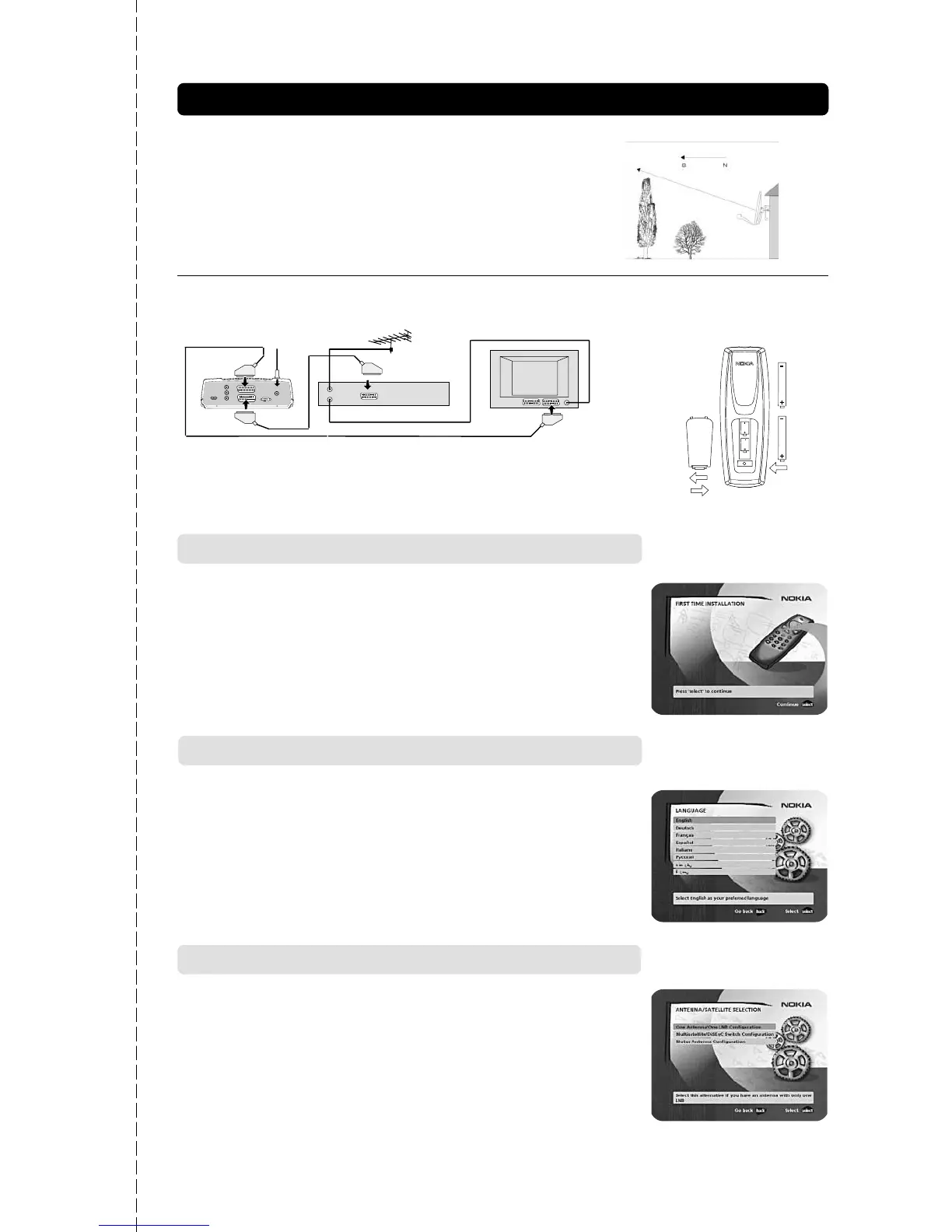GB 3
Connecting a TV and a VCR
1
2
Antenna
RF
TV
Video
SCART
Satellite dish
SCART
See pages 10 and 11 if you want to connect to an analogue
satellite receiver or connect in any other way.
Quick guide
Preparing the
Remote Control
• Plug in your Mediamaster.
• The ”First time installation” menu is shown.
• Press the select button on the remote control to start the installation proce-
dure.
Switching on for the first time
Language
• Select the desired menu language with cursor up/cursor down.
This will also become the main language for audio and subtitling.
• Press select to continue.
Antenna/satellite selection
This Quick guide describes connection to the most common satellite dish in-
stallations with one Universal LNB.
• Select alternative ”One antenna/one LNB configuration”.
• Press select to continue.
If you have two or more LNBs connected to your satellite dish, see page 13.
Satellite dish
The satellite dish must have a clear view to the satellites.
Mount the satellite dish according to the fitting instructions.
In case you already have a satellite dish mounted, note that you
need a Universal LNB which works on the frequencies 10.70-
12.75 GHz to be able to handle digital signals.
x
1
2
3
