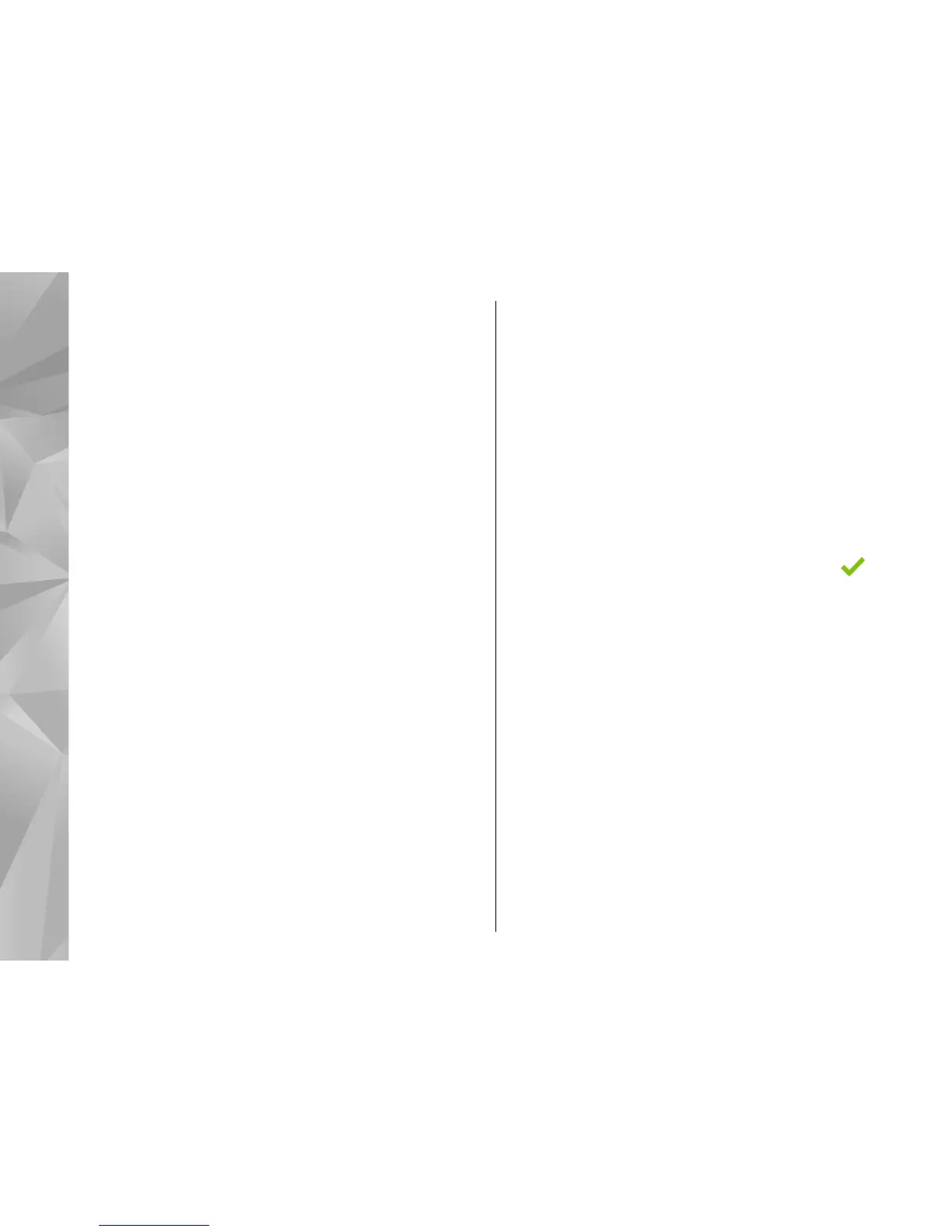● UPIN code — This code may be supplied with the
USIM card. The USIM card is an enhanced version of
the SIM card and is supported by UMTS mobile
phones.
● PIN2 code — This code (4 to 8 digits) is supplied
with some SIM cards and is required to access some
functions in your device.
● Lock code (also known as security code) — The lock
code helps you to protect your device against
unauthorized use. You can create and change the
code, and set the device to request the code. Keep
the new code secret and in a safe place separate
from your device. If you forget the code and your
device is locked, your device will require service and
additional charges may apply. For more
information, contact a Nokia Care point or your
device dealer.
● Personal unblocking key (PUK) code and PUK2
code — These codes (8 digits) are required to
change a blocked PIN code or PIN2 code,
respectively. If the codes are not supplied with the
SIM card, contact the operator whose SIM card is in
your device.
● UPUK code — This code (8 digits) is required to
change a blocked UPIN code. If the code is not
supplied with the USIM card, contact the operator
whose USIM card is in your device.
Remote lock
To prevent unauthorized use of your device, you can
lock your device and memory card remotely using a
text message. You must define the message text, and
to lock your device, send that text message to your
device. To unlock your device, you need the lock code.
To enable remote locking and to define the text
message content to be used, select Menu >
Settings and Phone > Phone mgmt. > Security >
Phone and SIM card > Remote phone locking >
Enabled. Tap the text input field to enter the text
message content (5 to 20 characters), select
, and
verify the message. Enter the lock code.
Prolong battery life
Many features in your device increase the demand on
battery power and reduce the battery life time. To save
battery power, observe the following:
● Features that use Bluetooth technology, or allowing
such features to run in the background while using
other features, increase the demand on battery
power. Switch off Bluetooth when you do not need
it.
● Features that use wireless LAN (WLAN), or allowing
such features to run in the background while using
other features, increase the demand on battery
power. The WLAN on your Nokia device switches off
16
Find help
