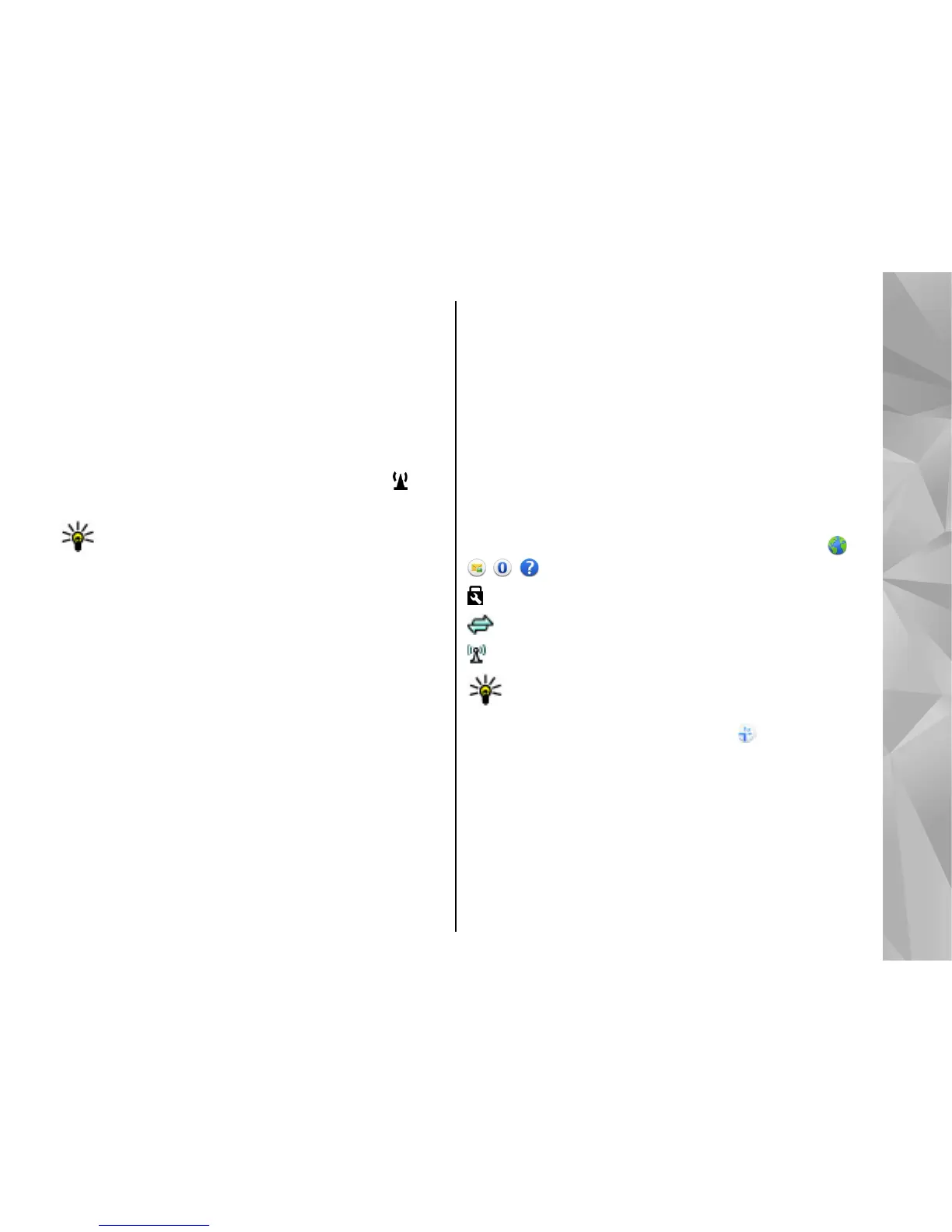In the ad hoc operating mode, devices can send and
receive data directly with each other.
Wireless LAN settings
Select Menu > Settings and Connectivity >
Wireless LAN > Options > Settings.
Select from the following:
● Show Wi-Fi availability — Select whether
is
displayed when a wireless LAN (WLAN) is available.
Tip: To access the WLAN Wizard application
and view the available options, select the
WLAN icon, and in the pop-up window, select
the highlighted text next to the WLAN icon.
● Scan for networks — If you set Show Wi-Fi
availability to Yes, you can select how often the
device searches for available WLANs and updates
the indicator.
● Internet connectivity test — Select whether you
want the device to test the internet capability of the
selected WLAN automatically, to ask for permission
every time, or to never perform the connectivity test.
If you select Run automatically or allow the test to
be performed when the device asks for it, and the
connectivity test is performed successfully, the
access point is saved to the internet destinations.
To view advanced settings, select Options >
Advanced settings. Changing the advanced settings
for the WLAN is not recommended.
Access points
Create a new access point
Select Menu > Settings and Connectivity >
Destinations.
You may receive access point settings in a message
from a service provider. Some or all access points may
be preset for your device by your service provider, and
you may not be able to change, create, edit, or remove
them.
When you open one of the access point groups (
,
, , ), you can see the access point types:
indicates a protected access point
indicates a packet data access point
indicates a wireless LAN (WLAN) access point
Tip: You can create internet access points in a
WLAN with the WLAN wizard.
To create a new access point, select
Access point.
The device asks to check for available connections.
After the search, connections that are already available
are shown and can be shared by a new access point. If
you skip this step, you are asked to select a connection
method and to define the settings needed.
To edit the settings of an access point, open one of the
access point groups, and select an access point. Follow
the instructions from your service provider.
65
Connectivity
