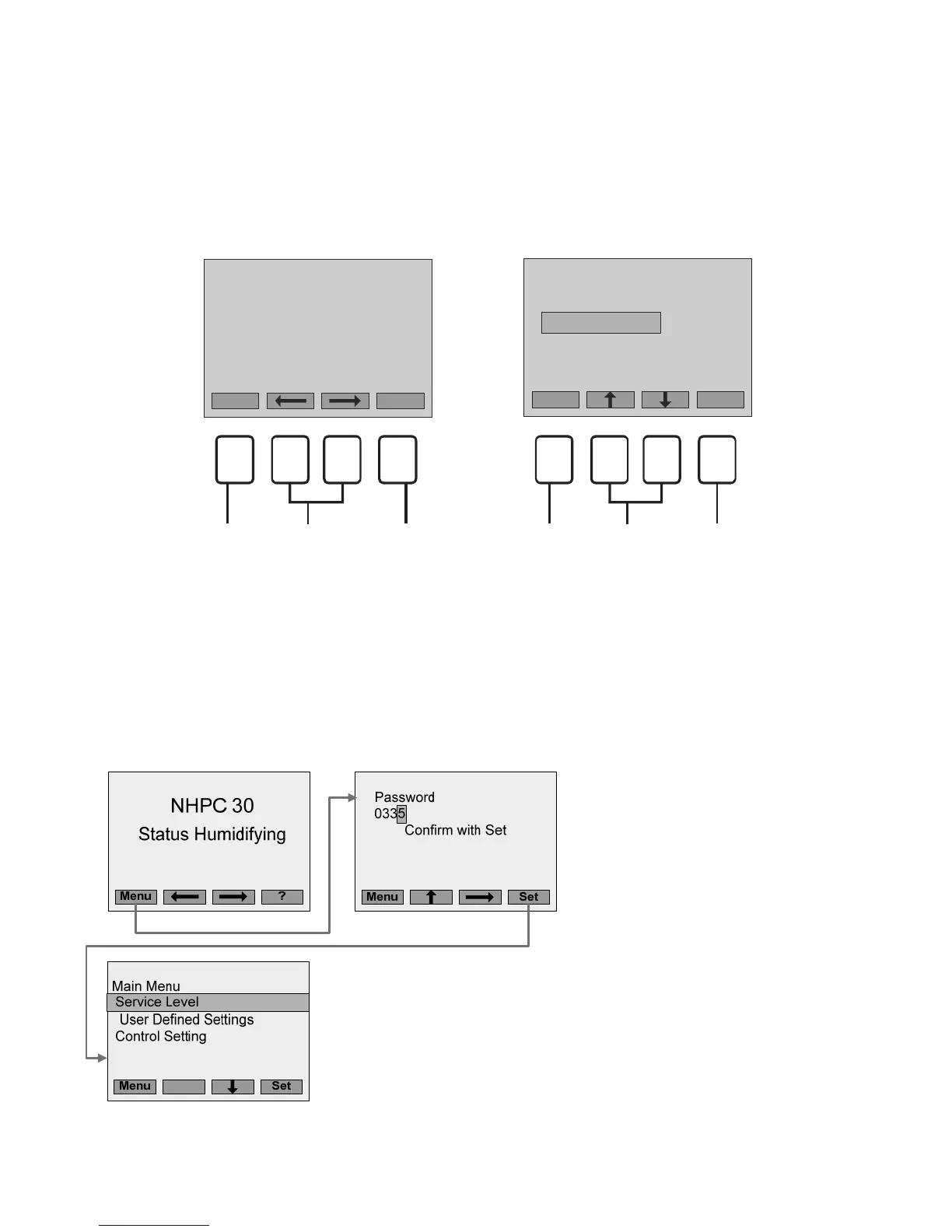57 | Operation
NHPC Humidifier Configuration
Navigating the NHPC
The four input buttons below the digital display are used to navigate in the NHPC’s software and
to enter values. The function of the four buttons changes depending on what is being displayed
on the screen. In all cases 4 icons representing the functions of the buttons are shown at the
bottom of the screen.
Figure 40: Navigating the NHPC Software
Main Menu (NHPC Password)
The menu levels of the NHPC are password protected to prevent configuration changes by
unauthorized persons. In order to access the menu level press the button corresponding to the
Menu icon and when prompted enter the password 0335.
Enter Password
Press the Menu button from any
status screen. Enter the user
level code 0335 using the up
arrow to change the value of each
digit and the right arrow to move
to the next digit. Press the Set
button.
Main Menu
From here you can access all
NHPC submenus. Select any sub-
menu by using the up/down
arrow buttons and pressing Set
when the desired one is
highlighted.
Note: Do not make changes
unless you are familiar with the
software.
NHPC 30
Menu
Manual Cap
100%
45 %
ESC Set
90%
Screen Displays
Screen Displays
Press to go
down a
menu level
Press to
go left
/right one
screen
No Function Press to go
up a menu
level
Press to
increase/
decrease
value
Press to
accept
setting and
go up a
leve
STATUS: HUMIDIFY