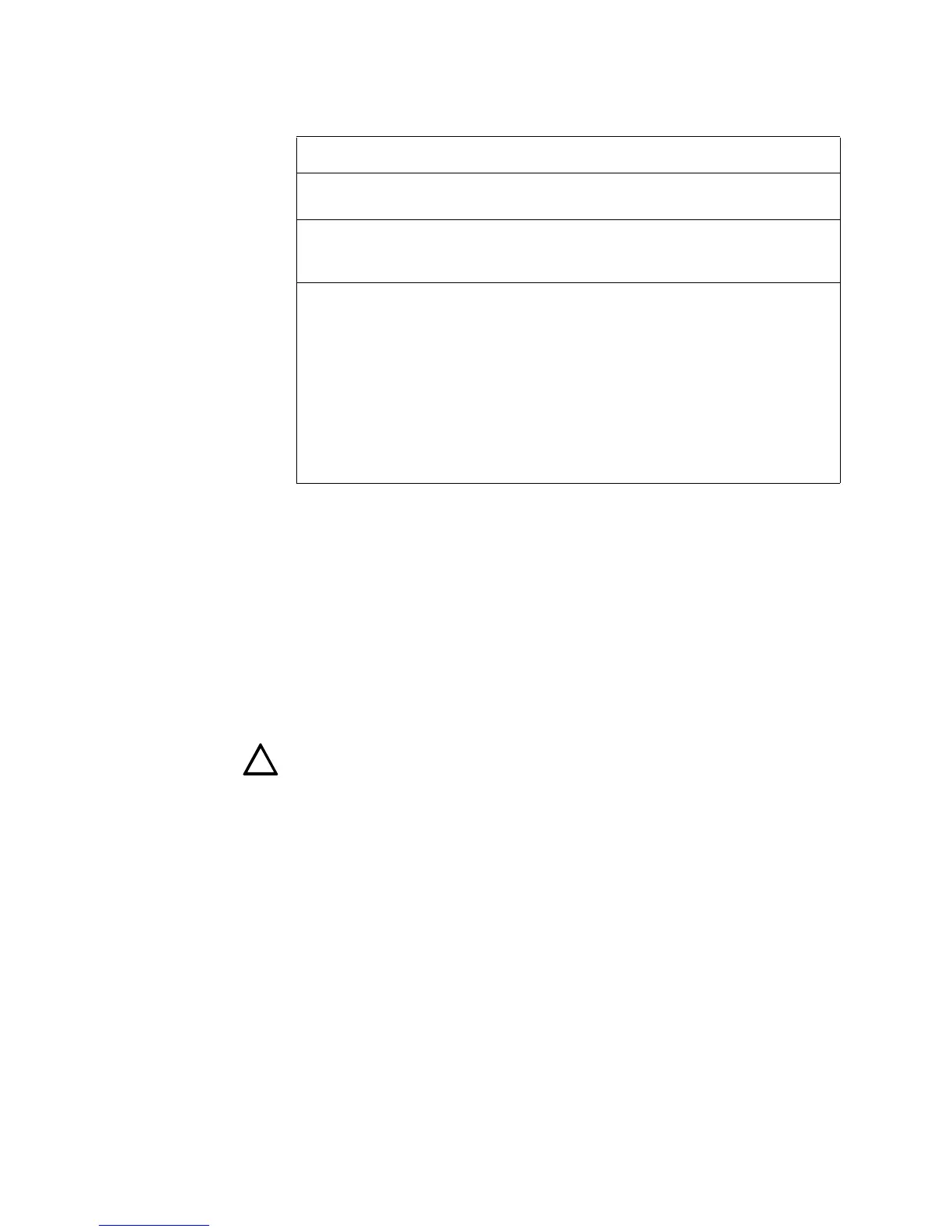Time Functions 3. Operating Modes
AFP-300/AFP-400 Operations PN 50260:C1 05/22/97 13
Special System Timers The control panel can operate with special system timers: Silence Inhibit, Auto Silence,
and Alarm Verification. Table 11 contains descriptions of how each timer works.
Table 11 Special System Timers
Waterflow Circuits
Operation
If an alarm originates from a monitor point with a waterflow type code, the control
panel disables the Alarm Silence switch. Refer to the AFP-300/AFP-400 Installation
Manual for information on Waterflow Circuits.
Disable/Enable
Operation
Disabled input points do not cause an alarm or any Control-by-Event activity. The
control panel does the following:
• holds all disabled output points in the off-state; and
• handles all disabled points as troubles, but displays DISABL in the status banner.
Caution: Disabling a zone disables all input and output devices associated with the
zone.
Style 6 Operation The control panel will detect a trouble in an SLC wired and programmed for Style 6 or
Style 7 and drive both ends of the line to maintain communication over the loop. The
trouble latches and displays on the panel as a Style 6 trouble type until you press
<System Reset>. Style 7 requires use of ISO-X modules.
Timer Duration If selected...
Silence Inhibit 0-300 seconds Starts at first alarm and restarts with each new
alarm. Disables the Alarm Silence switch.
Auto Silence 600-900
seconds(0=no timer
selected)
Automatically shuts off outputs selected as
silenceable after the programmed time elapses.
To restart the timer, press <Alarm Activate>.
Alarm
Ve ri fi c at i on
0-30 seconds The control panel ignores a CPX, SDX, LPX, or
IPX smoke detector for the Alarm Verification
time. If another point alarm occurs during the
Alarm Verification time, the control panel
dumps the timer and activates the alarm. If a
time-out and an alarm exist, the initiating device
CBE executes all standard functions. If at time-
out an alarm no longer exists in the alarm
initiating devices, the control panel increments a
verification counter (1-99) for the device and
returns to normal operation.
!
Technical Manuals Online! - http://www.tech-man.com
