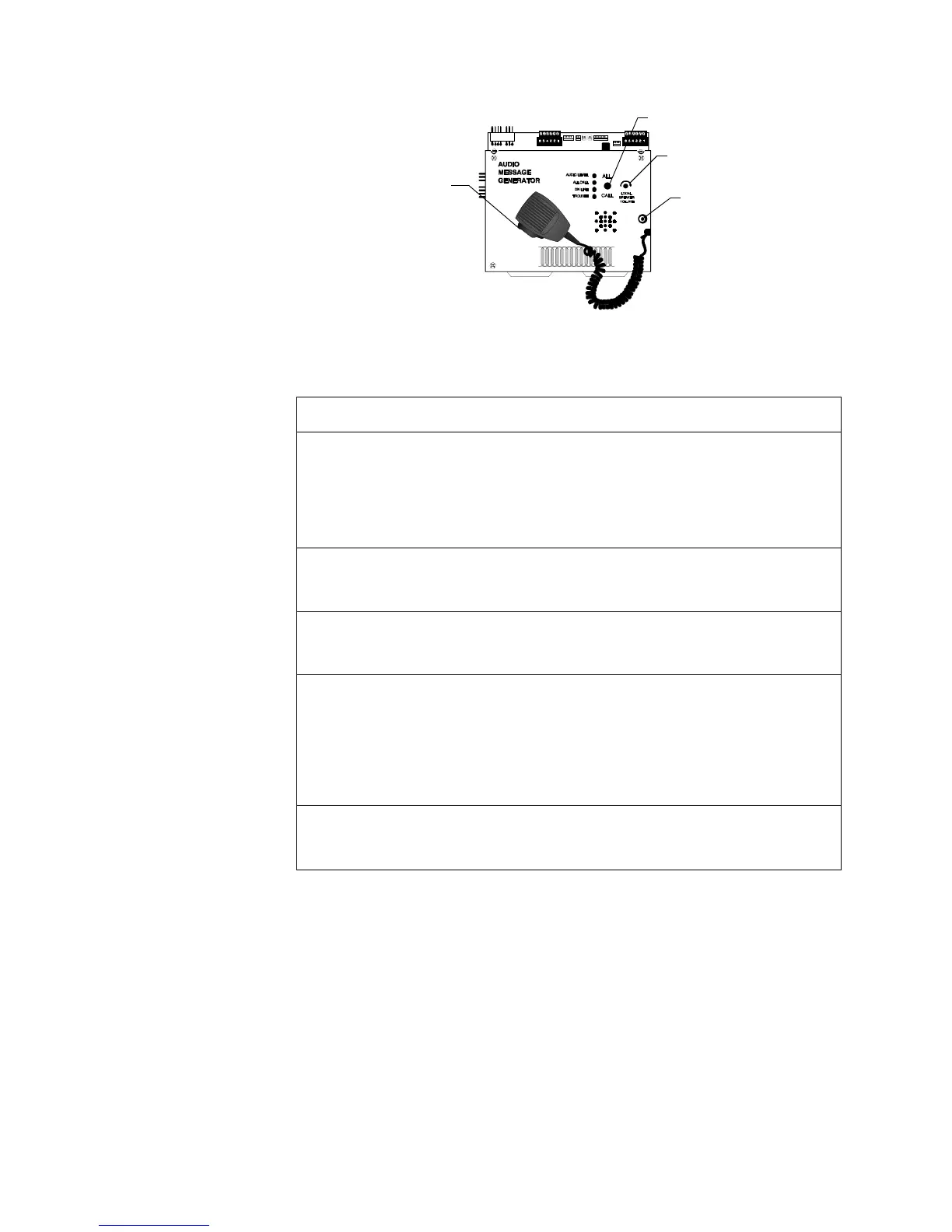5. Voice Alarm Systems AMG-1/AMG-E Audio Message Generator
26 AFP-300/AFP-400 Operations PN 50260:C1 05/22/97
Operating the AMG-1 Figure 27 shows the AMG-1 operating controls:
Figure 27 AMG-1 Operating Components
Table 21 contains instructions for operating the AMG-1.
Table 21 AMG-1 Operating Instructions
To Do this... Comments
Turn on speakers Toggle the ALL CALL switch
until the ALL CALL LED goes
on.
The ALL CALL switch activates all
speaker circuits (that are not switch
inhibited) or a specific programmed
group of speakers. For dual-channel
applications, press either ALL
CALL switch.
Turn off speakers Toggle the ALL CALL switch
until the ALL CALL LED goes
off.
If an alarm exists, speaker circuits
remain on until you turn them off or
reset the system.
Adjust the volume
of the AMG-1
speaker
Turn the Local Speaker Volume
Control knob.
If necessary, turn the volume down
to prevent feedback during paging.
Page through the
system
1. Press the ALL CALL
switch.
2. Press the switch on the
side of microphone.
3. Speak into the
microphone.
Talk loudly enough to cause the
green Audio Level LED to light.If
the AUDIO LEVEL LED remains
off for 15 seconds, a system trouble
can result.
Select the speaker
circuit for paging
Select the control switches on
the respective VCM-4 module
connected to the AMG-1.
Refer to the AFP-300/AFP-400
Installation and Programming
Manuals for instructions.
All Call Switch
Microphone switch
J1 – tape recorder
input
Local Speaker
Volume Control
Technical Manuals Online! - http://www.tech-man.com
