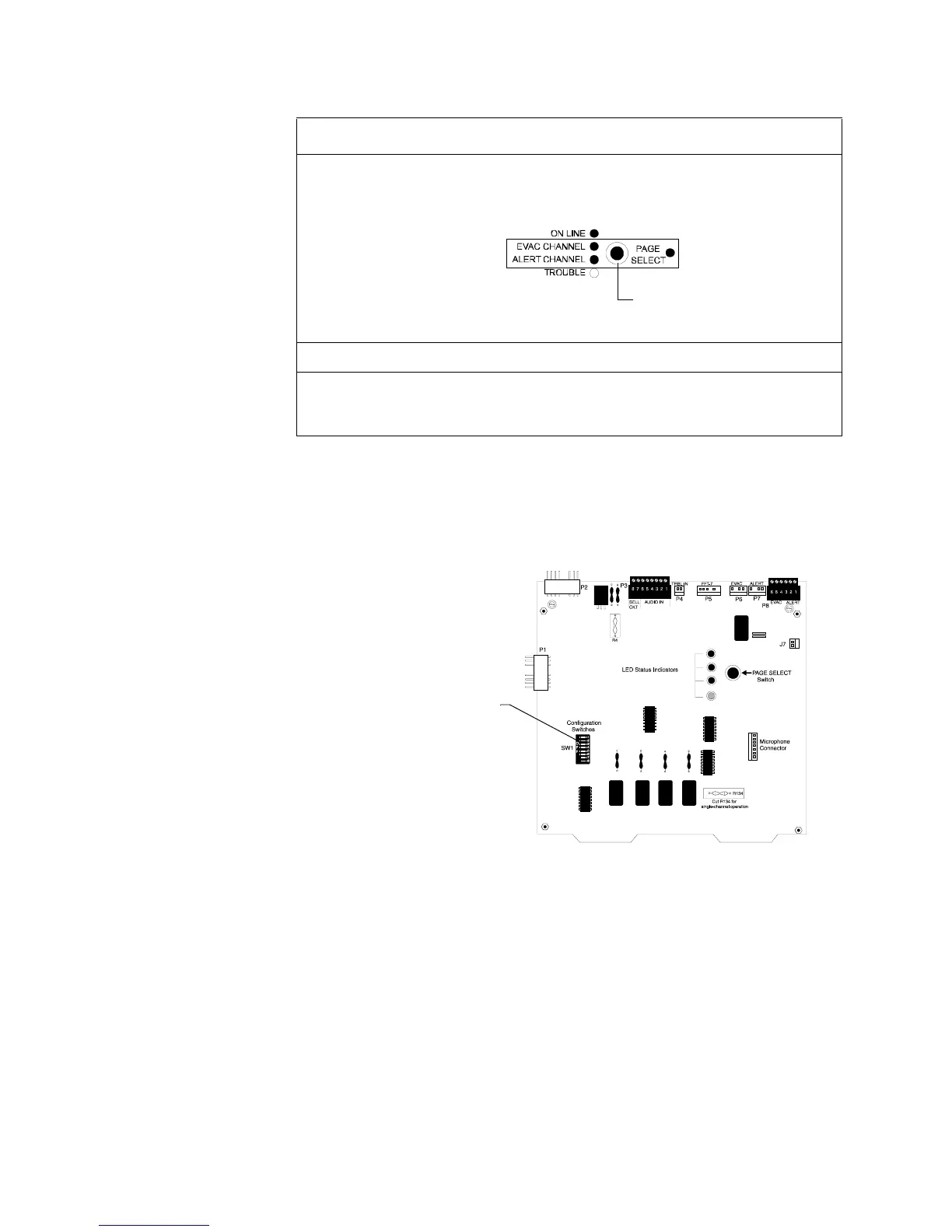5. Voice Alarm Systems ATG-2 Audio Tone Generator
32 AFP-300/AFP-400 Operations PN 50260:C1 05/22/97
How to Operate the
ATG-2
Table 26 contains instructions for operating the ATG-2.
Table 26 Operating the ATG-2
Selecting Tones for the
ATG-2
The ATG-2 DIP switch—S1 located on the ATG-2 board shown in Figure 33—provides
rocker switches for selecting output tones and setting operations. When finished setting
rocker switches, check the ATG-2 for proper operation. Figure 33 shows the ATG-2
board layout and identifies DIP S1:
Figure 33 ATG-2 Board Components
To... Do this...
Select the paging channel Press the Evac Channel switch to select the Evacuation
(Primary) channel; or press the Alert Channel switch to
select the Alert (Secondary) channel.
Verify the active channel Check the Evac Channel and Alert Channel LEDs.
Page Press the microphone switch and speak into the
microphone (loudly enough to light the green On Line
LED).
Page Select Switch – Push until the
LED on the selected channel lights
DIP Switch S1 for
configuring the
ATG-2
Technical Manuals Online! - http://www.tech-man.com
