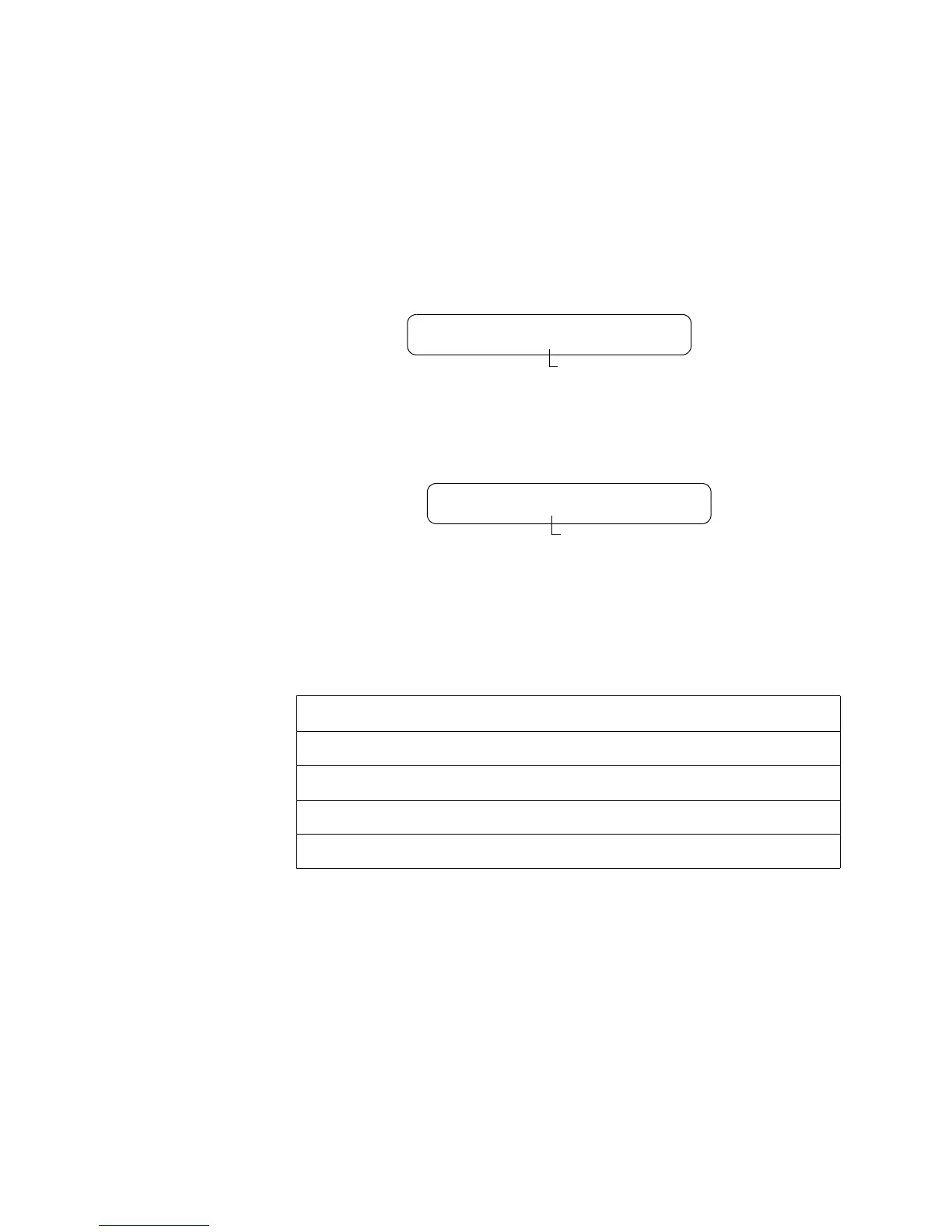4. Read Status Read Status Options
18 AFP-300/AFP-400 Operations PN 50260:C1 05/22/97
Read History The control panel maintains a history file of the last 800 events, each with a time and
date stamp. History events include the following:
• All alarms, troubles and operator actions, such as: Acknowledge, Reset, Signal
Silence, Alarm Activate, and Walk Test.
• Programming entries, along with a number (0-9) indicating the programming
submenu (for example, 0=Clear).
The control panel contains two event buffers: a History buffer that can store up to 800
events (all types); and an Alarm buffer that can store up to 200 alarm events.
View Event History From the Read Status screen, press <2>; then, press <Enter> to display the Event
History screen. Figure 14 shows a sample Event History screen:
Figure 14 Event History Screen
View Alarm History From the Read Status screen, press <4>; then, press <Enter> to display the Event
History screen. Figure 15 shows a sample Event History screen:
Figure 15 Alarm History Screen
View or Print Hidden
History
If you clear History, events remain in a shadow file—known as a Hidden History file.
To display or print a Hidden History file, follow the instructions in Table 14. To clear
the history file, refer to the instructions in the AFP-300/AFP-400 Programming
Manual.
Table 14 Hidden History Selections
Viewing and printing Hidden History is similar to Read Point. Once you read a Hidden
History, you can do the following:
• Press
L to view the next event in sequence; or
• Press
M to view the previous event in sequence.
EVENT HISTORY START
EVENTS IN HISTORY : 800
The number of events in the
History buffer
ALARM HISTORY START (ESCAPE TO ABORT)
ALARMS IN HIST : 200
The number of events in the
Alarm buffer
To... Press...
Read Hidden Alarm history
6 C
Print Hidden Alarm history
7 C
Read Hidden Normal history
8 C
Print Hidden Normal history
9 C
Technical Manuals Online! - http://www.tech-man.com
