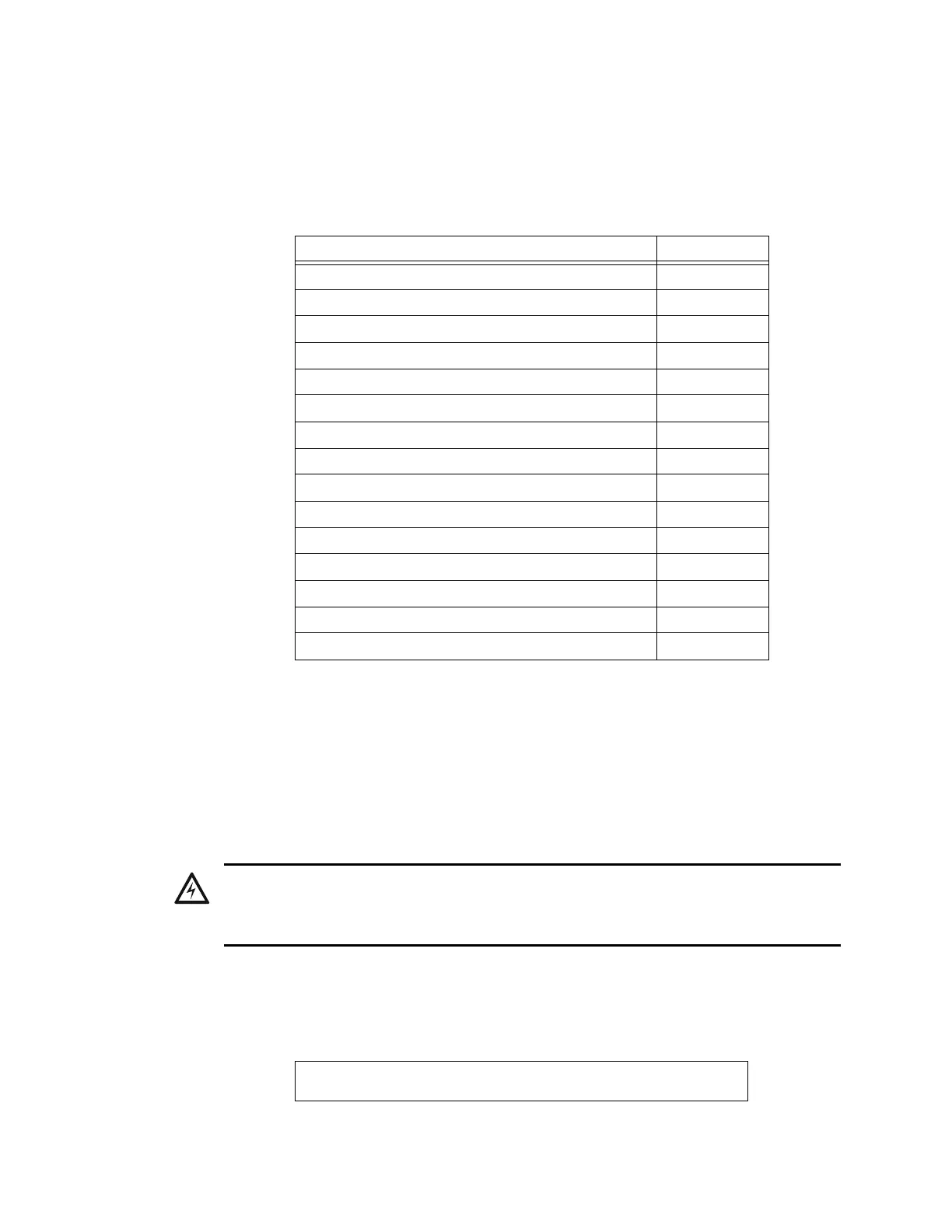16 NFS-320/E/C, NFS-320SYS/E Operations Manual — P/N 52747:E1 06/16/2011
Section 3: Operation of the Control Panel
3.1 Overview
This section contains instructions for operating the control panel. Listed below are the topics
detailed in this section:
This manual also contains information on operating the control panel in the appendixes, listed as
follows:
• Appendix A, “Special Zone Operation”, on page 49
• Appendix B, “Intelligent Detector Functions”, on page 58
• Appendix C.3, “Remote Terminal Mode Functions”, on page 62
• Appendix D, “Point and System Troubles Lists”, on page 68
3.2 Normal Mode of Operation
The system operates in Normal mode when no alarms or troubles exist. In Normal mode, the
control panel displays a System Normal message as follows
Figure 3.1 Sample System Normal Message
Section Refer to Page
3.2, "Normal Mode of Operation" page 16
3.3, "Fire Alarm Mode of Operation" page 17
3.4, "Carbon Monoxide (CO) Alarm Mode of Operation" page 22
3.5, "System Trouble Mode of Operation" page 23
3.5, "System Trouble Mode of Operation" page 21
3.6, "Security Alarm Mode of Operation" page 23
3.7, "Active Supervisory Signal Mode of Operation" page 24
3.8, "Pre-Alarm Warning Mode of Operation" page 26
3.9, "Disabled Points Mode of Operation" page 28
3.10, "Non-Alarm Mode of Operation" page 28
3.11, "Active Trouble Monitor Mode of Operation" page 29
3.12, "Output Circuit Trouble Mode of Operation" page 30
3.13, "Operation of Special System Timers" page 32
3.14, "Waterflow Circuit Operation" page 33
3.15, "Style 6 and Style 7 Operation" page 33
WARNING:
When used for CO
2
releasing applications, observe proper precautions as stated in NFPA 12. Do not
enter the protected space unless physical lockout and other safety procedures are fully completed.
Do not use software disable functions in the panel as lockout.
SYSTEM NORMAL 01:56P 041511 Tue
