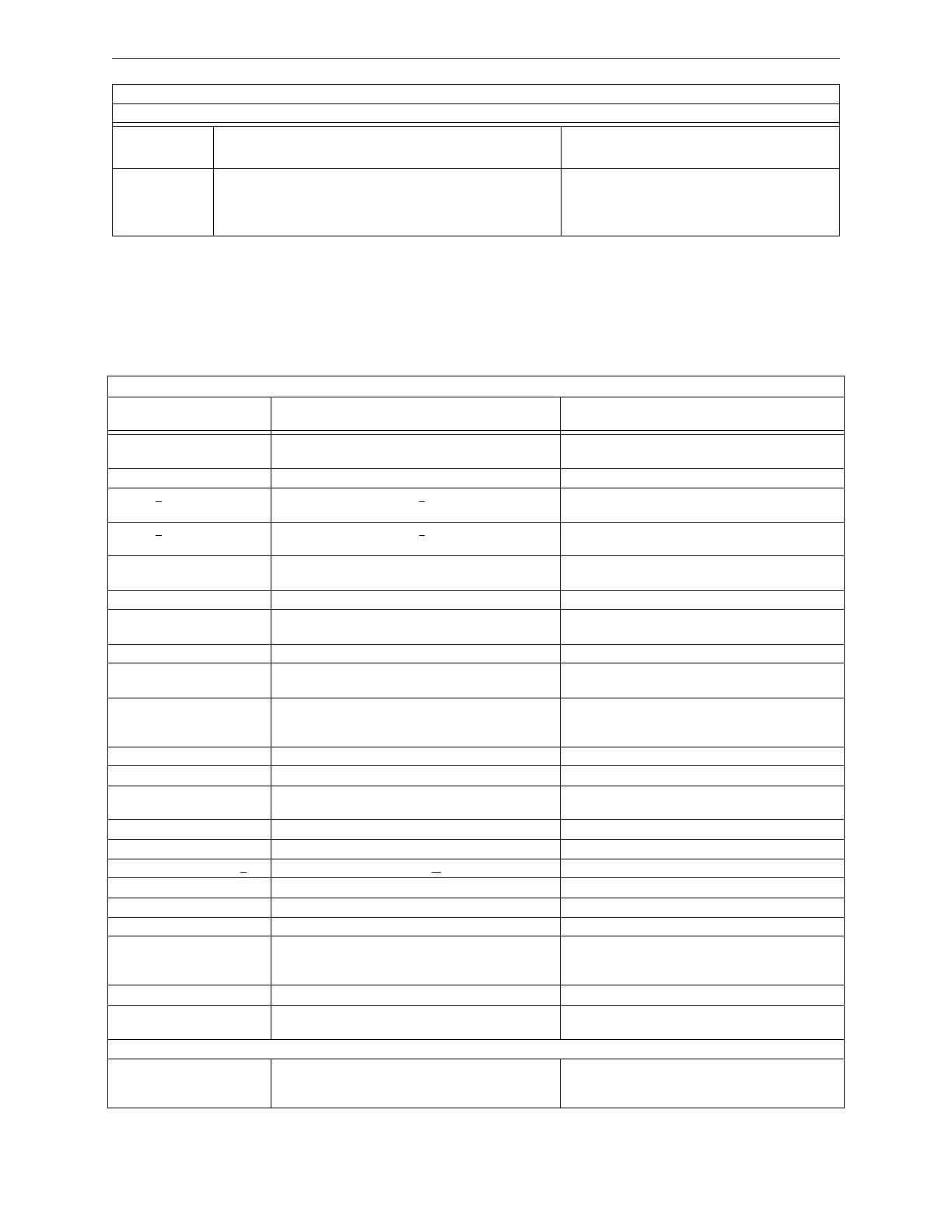NFS-320/E/C, NFS-320SYS/E Operations Manual — P/N 52747:E1 06/16/2011 69
System Troubles Point and System Troubles Lists
D.2 System Troubles
A message from the “Trouble Type” column in the following table will appear in the panel display
when a system trouble occurs. Use this table to help determine the cause of the trouble.
THERM The thermistors are not functioning properly on the detector. (This
trouble generates in FlashScan mode only. CLIP mode will generate a
LO VAL error.)
Replace the detector.
VER HI This detector, which has been programmed to participate in alarm
verification, has gone into and come out of verification its programmed
limit without going into alarm. Either something is wrong with the
detector or there is a condition nearby (such as someone smoking) that
causes it to go into verification frequently.
Check the detector and the conditions nearby to
determine the problem.
POINT TROUBLES
TROUBLE TYPE TROUBLE DESCRIPTION ACTION
Table D.1 Point (Device) Troubles (2 of 2)
SYSTEM TROUBLES
TROUBLE MESSAGE
TYPE
TROUBLE DESCRIPTION ACTION
AC FAIL The main power supply has lost AC power.
Determine whether there is an AC power loss or
whether the power supply and wiring is correct.
ADV WALK TEST There is an Advanced Walk Test in progress. No action is required.
ANNUN x NO ANSWER The annunciator at address x is not responding. Determine whether the device is functional, and
connected and addressed properly.
ANNUN x TROUBLE The annunciator at address x is in trouble. Determine if the ACS module is functional, correctly
installed, and configured properly.
AUXILIARY TROUBLE An auxiliary device connected to the NFS-320 at J6 is
in trouble or the cable is missing.
Check the wiring and source.
BASIC WALK TEST A Basic Walk Test is in progress. No action is required.
BATTERY The main power supply’s battery charge is too high or
too low.
Check batteries, replace if necessary.
BAT.BACKUP RAM RAM battery backup is low. Replace battery.
CHARGER FAIL* The main power supply’s battery charger is not working
properly.
Correct the fault.
CORRUPT LOGIC EQUAT The database that houses the panel’s logic equations
is corrupt. It must be re-downloaded, or all
programming must be cleared and re-entered.
The database must be re-downloaded, or all
programming must be cleared and re-entered.
DRILL ACTIVATED Drill has been initiated. No action is required.
EPROM ERROR The application and/or boot code is corrupt. Service is required.
EXCEEDED CONN. LIMIT More than two panels have been connected to a high-
speed network communications module.
Remove extra panel(s).
EXTERNAL RAM ERROR The external RAM test failed. Service is required.
GROUND FAULT A ground fault has occurred within the panel. Locate the ground fault and repair.
GROUND FAULT LOOP x There is a ground fault on loop x. Locate the ground fault and repair.
HS-NCM SNIFFER ACTIV The HS-NCM is in a diagnostic mode. No action is required.
INTERNAL RAM ERROR The internal RAM test failed. Service is required.
LCD80 SUPERVISORY Communication has been lost with the LCD-80. Check connections to the LCD-80 Annunciator.
LOADING.NO SERVICE A program or database download is in progress. The
panel is NOT providing fire protection during the
download. P
Proper authorities should be notified while a download
is in progress so that other means of fire protection
can be supplied.
MASTER BOX TROUBLE A TM-4 connected to a municipal box is in trouble. Reset the master box.
MASTER BOX NO ANSWER A TM-4 connected to a municipal box is not
responding.
Determine whether the device is functional and
connected properly.
*This trouble may be fire panel or backup battery related. Test and replace backup batteries if necessary.
NCM COMM FAILURE Communication is lost between the NFS-320 and the
network communications module.
Check to see if the NUP cable is properly installed
and the network communications module is
functional.
Table D.2 System Troubles
