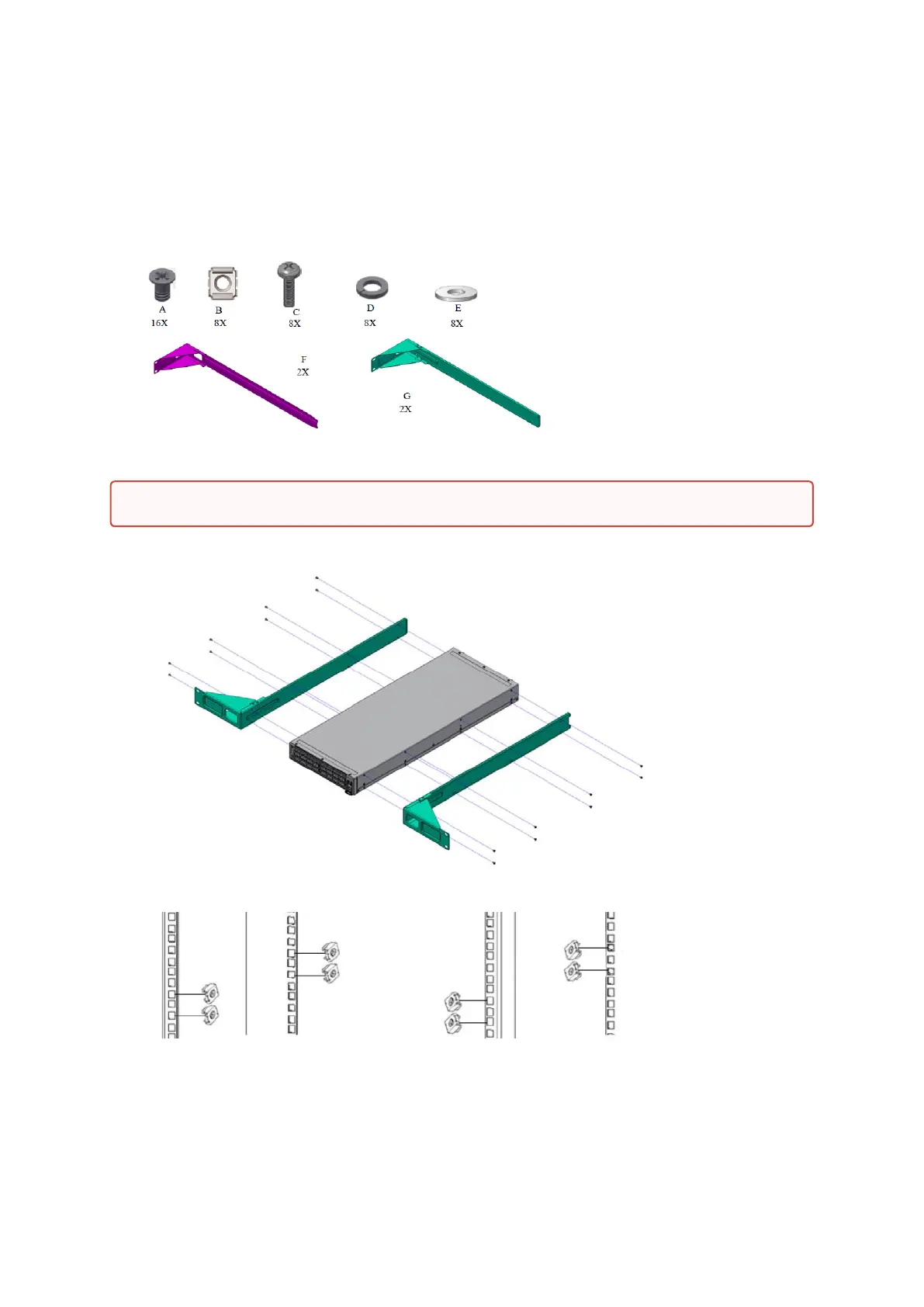•
•
•
•
1.
2.
8 M6 spring washers (D)
8 M6 flat washers (E)
2 rack mount blades (F)
2 system brackets (G)
Rack Rail Kit Parts
To mount the system into the rack:
Attach the 2 system rails to the system’s sides using 8 flat head 4-40 screws (A) in each side.
Attaching the Brackets to the System’s Sides
Install 8 cage nuts of the relevant type - square or round holes, according to your rack type.
Installing the Cage Nuts
While your installation partner is supporting the system’s weight, perform steps 3 and 4:
At least two people are required to safely mount the system in the rack.