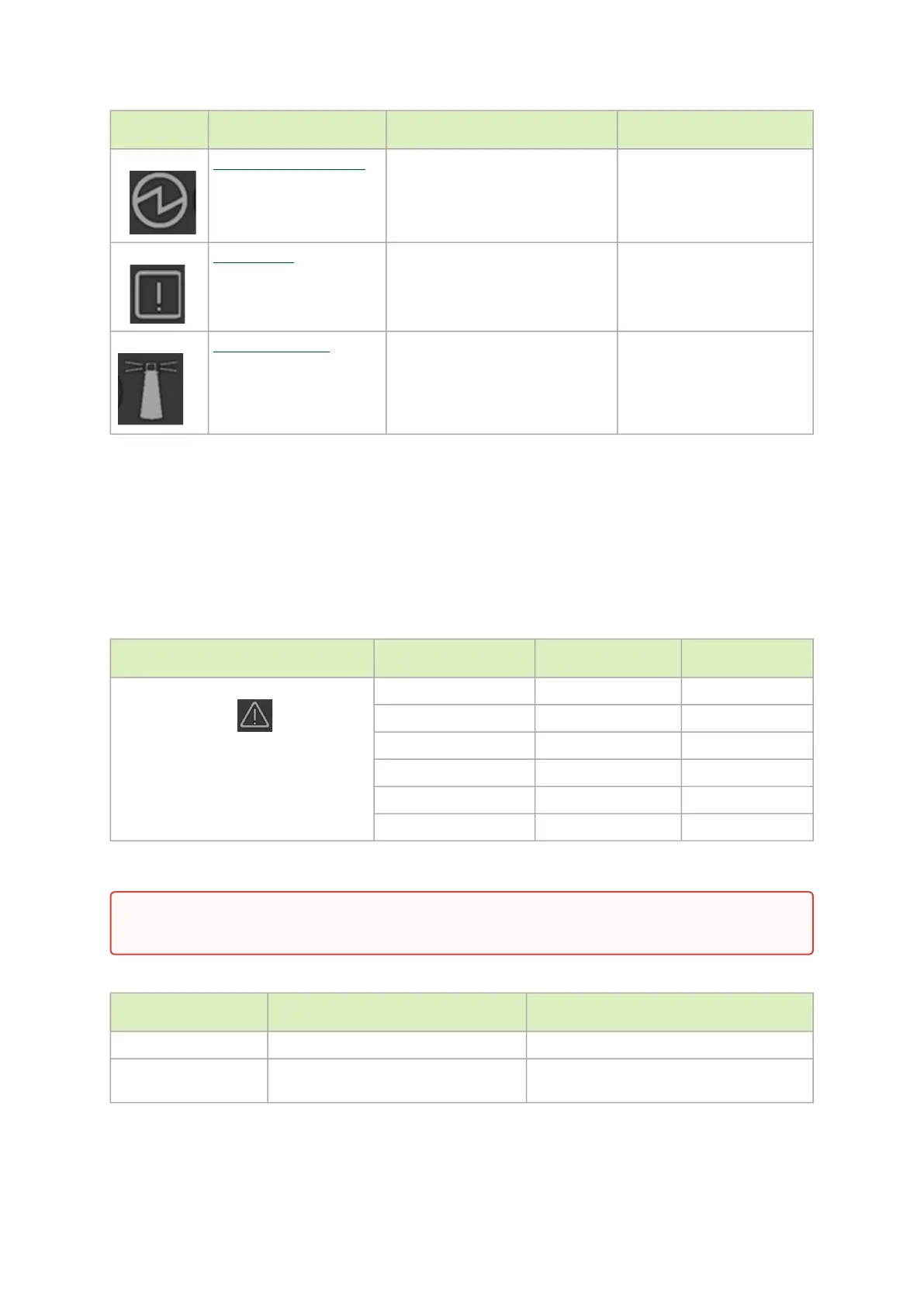Symbol Name Description Normal Conditions
a
Power Supply Units LEDs Shows the health of the power
supply units.
Green
b
Bad Port LED Lights up when a symbol error is
detected on one of the ports.
Off
Unit Identifier LED Lights up on command through the
CLI.
Off or blue when identifying
a port
a. There are two PSU LEDs in SN2100/SN2010.
b. This LED exists in SN2700 and SN2410 only.
System Status LEDs
Both of the System Status LEDs (front and back, if exist) supply identical information.
System Status LEDs - Front and Rear Sides
LED Type System Front Rear
System Status LEDs
SN2700 Yes Yes
SN2740 Yes No
SN2410 Yes Yes
SN2100 Yes No
SN2010 Yes No
SN2201 Yes No
System Status LED Assignments
LED Behavior Description Action Required
Solid Green The system is up and running normally. N/A
Flashing Green The system is booting up. Wait up to five minutes for the end of the
booting process.
It may take up to five minutes to turn on the system. If the System Status LED showsred
after five minutes, unplug the system and call your NVIDIA representative forassistance.