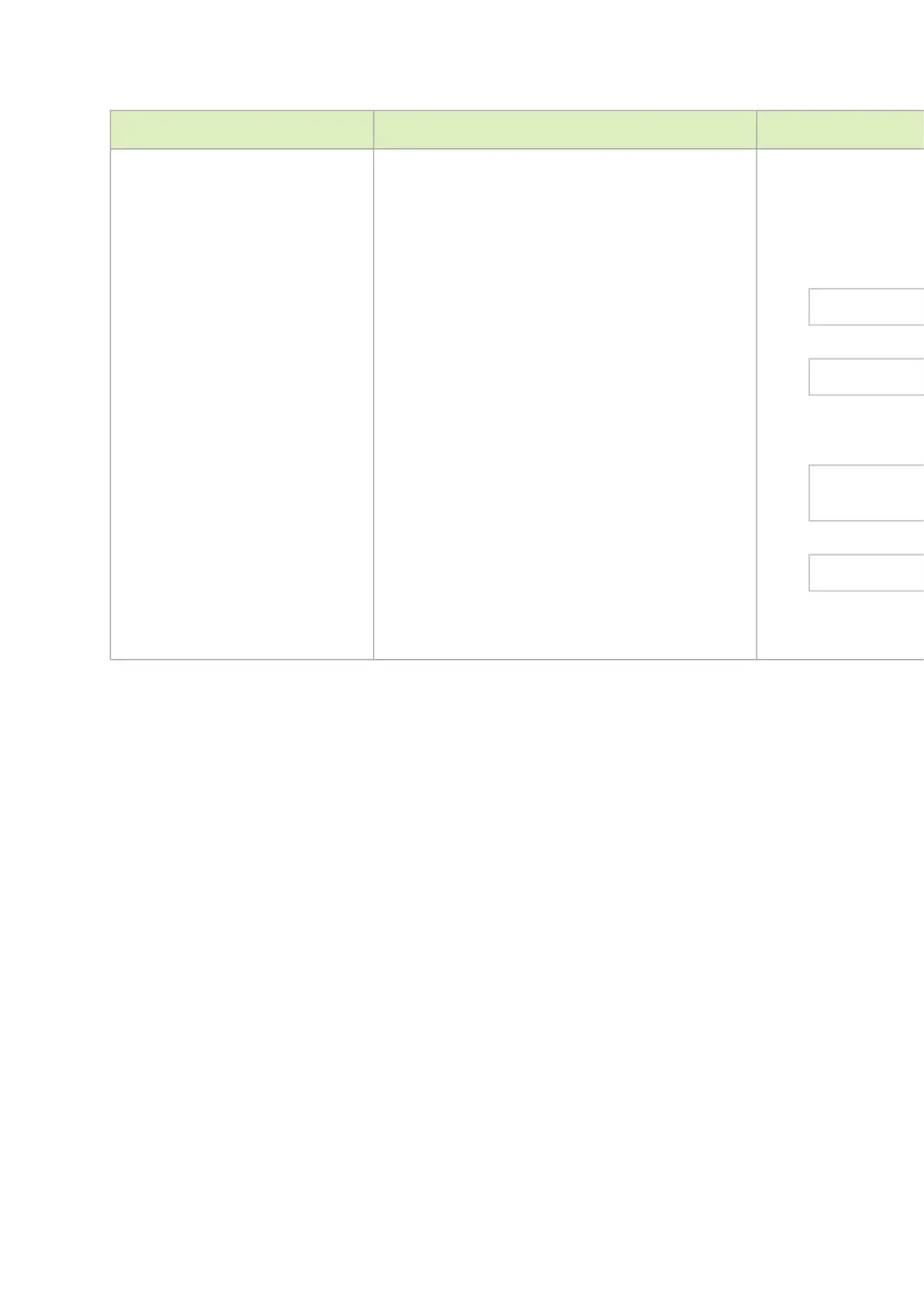•
•
•
•
Problem Indicator Symptoms
System date and time reset The date and time settings were reset to the default
configuration following an AC power loss
Cause:
Date and time are reconfigured by the operating system.
Solution:
To set the system’s date and time manually, run:
# clock set <hh:mm:ss> [<yyyy/mm/dd>]
To verify the configured clock settings, run:
It is recommended to enable server time synchronization with a Network Time Protocol (NTP) server. To do
that, run:
> enable
# config terminal
(config)# ntp server <ntp server ip address>
To verify NTP time synchronization is enabled, run:
For full configuration instructions, please refer to the