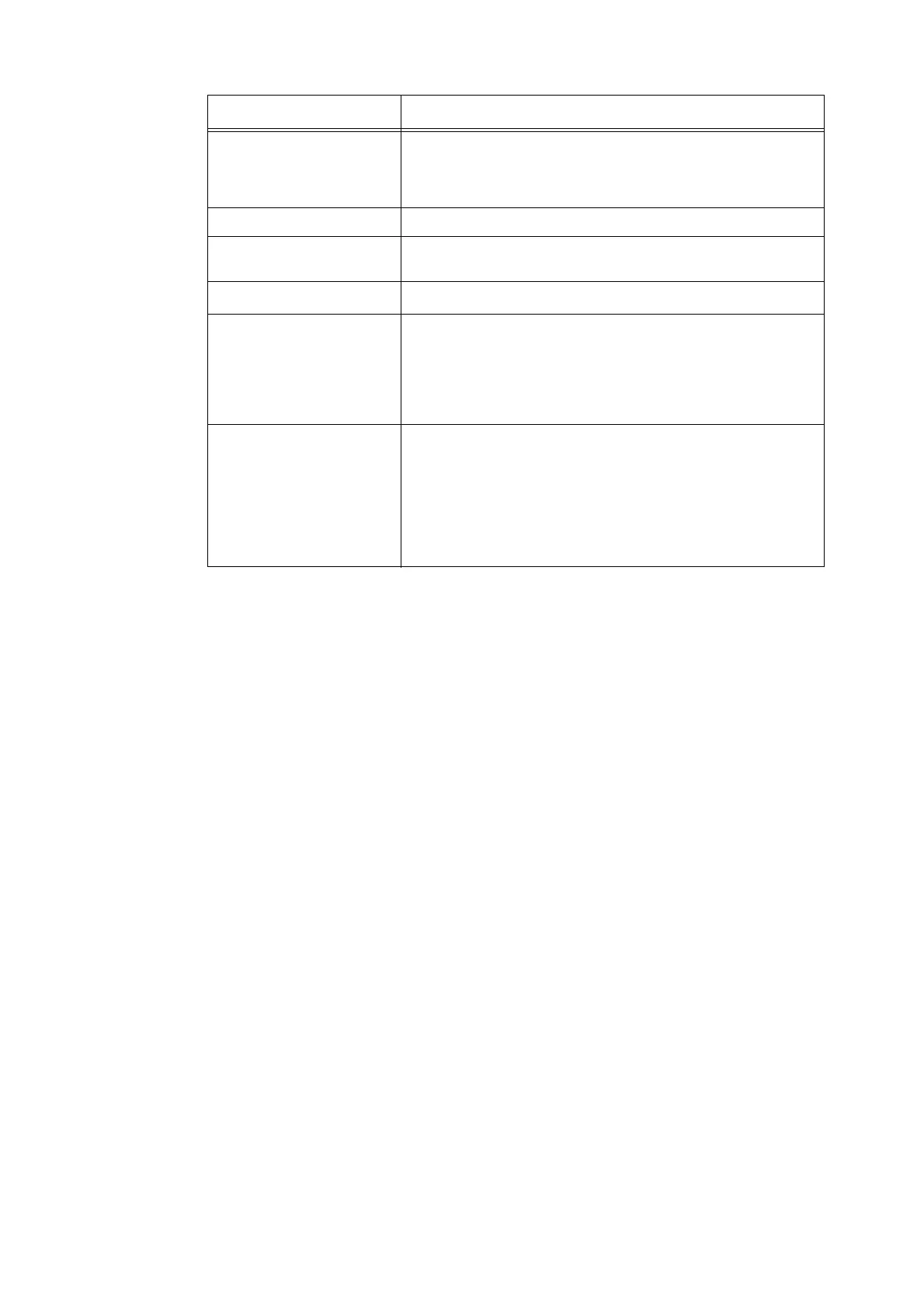6.2 Printing Reports/Lists 115
Note
• Print the report or list from the control panel. Refer to “Printing Reports/Lists” (P. 116) for details.
• For details on [ESC/P User Definition List], [ESC/P Settings List], [HP-GL/2
®
Settings List] and [HP-GL/
2
®
Logical Printers/Stored Jobs List], refer to the Emulation Settings Guides.
PCL Form List Prints information on the registered forms of PCL print mode.
Note
• You can register the PCL forms in the OkiWebRemote.
Domain List Prints a list of permitted domains that have been configured.
ESC/P User Definition List Prints information on the registered forms, logos and patterns of
ESC/P print mode.
PostScript
®
Fonts List
Prints a list of PostScript fonts.
PostScript
®
Logical Printers
List
Prints a list of logical printers created in PostScript. Allows you to
check the settings for up to 10 registered logical printers.
Note
• Settings for PostScript logical printer are done in the
OkiWebRemote.
Stored Documents List Prints a list of documents stored in the printer when using the Secure
Print/Proof Print/Delayed Print feature. This list can be printed when
the hard disk (optional) has been installed.
Refer to
• “2.5 Print Confidential Document - Secure Print” (P. 27)
• “2.6 Print After Checking Printing Result - Proof Print” (P. 30)
• “2.7 Print at a Specified Time - Delayed Print” (P. 33)
Reports Description