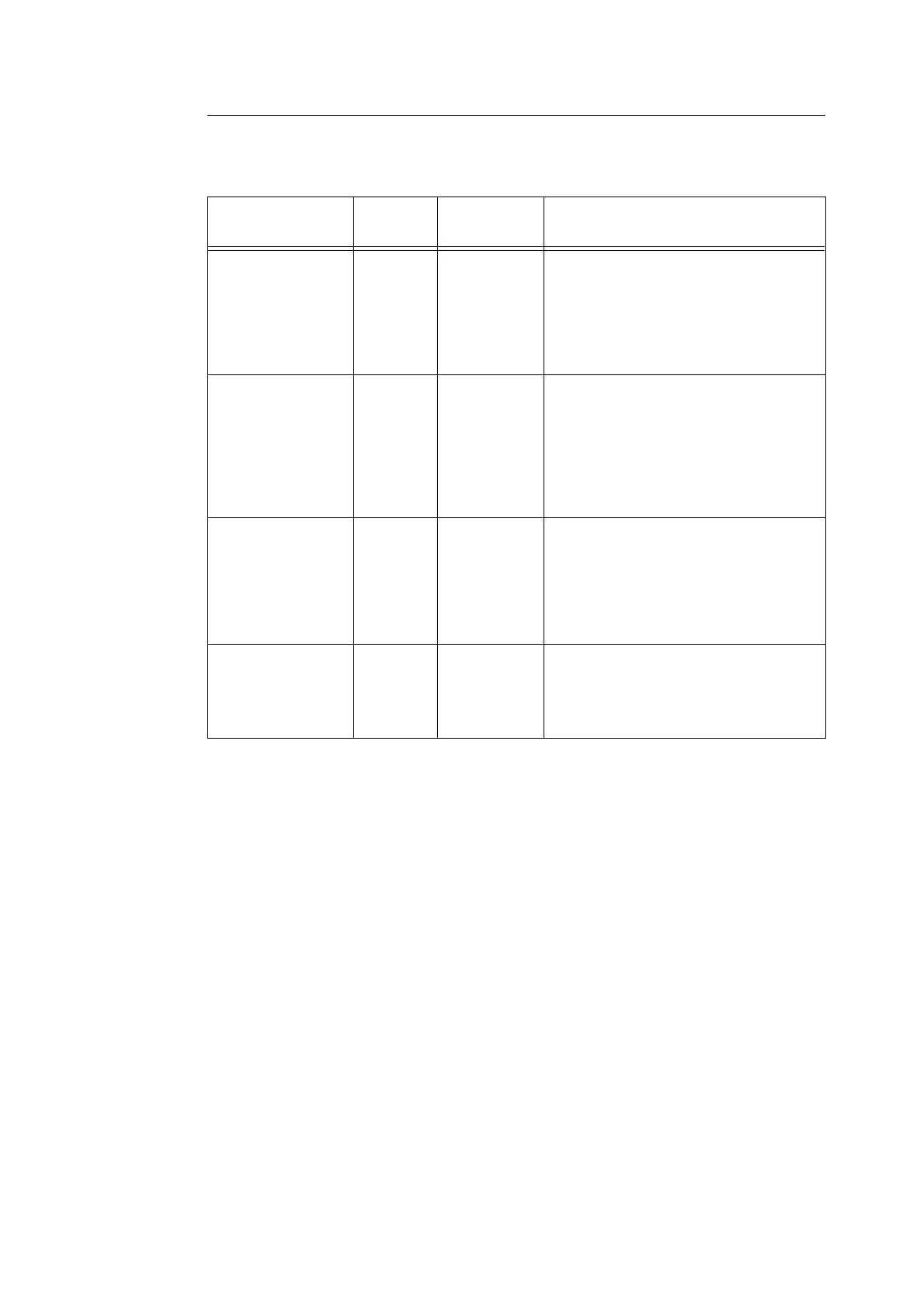3.1 About Paper 45
Special Media
The following types of paper can be used for printing on this printer. These types of paper
are called special media.
Important
• The reverse side of the envelope cannot be printed on.
• It may take a very long time (maximum 60 seconds) to print custom size Heavyweight 2 paper.
Note
• For details on special media, such as heavyweight not listed in the table, contact our Printer Support
Desk.
• For details on printing transparencies and envelopes, refer to “2 Printing” (P. 17).
Paper name Weight Paper type
Paper characteristics and caution on
usage
Transparencies
XEROX P/N
3R2780
XEROX P/N JE-001
XEROX P/N
3R91334
3M P/N CG3300
- Transparency Transparency without any white frame
Note
• As output transparencies may stick
together, remove the transparencies from
the output tray after about 20 sheets, and
then fan them to lower their temperature.
Labels
XEROX P/N
3R4469
Avery Laser Labels
P/N 5160
XEROX P/N V860
XEROX P/N
3R97408
- Heavyweight 1
Envelopes
Com#10
(104.8 × 241.3 mm)
C5 (162 × 229 mm)
DL (110 × 220 mm)
Monarch
(98.4 × 190.5 mm)
- Heavyweight 1
3" × 5" Oxford Index
Card (40801)
Classic Crest Super
Smooth Cover
3R3254 (Long Gain)
- Heavyweight 1
or
Heavyweight 2