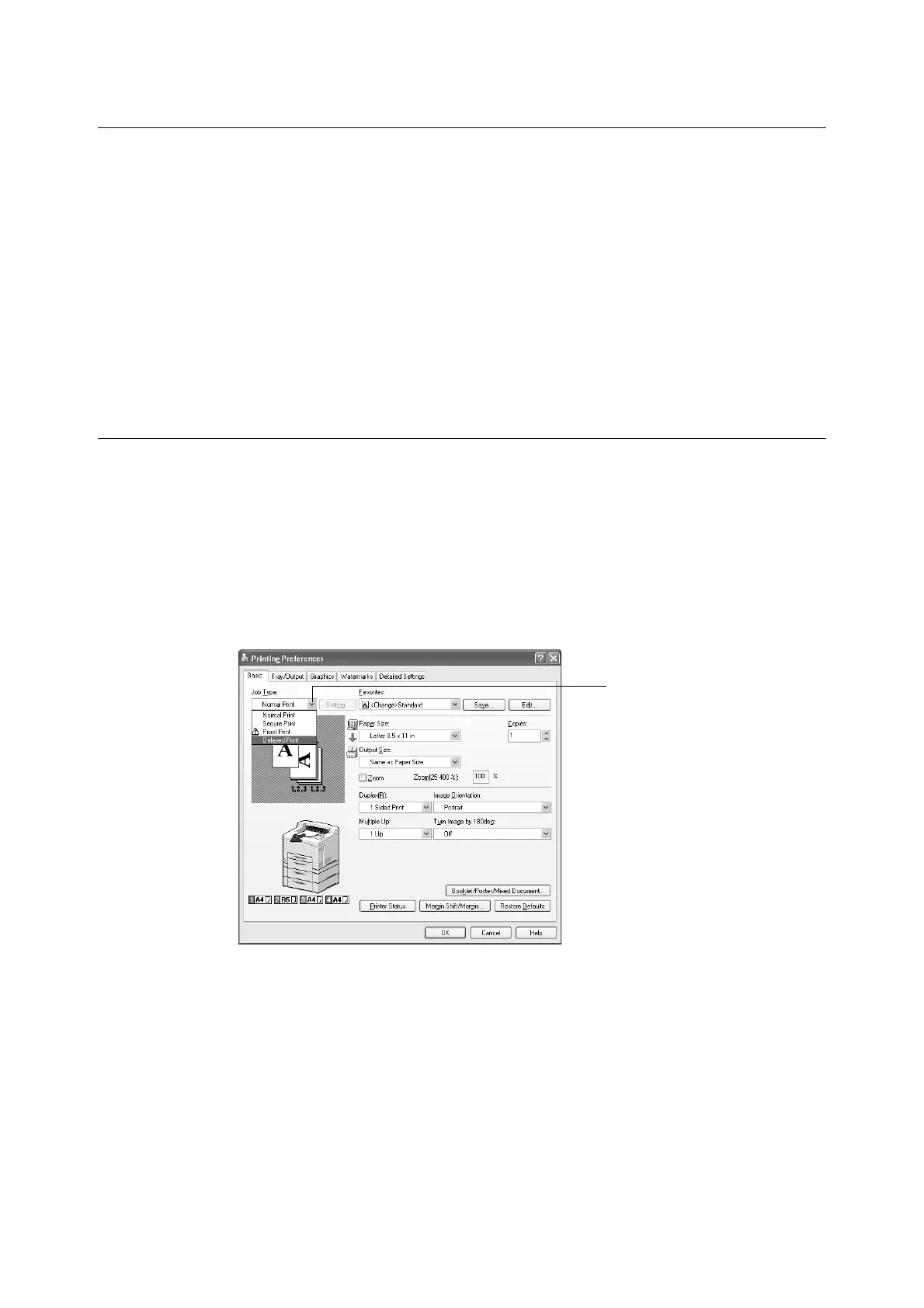2.7 Print at a Specified Time - Delayed Print 33
2.7 Print at a Specified Time - Delayed Print
When the hard disk (optional) has been installed, you can use the delayed print feature. The
delayed print feature allows you to store the data in the printer beforehand and then print it
out automatically at the specified time.
Important
• The hard disk may be damaged and erase important data saved in the hard disk. We recommend you
back up your data.
• If the printer is switched off before the specified time, the specification of time will be undone and printing
will start once the power is switched on again. Do not switch off the power of the printer when using the
delayed print feature.
Note
• The time that can be specified for this feature is within 24 hours from the time you send the data for
printing.
Registering Delayed Print
The procedure to configure Delayed Print is as follows.
This section explains the procedure using WordPad on Windows XP as an example. The
procedure is the same for other OS.
1. From the [File] menu, select [Print].
2. Select this printer as the printer to be used and click [Preferences].
3. From [Job Type] on the [Basic] tab, select [Delayed Print].
3