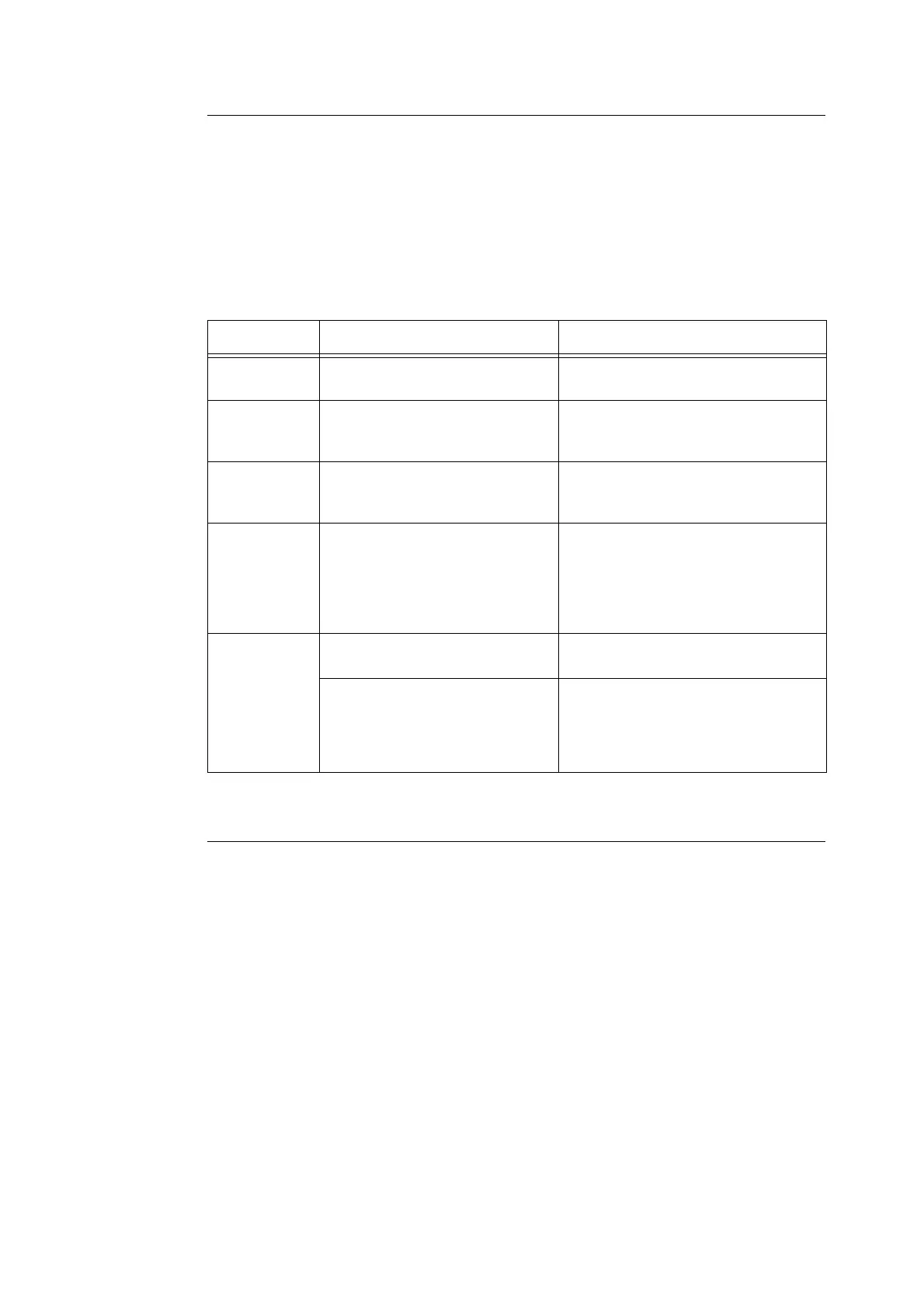122 6 Daily Care
Setting the E-mail Environment (at This Printer)
Activate OkiWebRemote and set Port Status, Machine E-Mail Address, TCP/IP
environment and mail server.
Configure the following items according to your e-mail environment under [Maintenance],
[Network].
Note
• After configuring the settings, always click [Submit] and switch off/on the printer to reboot.
• Select [Enable] at [Maintenance] > [Services Option] > [Mail Notice Service] and switch off/on the printer.
[E-mail Settings] and [Mail Notice Settings] will be displayed.
Setting the Printer Driver Properties (at the Computer)
Configure the following settings in the properties of the PCL printer driver in order to receive
e-mails regarding print job results. This section explains the procedure using Windows XP
as an example.
1. Click [Start] on the task bar, then select [Printers and Faxes].
2. Click the icon of this printer, and then select [Properties] from the [File] menu.
3. Click [Printing Preferences] on the [General] tab.
The [Printing Preferences] dialog box will be displayed.
4. Click the [Detailed Settings] tab.
Item Item to be set Description
Maintenance >
Services Option
Mail Notice Service Select [Enable].
Network >
General
Settings
Administrator E-mail Address
(recommended setting), Machine E-
mail Address
For details, refer to “Network > General
Settings” (P. 39) of “Environment Settings
for E-mail Printing”.
Network >
TCP/IP
Host Name, Get DNS Address, DNS
Address 1 to 3, DNS Name
For details, refer to “Network > TCP/IP”
(P. 39) of “Environment Settings for E-mail
Printing”.
Network >
E-mail Settings
Receiving Protocol, POP3 Server
Address, POP3 Server Check
Interval, POP User Name, POP User
Password, SMTP Sending
Authentication, SMTP Server
Address
For details, refer to “Network > E-mail
Settings” (P. 40) of “Environment Settings
for E-mail Printing”.
Network >
Mail Notice
Settings
Mail Notice Settings Select appropriate settings for mail
notification.
Mail Recipient Settings Up to 128 alphanumeric characters can be
entered for the recipient e-mail address,
including the ASCII characters for “@” (at
mark), “.” (full stop), “-” (hyphen) and “_”
(underscore).