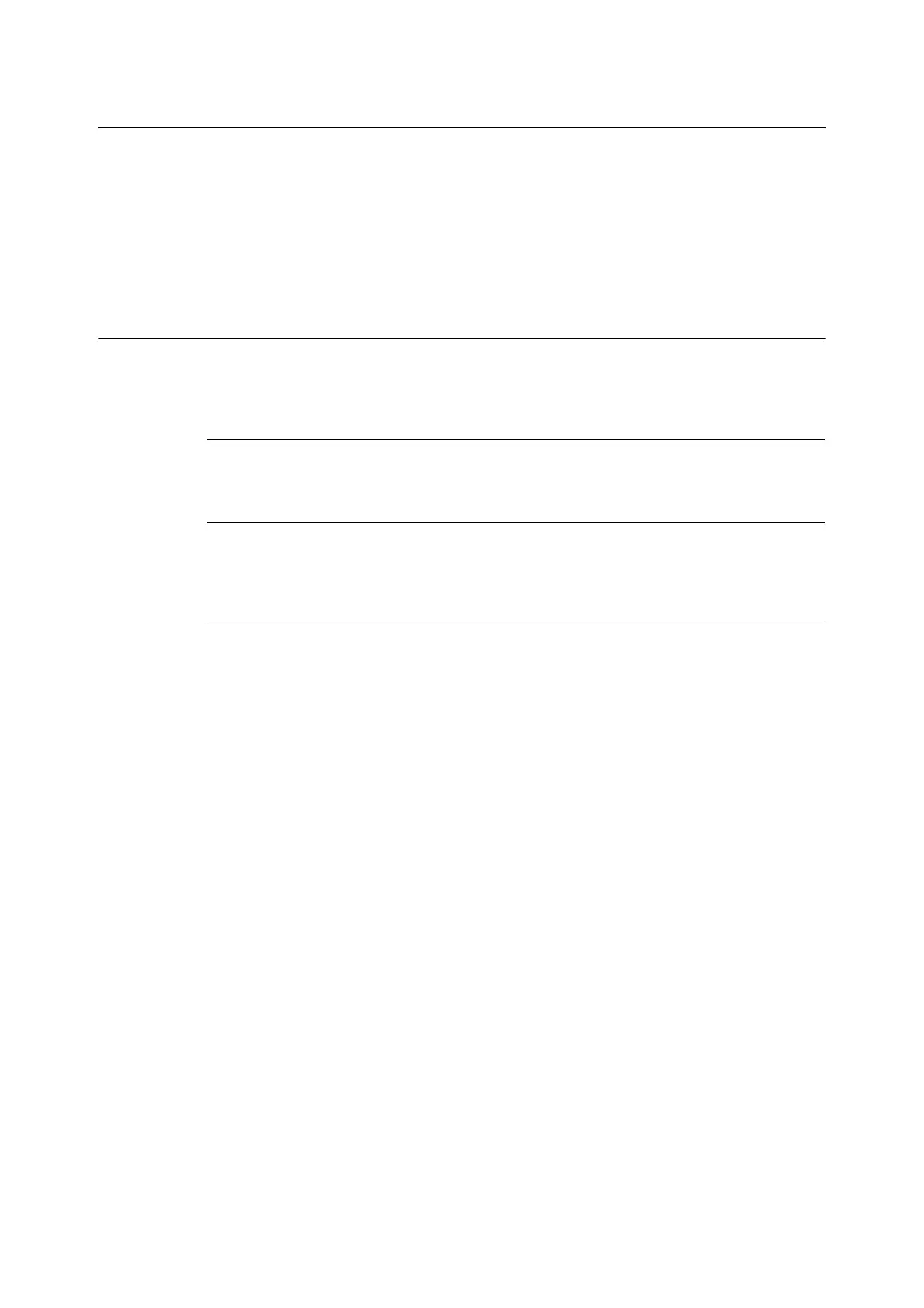58 4 Settings on the Control Panel
4.2 Description of Menu Items
This section describes the items that can be set in [Print Language], [Admin Menu], or
[Display Language].
Note
• Refer to “Checking Total Printed Pages on Meter” (P. 123) for the details of [Meter Reading].
• Refer to “6.2 Printing Reports/Lists” (P. 114) for the details of [Report/List].
• Refer to “Changing Menu Settings” (P. 54) for details on how to set the menu.
• Detailed settings are available with OkiWebRemote.
Print Language
[Print Language] contains the mode menus used for the ESC/P, HP-GL, HP-GL/2, or PCL
Emulation mode settings and for the PDF file direct printing feature settings.
ESCP
For the items that can be set with this menu, refer to the ESC/P Emulation Settings Guide.
HPGL
For the items that can be set with this menu, refer to the HP-GL, HP-GL/2 Emulation
Settings Guide.
PDF
Makes settings for printing PDF file by sending it directly to a printer.
Refer to
• “2.8 Direct Printing of PDF Files” (P. 35)
Quantity
Specifies the copies to be printed between 1 to 999. The default is [1 Sets].
Note
• Depending on the protocol used for sending files, the settings of the protocol may overwrite the settings
you specify here.
Duplex
Makes settings for 2 sided printing.
Note
• You can set this item only when the 2 sided printing function is available.
[Off] (default)
Select this when you do not want to perform 2 sided printing.
[Long Edge Flip]
Select this to print a document so that the printed characters face toward you when paper
is flipped along the long edge.
[Short Edge Flip]
Select this to print a document so that the printed characters face toward you when paper
is flipped along the short edge.