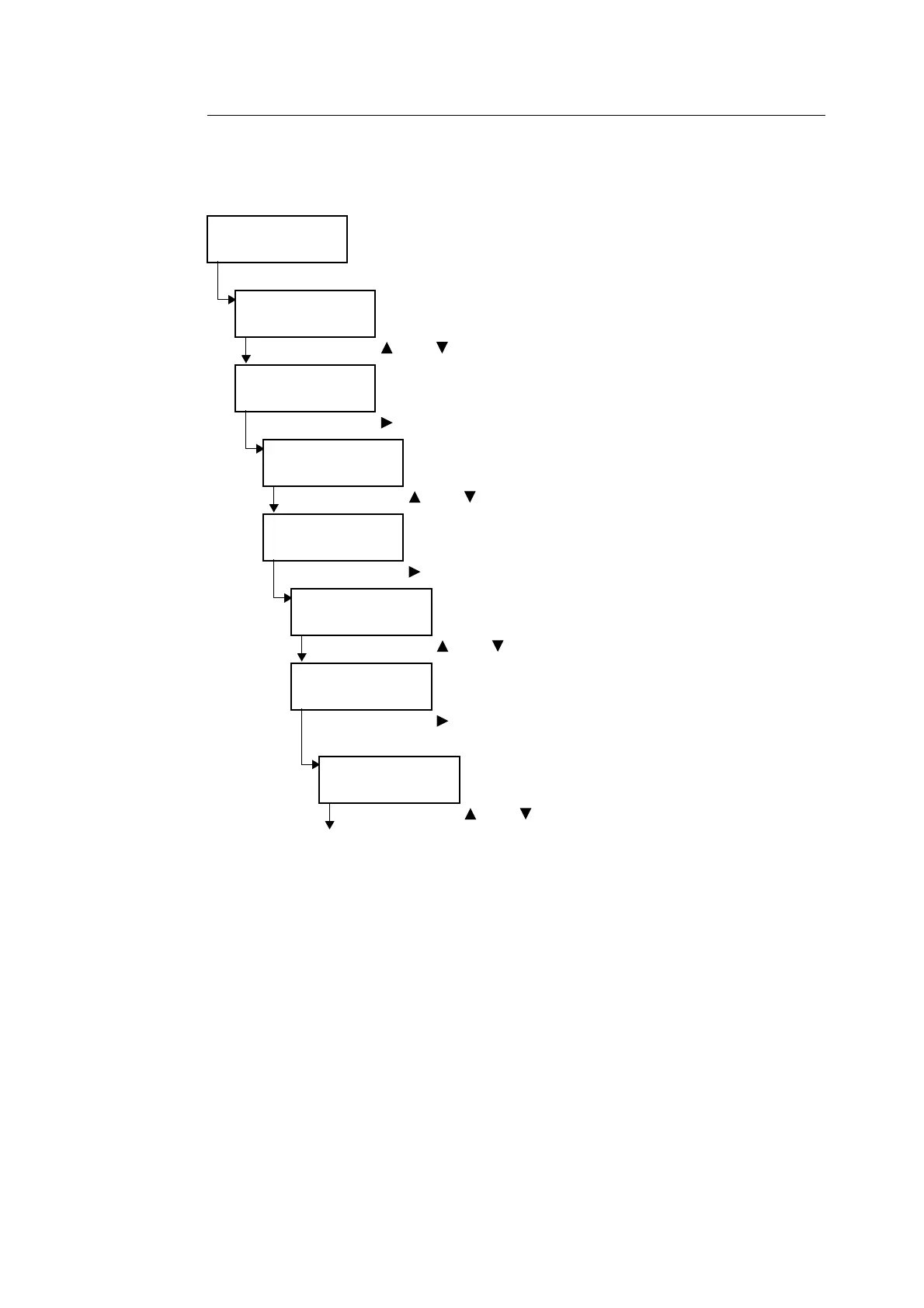4.1 Overview of the Common Menu 55
Example: Changing the Low Power/Sleep Mode Settings
This section describes how to set the common menu. In this example, you set the
transitional time to the low power mode to 15 minutes and the time to the sleep mode to 30
minutes.
Ready to print
1. Press the <MENU> button to display the Menu screen.
Menu
Print Language
2. Press the < > or < > button until [Admin Menu] is displayed.
Menu
Admin Menu
3. Press the < > button.
Admin Menu
Network/Port
4. Press the < > or < > button until [System Settings] is displayed.
Admin Menu
System Settings
5. Press the < > button.
System Settings
Alert Tone
6. Press the < > or < > button until [Low Power Mode] is displayed.
System Settings
Low Power Mode
7. Press the < > button. If the current setting is [Enable], go to step
10.
Low Power Mode
Disable
8. Press the < > or < > button until [Enable] is displayed.
Continued on next page
*