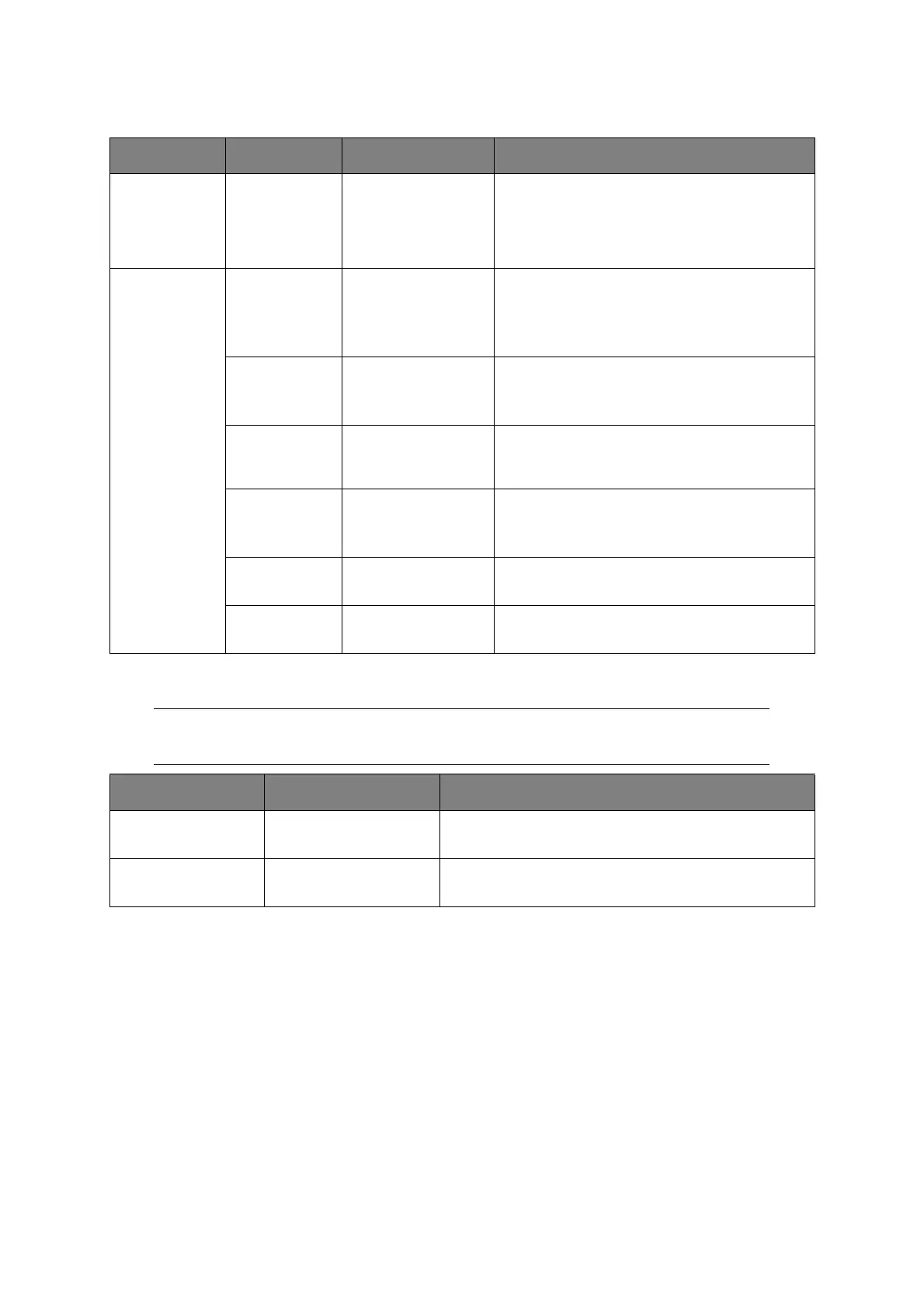Menu functions > 25
P
RINT
F
ROM
USB M
EMORY
P
RINT
ITEM ACTION EXPLANATION
Select Print File
(After file
selection. The
LCD title is the
filename.)
Print Print the selected file with current settings.
Print Setup Paper Feed MPTray(xx)
Tray1(xx)
Tray2(xx)
Tray3(xx)
Specifies a paper tray. (xx) is the paper size in
trays. The strings are the same as the ones
displayed in Idle Display.
Tray2, 3: Displayed only if they are installed.
Copies 1
~
999
Sets the number of copies.
Duplex On
Off
Specifies Duplex Print.
For the duplex unit is a standard part of printer,
this menu item will always be displayed.
Binding Long Edge
Short Edge
Specifies Binding in Duplex Printing.
Display Conditions:
On is selected in the Duplex menu above.
Fit On
Off
Specifies fitting.
Color Mode Color
Mono
Specifies print mode(Color/Monochrome).
NOTE
This menu only displays if the optional SD card is installed.
ITEM ACTION EXPLANATION
Shared Print Print
Delete
Prints documents and saves them as print data that can
be shared among all the printer users from the driver.
Private Print Print
Delete
Prints documents that are confidential to an individual
user.