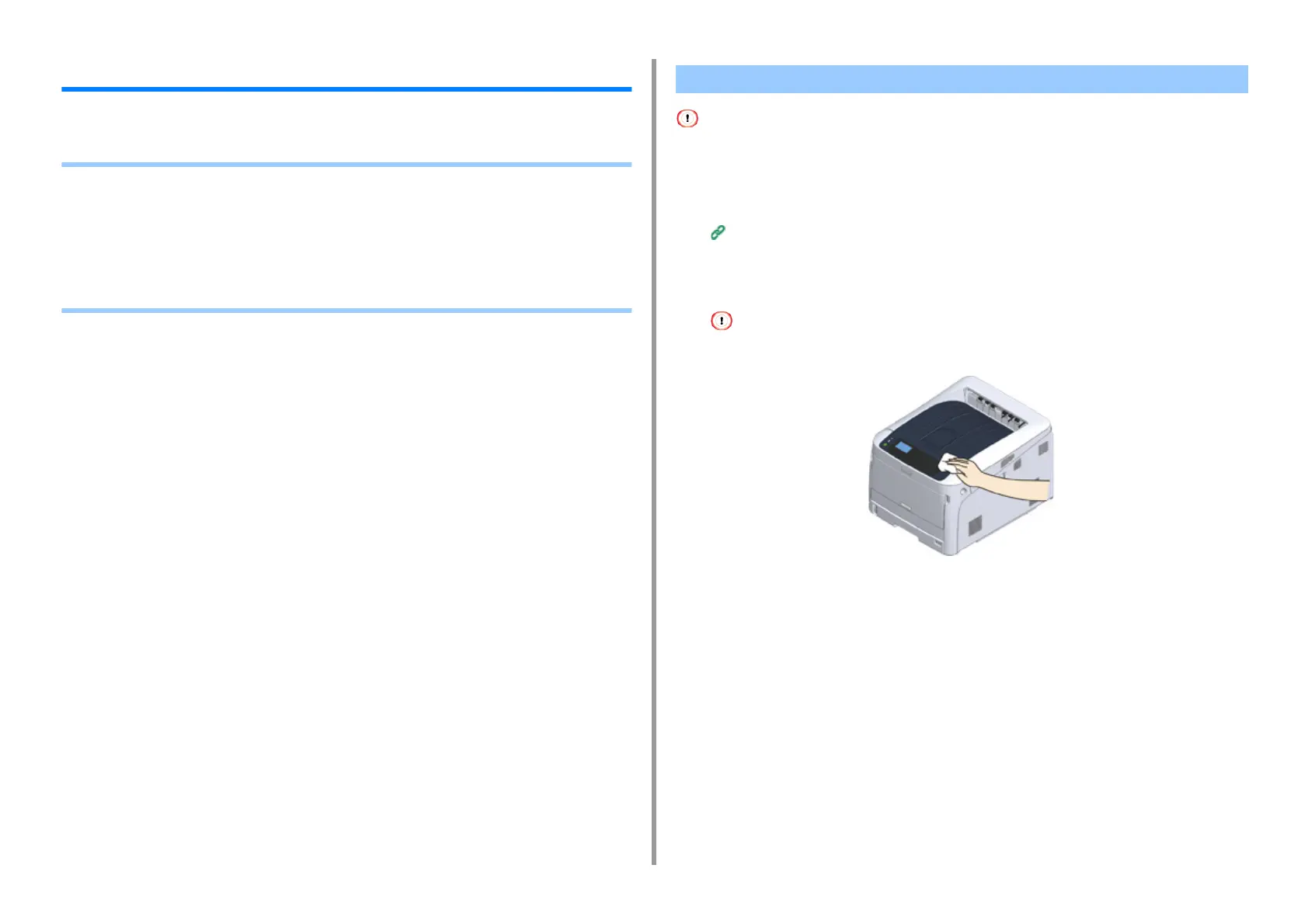- 140 -
7. Maintenance
Cleaning
This section describes how to clean each part of the printer.
• Cleaning the Surface of the Machine
• Cleaning the LED Head
• Cleaning the Light-shielding Film
• Cleaning the Paper Feed Rollers (Tray 1/Tray 2/Tray 3/Tray 4/Tray 5)
• Cleaning the Paper Feed Rollers (MP Tray)
• Cleaning the Resist Roller
• Do not use benzine, thinners, or alcohol, because they may damage the plastic parts of the machine.
• Do not lubricate the machine with oil. Do not apply oil.
1
Turn off the machine.
Turning Off the Power
2
Wipe the surface of the machine with a soft cloth that has been slightly
moistened with water or neutral detergent and then squeezed well.
• Do not use other than water or neutral detergent.
3
Dry the surface of the machine with a dry soft cloth.
Cleaning the Surface of the Machine