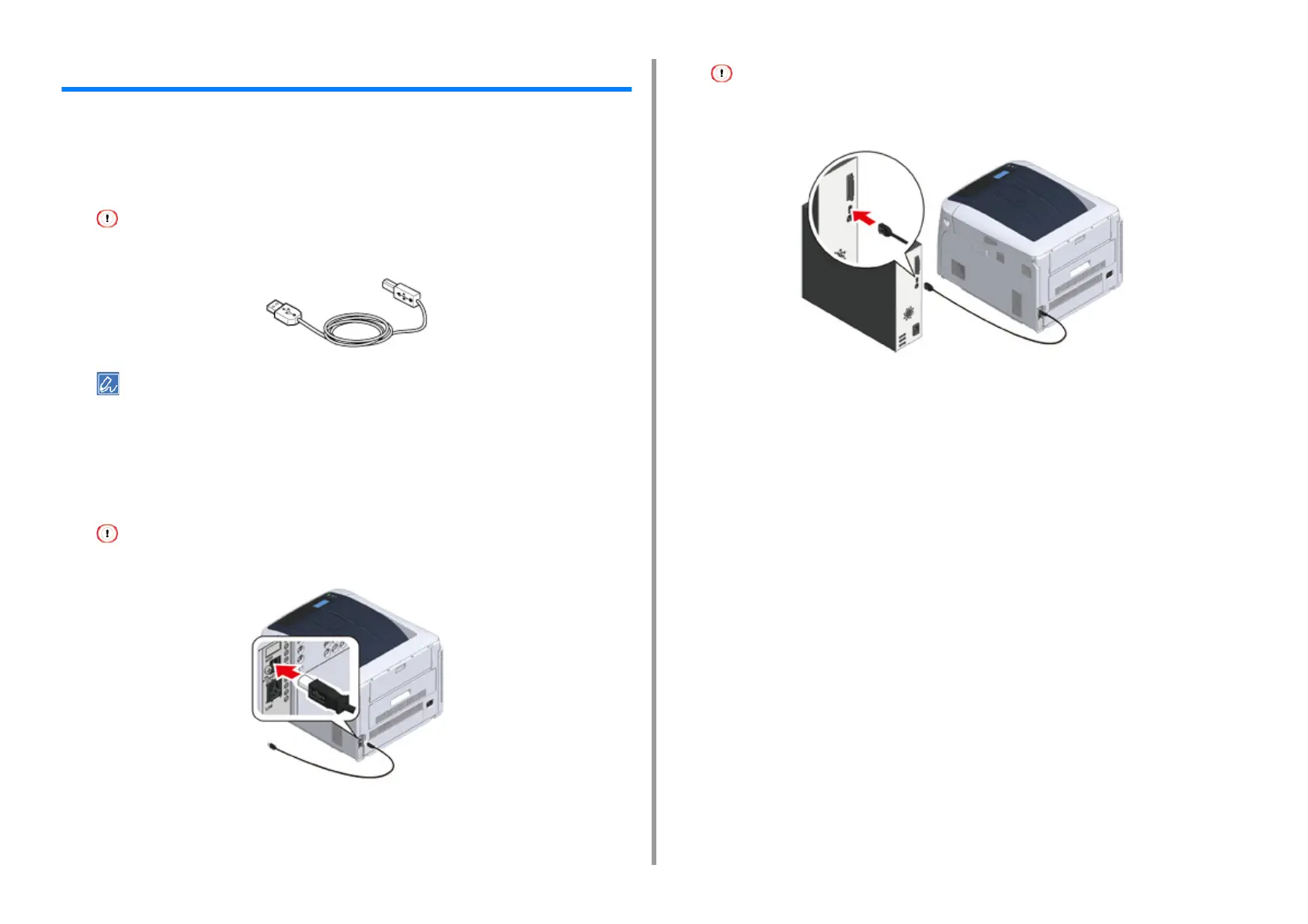- 42 -
3. Connecting to a Computer
Connecting a USB Cable
Connect the printer to a computer using a USB cable.
1
Prepare a USB cable.
A USB cable is not supplied. A USB2.0 cable is required.
• USB3.0 is not supported.
• If you want to connect in USB 2.0 Hi-Speed mode, use a Hi-Speed USB 2.0 USB cable.
2
Turn off the machine.
3
Insert one end of the USB cable into the USB interface connector on the
machine.
• Do not insert the USB cable into the network interface connector. It may cause a malfunction.
4
Insert one end of the USB cable into the USB interface connector on the
machine.
• For Windows, do not insert the other end of the USB cable into the computer until the instruction is displayed
on the screen when the driver installation is in progress.
Go to the procedure to "Installing a Printer Driver to a Computer".