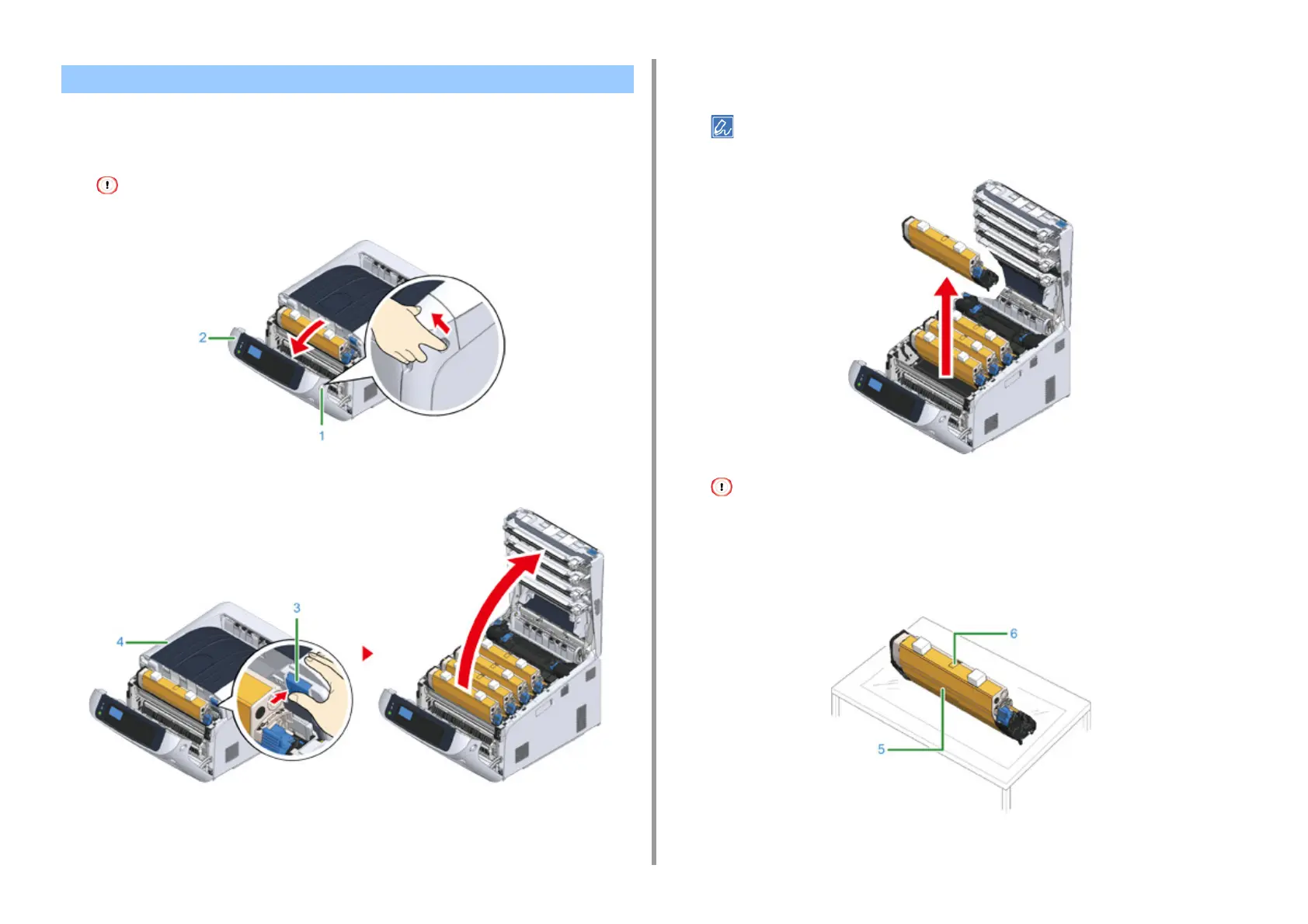- 22 -
2. Setup
1
Insert your finger into the recess on the right side of the printer and pull the
front cover open lever (1) to open the front cover (2) forward.
• Open the front cover gently. If opening rapidly, an MP tray may open.
2
Press the open button (3) and open the output tray (4).
3
Prepare flat surface covered with sheets of newspaper, etc. to remove
protective sheets from the image drums set in the printer.
4
Take the image drum "K: Black" set forward with the toner cartridge attached
and put it on the surface prepared in step 3.
• Image drums are not locked on the printer. It can be removed by lifting it up.
• The starter toner cartridges are shipped with the image drums attached. Please do not remove starter toner
cartridges from the image drums.
5
Remove the protective sheet (5) from the image drum.
(1) Remove a tape (6) stuck on a protective sheet (5) and open it.
Installing Consumables