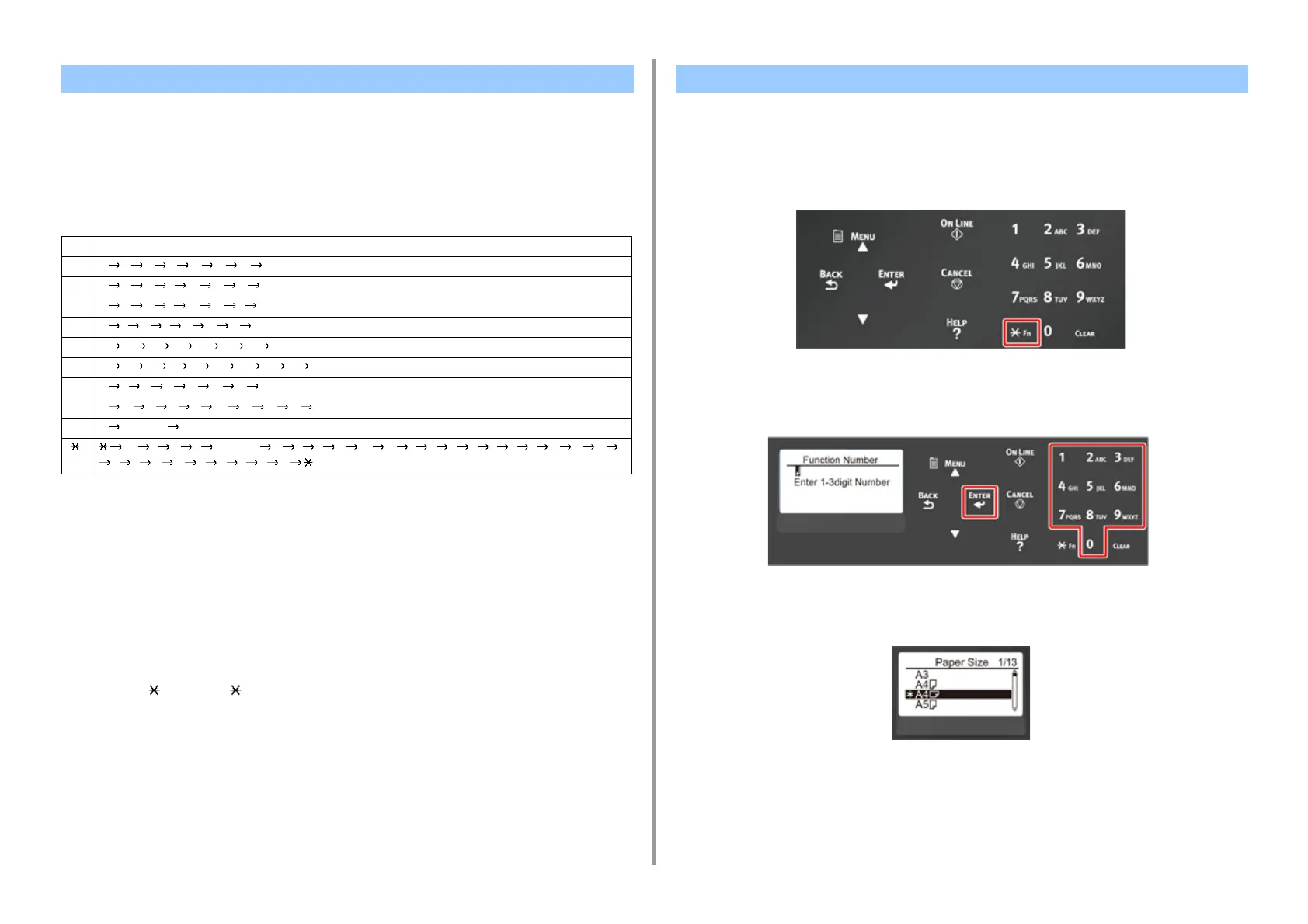- 19 -
2. Setup
Use to enter numbers and characters. Press the key consecutively to switch between
numbers and characters. Press the key until the desired character is displayed, and then
press the «ENTER» button.
Available characters and how to switch types of characters are shown below.
Alphabetic characters do not appear on the menu which accepts only numbers.
For example,
To enter “abc”,
Press «2» «2» «ENTER», «2» «2» «2» «ENTER», «2» «2» «2» «2» «ENTER».
The functions of «Fn» and «CLEAR» keys are the followings:
«Fn» key
Shortcut button when displaying the device setting menu. By pressing numeric keys after
pressing the « » key, the « » key functions as «Fn» key. (Only available while the stand-by
screen is displayed.)
«CLEAR» key
Deletes a character when entering a password.
Press numeric keys after pressing the «Fn» key when the message “Ready To Print” appears
on the display screen. The function menu corresponding to the number entered is displayed.
1
Press the «Fn» key.
2
Press the numeric keys (0-9) to display the desired function item and press the
«ENTER» button.
3
The setting screen of the selected function is displayed. Check or change the
settings.
How to Use the Numeric Keypad
«1» 1
«2» 2 a b c A B C 2
«3» 3 d e f D E F 3
«4» 4 g h i G H I 4
«5» 5 j k l J K L 5
«6» 6 m n o M N O 6
«7» 7 p q r s P Q R S 7
«8» 8 t u v T U V 8
«9» 9 w x y z W X Y Z 9
«0» 0 ( space ) 0
« » @ . _ - ( space ) + ! ” $ % & ’ ( ) ” / : ; < = > ?
[ ] ^ # ` { | } ~
How to Use the Fn Key