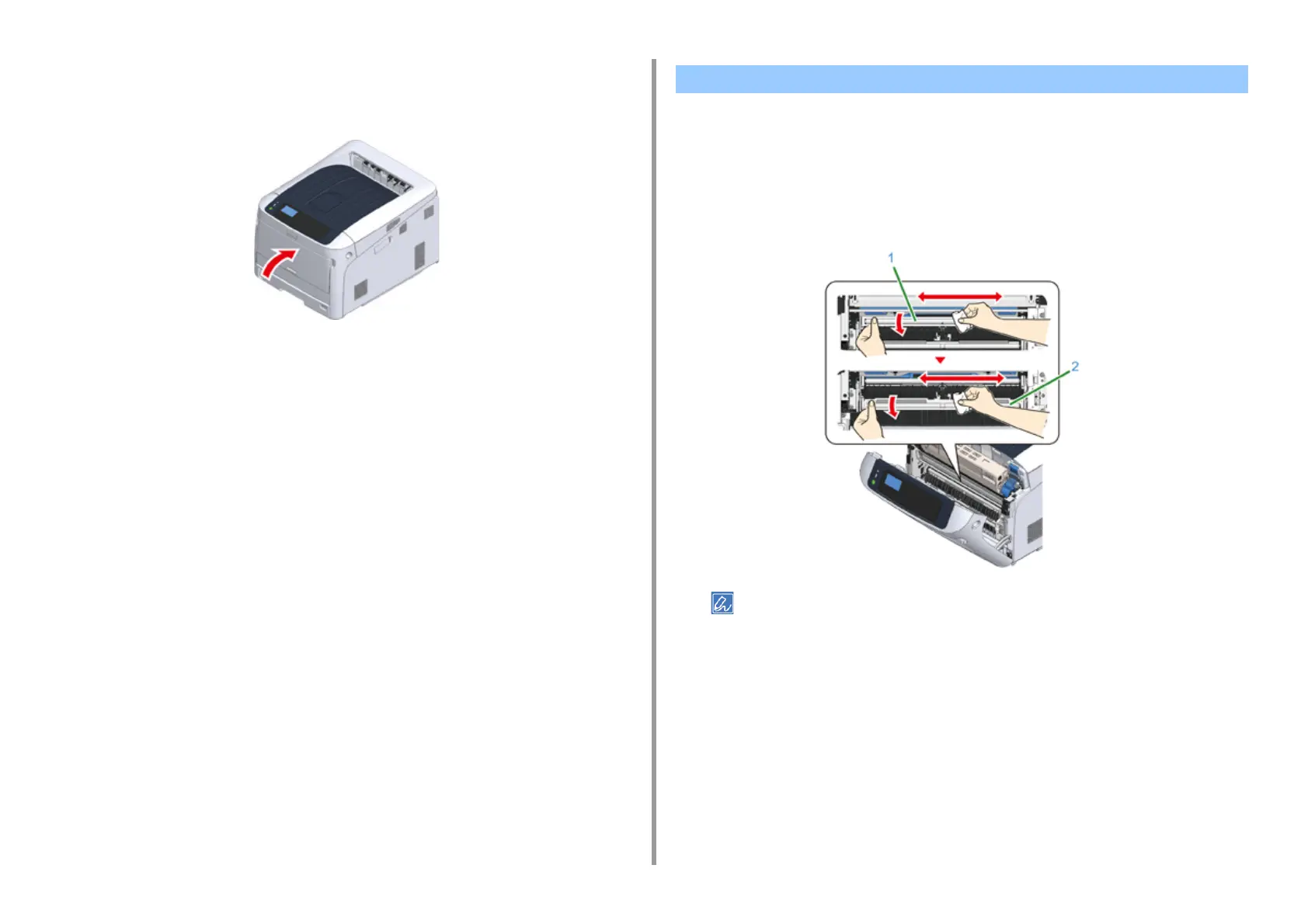- 147 -
7. Maintenance
12
Close the MP tray.
If the MP tray cannot be closed, press the paper setting part of the MP tray downward
to put the paper set cover back in place.
Clean the resist rollers in the following steps when they are dirty.
1
Open the front cover.
2
Wipe the metal part (1) and (2) of the resist roller which can be seen in front
with a soft tissue paper.
• When cleaning the metal part (2), do not touch the rubber roller which contacts the metal part (2).
3
Turn the metal parts downwards and wipe them until they get clean.
4
Close the front cover.
Cleaning the Resist Roller