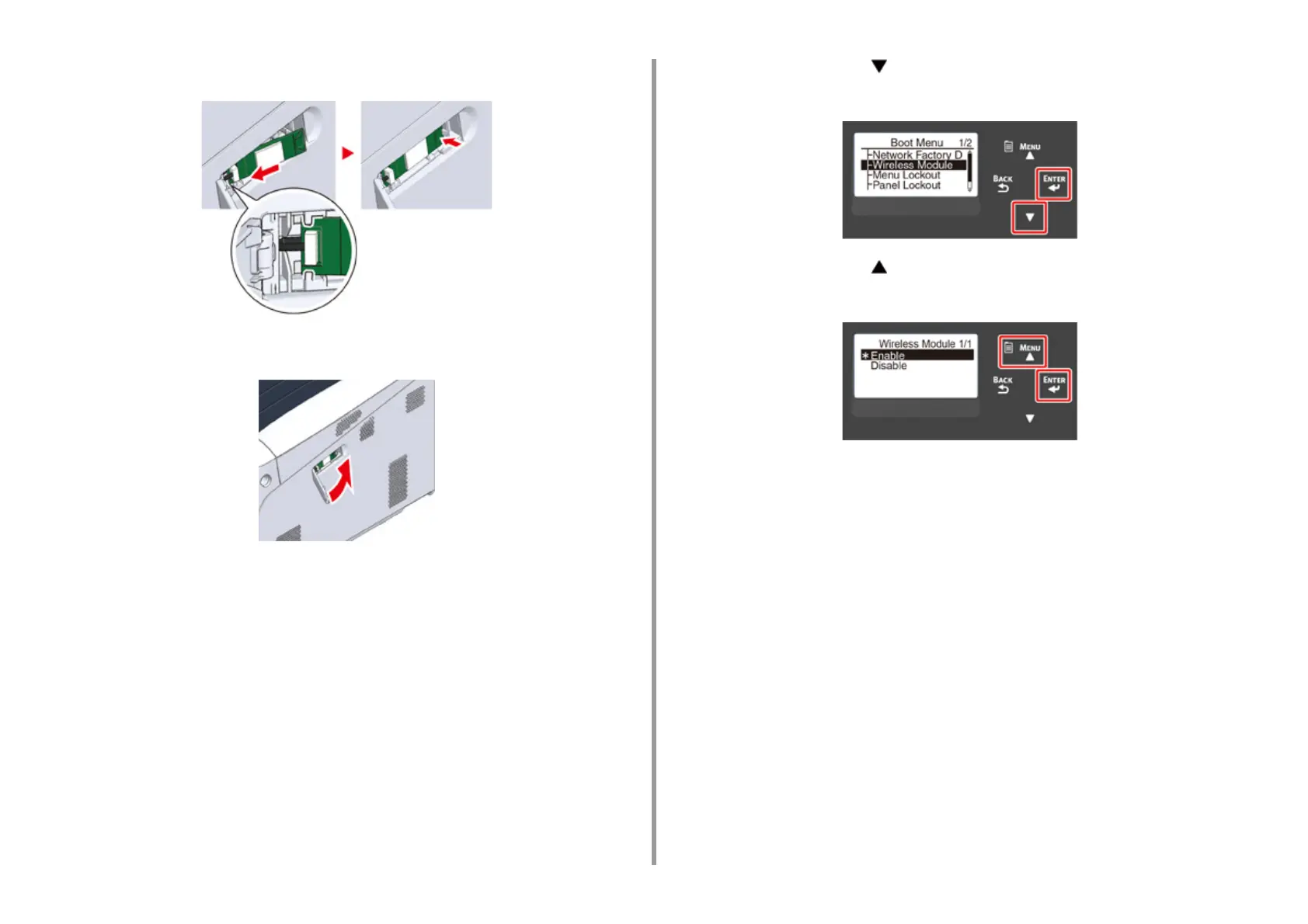- 164 -
8. Appendix
4
Install the Wireless LAN module to the printer.
5
Close the Wireless LAN module cover.
6
Plug the AC cord, and then Turn on your printer.
7
When this machine turns on and [PLEASE WAIT] is displayed on the display
screen, press the «ENTER» button.
When [Boot Menu] is displayed, release your finger and press the «ENTER» button
again.
8
Enter the administrator password using the numeric (0-9) keys, and press the
«ENTER» button.
The factory default administrator password is "123456". If the administrator password is
changed, enter the updated password.
9
Press the scroll button , select [Wireless Module], and then press the
«ENTER» button.
10
Press the scroll button , select [Enable], and then press the «ENTER»
button.
11
Press «Online» button.