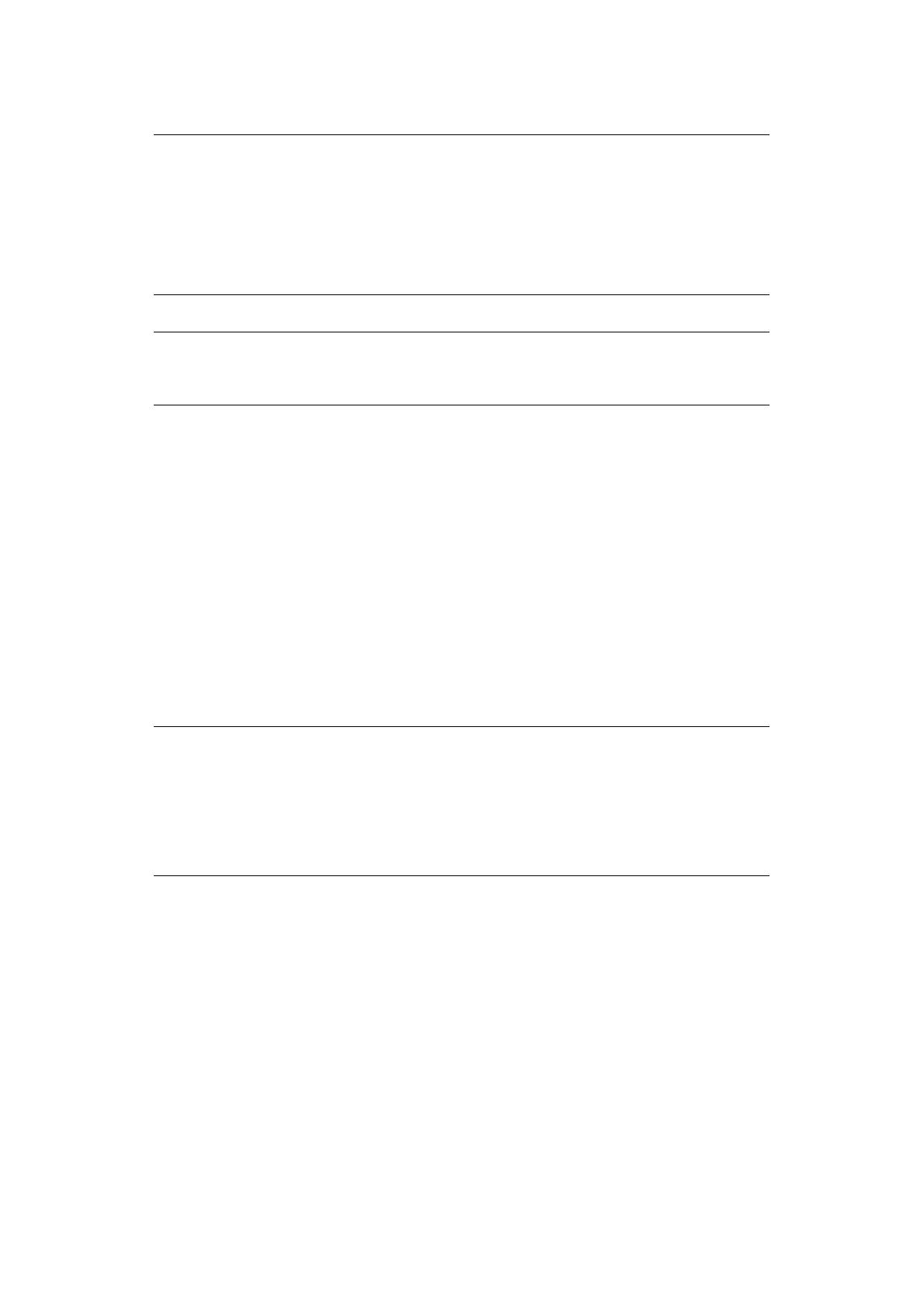Configuring your machine... > 35
7. Enter your IP address.
8. To confirm, press the Enter key.
Scan to NetworkPC
Via the intranet with FTP (File Transfer Protocol) or CIFS (Common Internet File System).
The MFP allows you to save scanned documents directly to a designated server or a
personal computer on the network in a standard PDF, JPEG, or TIFF file format.
CIFS is the sharing system of Microsoft Windows. What is unique about this filing function
is that it allows all corporate users to share one machine to send documents to each file
folder on a designated server or individual computer.
The following settings or destinations must be defined by the system administrator before
the MFP can be used to distribute any scanned document(s) on the network.
> Network and E-mail parameters: Defines the parameters for TCP/IP, SMTP, and
POP3 protocols to send your scanned document to e-mail addresses.
> Filing destinations: Defines the protocols and destinations to send your scanned
document to FTP servers or any personal computers on the network.
C
ONFIGURATION
There are a number of configuration options available which allow you to change the
scanner, fax (MB470/MB480) and printer settings to suit your own needs. There are three
methods of configuring your MFP:
1. From the MFP’s web page.
2. From the MFP’s Setup Tool utility.
3. From the MFP control panel.
For illustration purposes only, the configuration options shown are as accessed via the
control panel.
NOTE
Numbers are entered using the keypad.
When a number is entered from the keypad, the number currently displayed
is cleared and the number just entered is displayed as the first digit. When
another number is entered, the first number entered moves to the left, and so
on.
You can increment/decrement the digits using the UP/Down arrow keys.
NOTE
To cancel the IP address, press the Stop key until you exit the menu without
saving the changes.
NOTE
1. If the system administrator has chosen DHCP, then the IP address of TCP/
IP, gateway, subnet mask, and DNS server will be automatically given.
2. When installing the MFP for the first time, it is recommended that the
Administrator retain the default system settings. The settings can be
customized at a later date, once you are familiar with the operation and
functionality.
