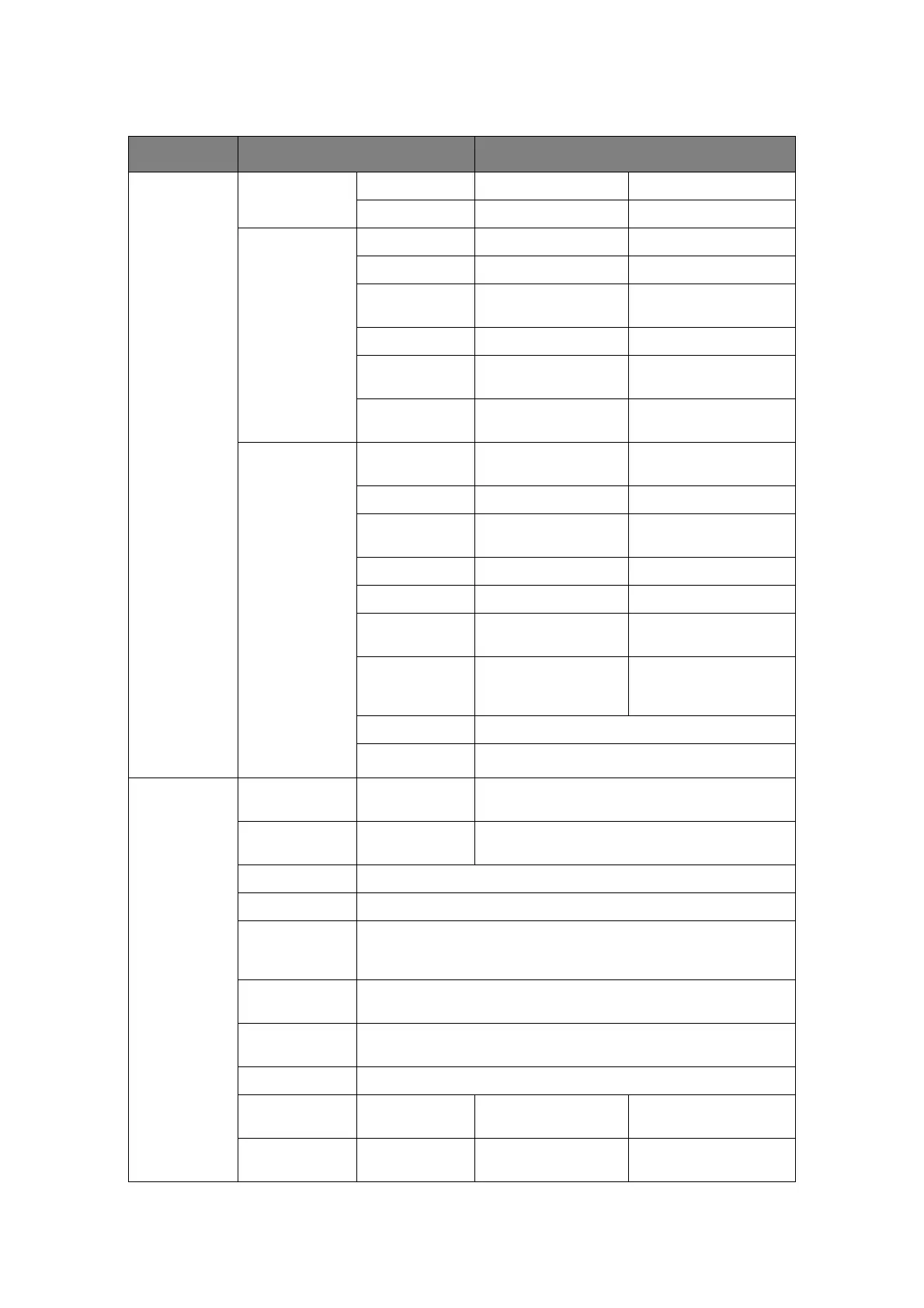Configuring your machine... > 41
Menu function
LEVEL 2 ITEM DESCRIPTION/OPTIONS
View
Information
Supplies Life Toner (n.nk) Remaining toner nnn%
Drum Remaining nnn%
Network IPv4 Address Self explanatory xxx.xxx.xxx.xxx
Subnet Mask Self explanatory xxx.xxx.xxx.xxx
Gateway
Address
Self explanatory xxx.xxx.xxx.xxx
MAC Address Self explanatory xx.xx.xx.xx.xx.xx
NIC Program
Version
Self explanatory xx.xx
NIC Default
Version
Self explanatory xx.xx
System Serial Number Self explanatory xxxxxxxxxxxxxxxxxxxx
xxxxxx
Asset Number Self explanatory xxxxxxxx
Lot Number Self explanatory xxxxxxxxxxxxxxxxxxxx
xxxxxx
CU Version Self explanatory xx.xx
PU Version Self explanatory xx.xx.xx
Scanner
Version
Self explanatory x.xx.xx
Fax Version
(MB470/
MB480)
Self explanatory x.xx
Total Memory xx MB
Flash Memory
xx MB
[Fxx]
Print
Information
Configuration Execute Prints out a report of the machine’s
configuration
Network
Information
Execute Prints out a report of the Network configuration
File List Execute
PCL Font List Execute
PS Font List
(MB470/
MB480)
Execute
IBM PPR Font
List
Execute
EPSON FX Font
List
Execute
Error Log Execute
Demo Page DEMO1 Execute Prints a Demonstration
page
MFP Usage
Report
Execute Copies (1 to 99) Prints a full report of
the machine usage
