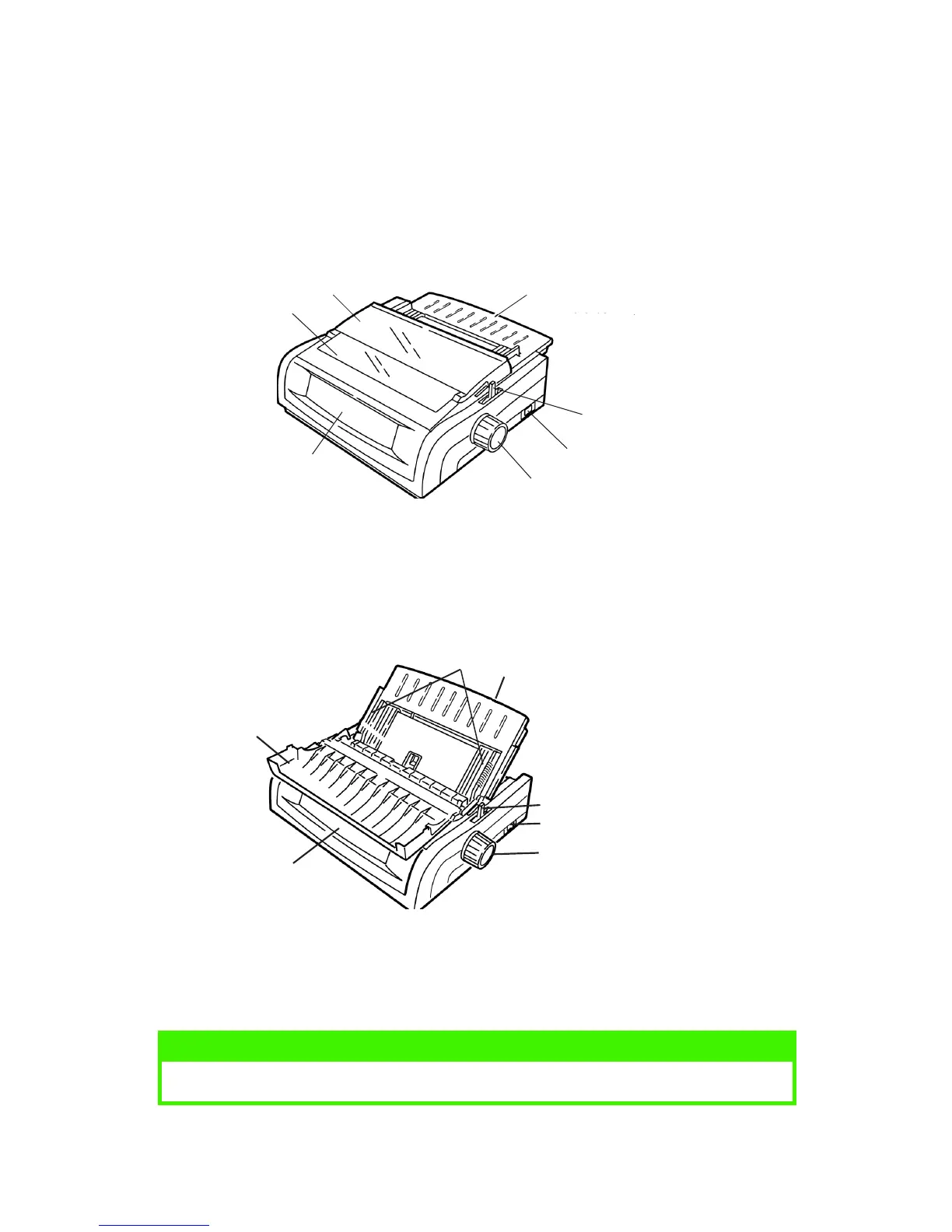USING YOUR PRINTER > 13
USING YOUR PRINTER
COMPONENTS: REAR FEED (CONTINUOUS FORMS)
The serial number of your printer is on a label fixed to the back of the
printer.
COMPONENTS: TOP FEED (SINGLE SHEETS)
1. Sheet Guide 5. Control Panel
2. Paper Lever 6. Acoustic Cover
3. ON-OFF Switch 7. Access Cover
4. Platen Knob
1. Paper Guides 5. Platen Knob
2. Sheet Guide 6. Control Panel
3. Paper Lever 7. Acoustic Cover
4. ON-OFF Switch
NOTE
For single sheet printing, the paper lever must be in the middle position.
1
2
3
4
5
6
7
1
2
3
4
5
6
7