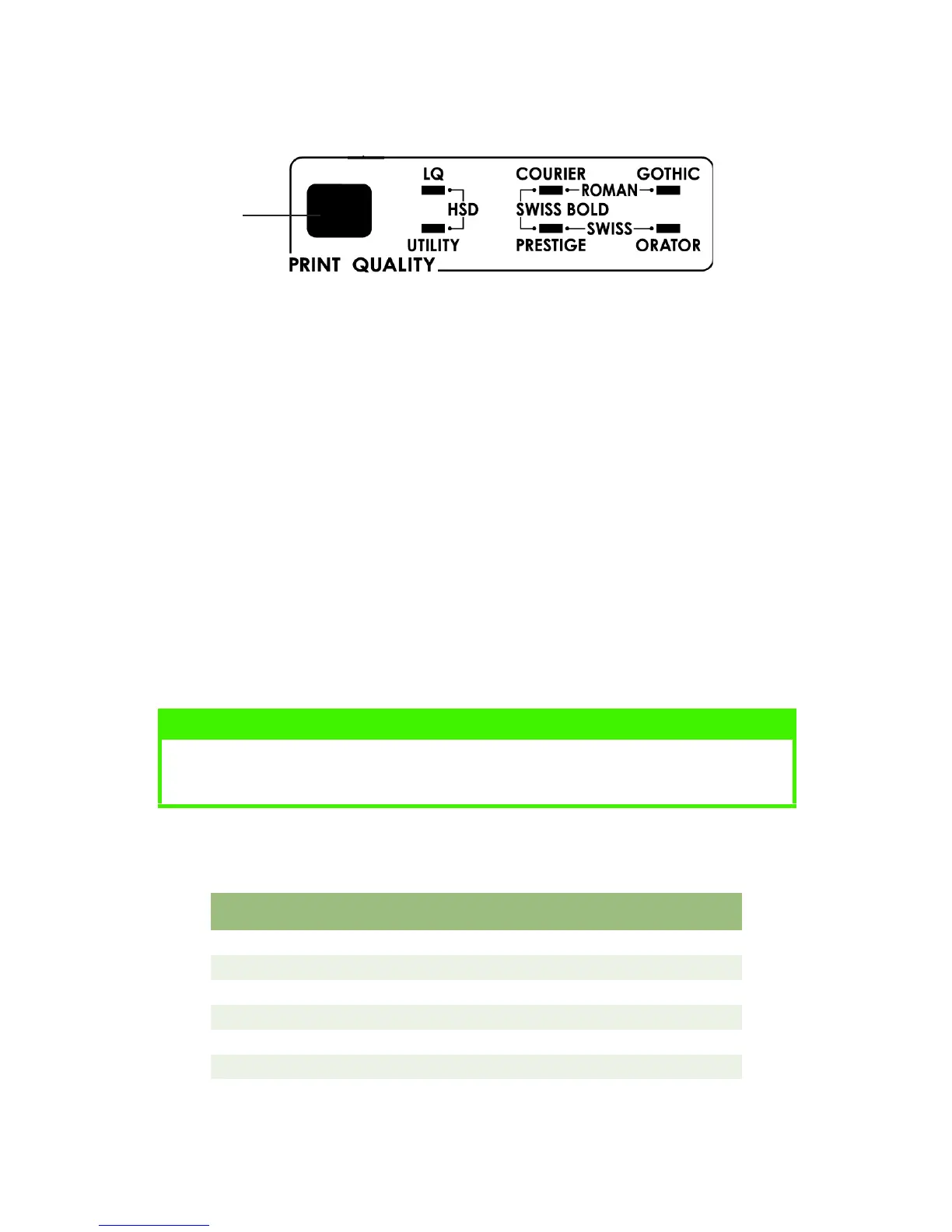USING YOUR PRINTER > 25
PRINT QUALITY
Press
PRINT QUALITY
(1) to select:
Letter Quality (LQ light on):
l Highest quality, slowest speed
Choice of 7 typefaces
Utility (UTILITY light on):
l Medium quality, medium speed
Gothic typeface only
High Speed Draft (HSD):
l Lower quality, higher speed
Gothic typeface only
To select the typeface you want, press
PRINT QUALITY
(1) until the
appropriate front panel lights are on.
NOTE
Front panel settings for print quality and character pitch are normally
overridden by software commands.
Type face Lights on
Courier LQ and COURIER
Gothic LQ and GOTHIC
Orator LQ and ORATOR
Prestige LQ and PRESTIGE
Roman LQ, COURIER and GOTHIC
Swiss LQ, PRESTIGE and GOTHIC
Swiss Bold LQ, COURIER and PRESTIGE
1