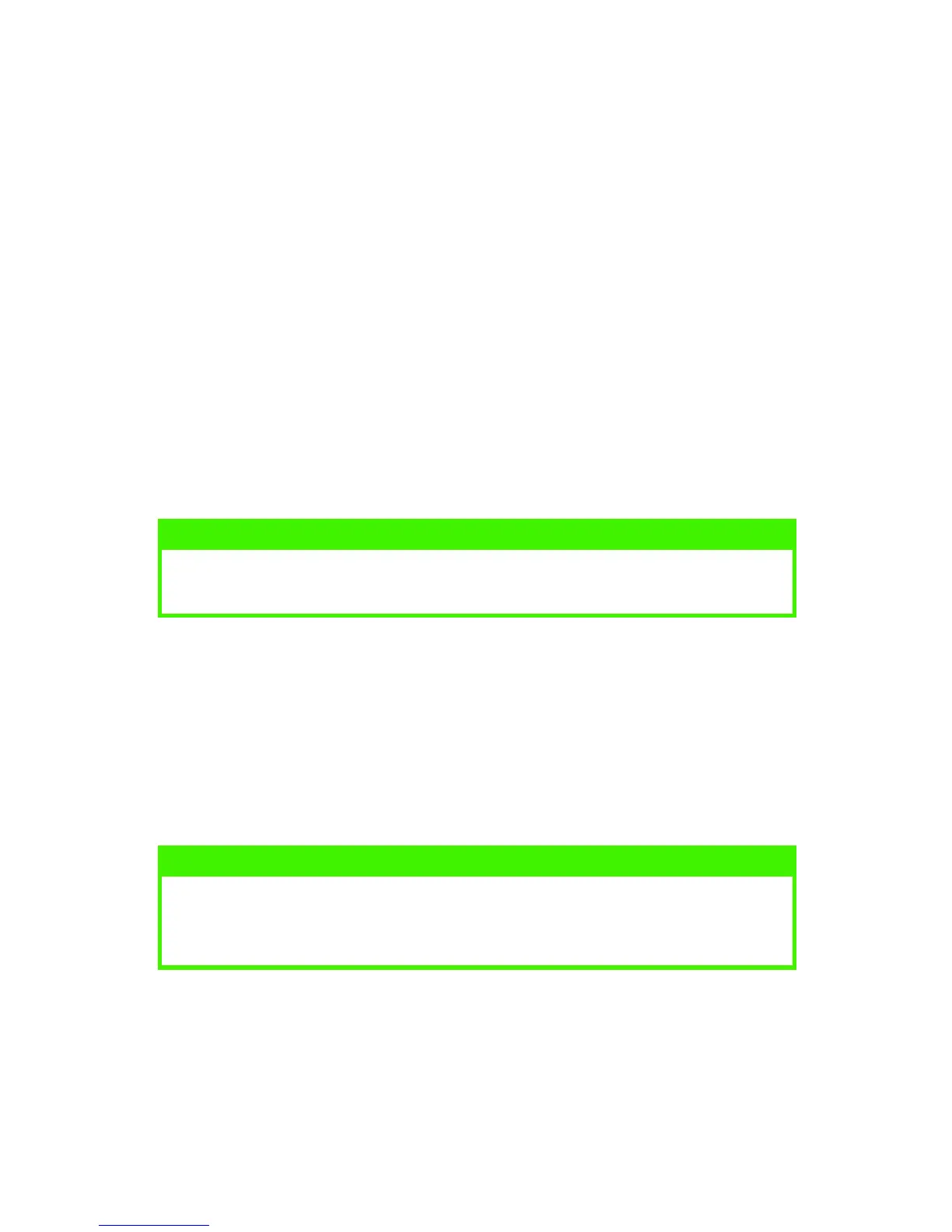PRINTER DRIVERS > 9
PRINTER DRIVERS
EMULATIONS
The factory default emulation for your printer is Epson LQ.
If you wish to change to one of the IBM emulations, see “Using your
Printer”.
PRINTER DRIVERS
The Oki driver for your printer is provided on the CD included with the
printer. You can either load the Oki driver or select one of the
compatible drivers listed below in your software application.
1.
Insert the CD into your CD-ROM drive.
2.
Select your
Language
.
3.
When the Menu Installer window appears, click the
Driver
Installation
button.
4.
Follow the on-screen instructions.
INSTALLING THE DRIVER
1.
When the [Add Printer] window appears, click [Next].
2.
Select the directory on the CD where the drivers are located.
on the Oki CD they are situated in:
X:\Drivers\WinVer\CodePage
where
X:
is CD drive letter;
NOTE
If the CD does not AutoPlay, click Start → Run → Browse, then browse
to your CD-ROM drive, double-click Install.exe and click OK.
NOTE
Installation of the Oki USB driver is only required for Windows 98. You
may be called upon for your original Windows 98 CD. Please have this
available.