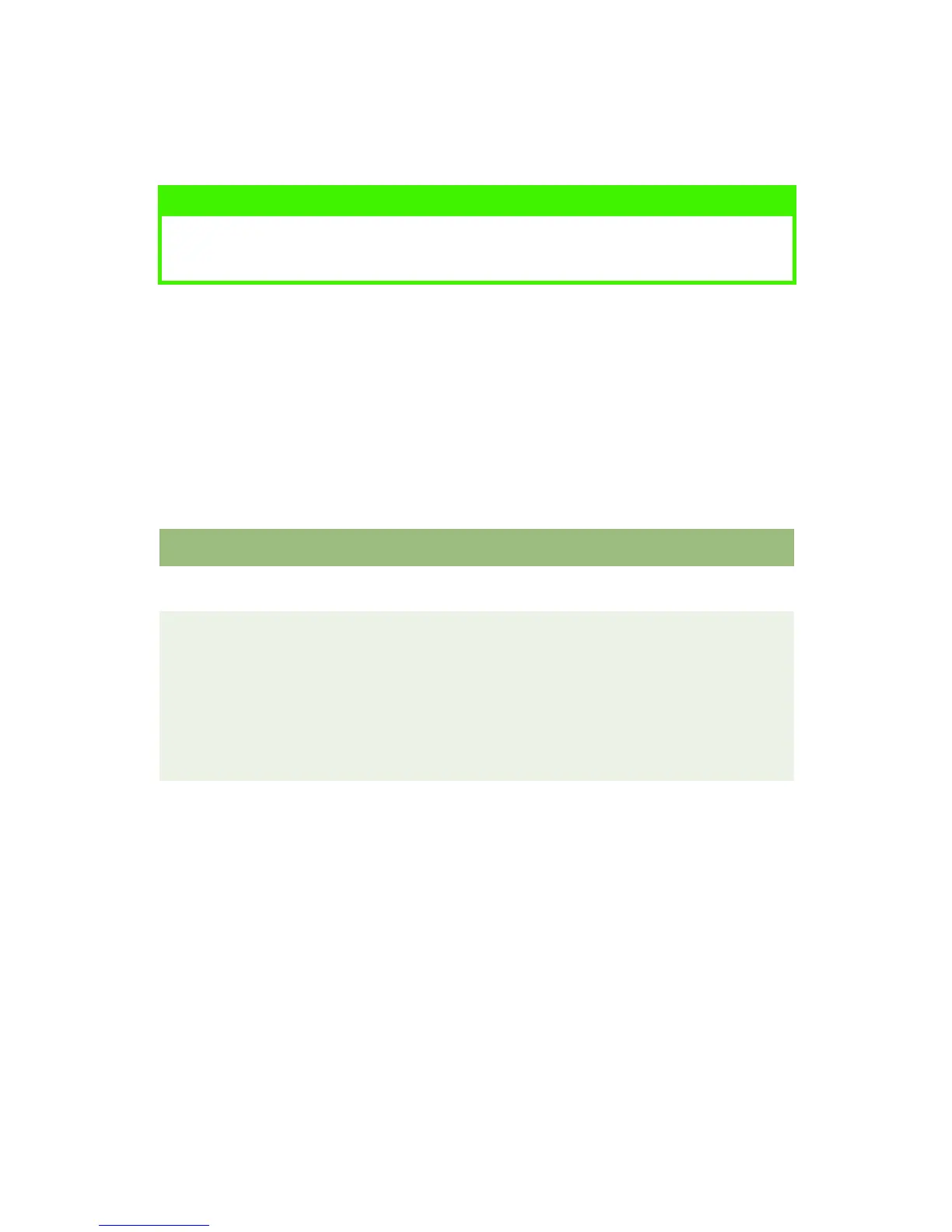MENU MODE > 31
6.
Press and hold
SHIFT
, then press
SEL
to exit the Menu Mode
and save your settings.
MENU SETTINGS
For a complete explanation of each menu item, see “Explanations of
Menu Items” later in this chapter.
The table following shows the items which may appear in the menu.
Settings which are engaged at the factory (defaults) are set in bold
italic. Some groups or entries will only appear when a specific
emulation is engaged, as noted.
NOTE
If you turn off the printer without first exiting the Menu Mode, the
changes you have made will be lost.
Group Item Settings
Printer
Control
Emulation Mode EPSON LQ, IBM PPR, IBM AGM
Font Print Mode
Pitch
Proportional Spacing
Style
Size
LQ Courier, LQ Roman, LQ Swiss, LQ
Swiss Bold, LQ Orator, LQ Gothic,
LQ Prestige, Utility, HSD
10 cpi, 12 cpi, 15 cpi, 17.1 cpi, 20
cpi
NO, YES
Normal, Italics
Single, Double