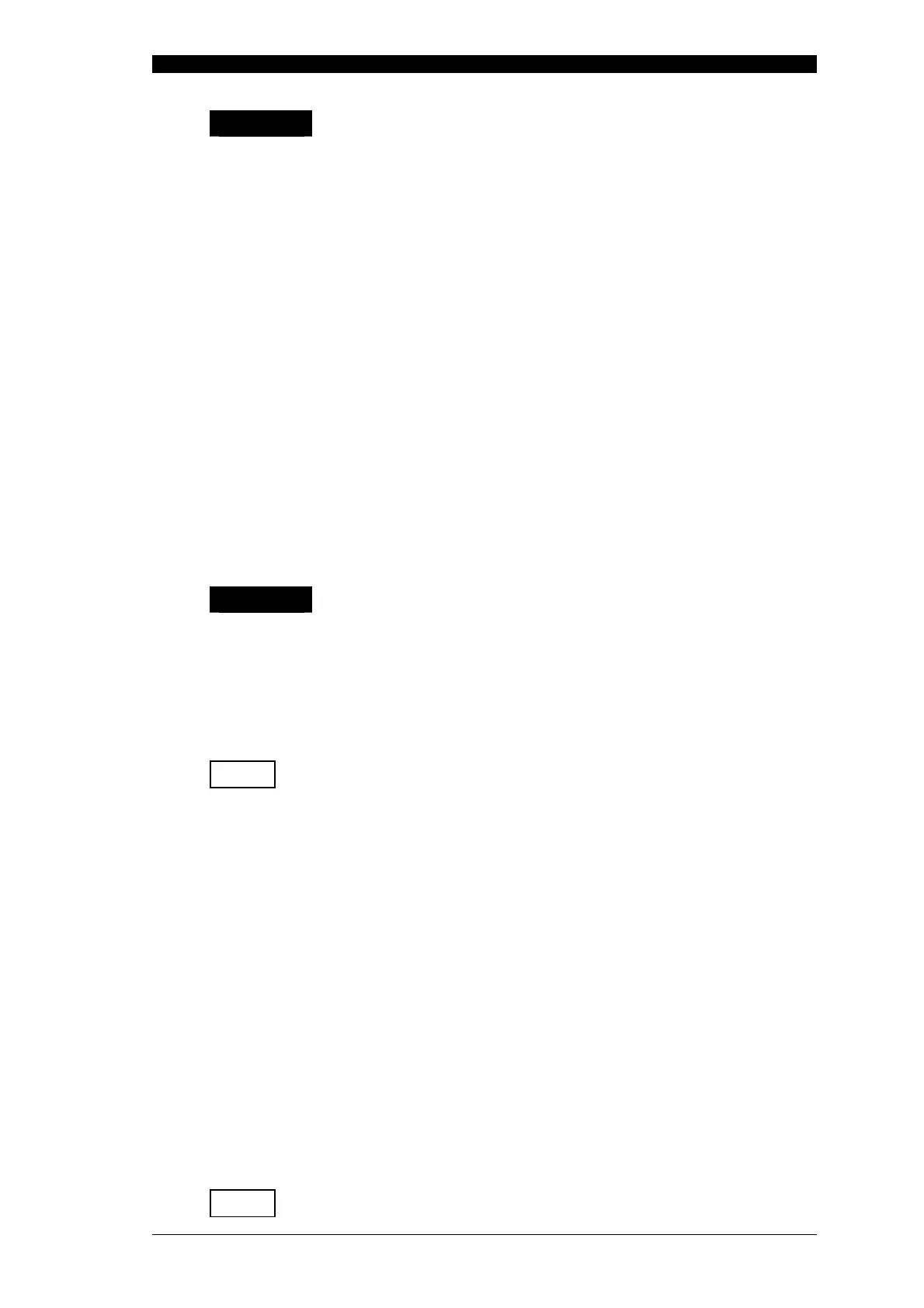Olympus AFU-100 EN Instructions for Use
WB135745-W10
21
WARNING
Before each use, inspect this unit as instructed below. Inspect other
equipment to be used with this unit as instructed in their respective
instructions for use. Should the slightest irregularity be suspected, do
not use the peristaltic pump unit and refer to chapter 9
(Troubleshooting). If the irregularity is still suspected after consulting
chapter 9, contact Olympus or your distributor. Damage or irregularity
may compromise patient or user safety and may result in more severe
equipment damage.
7.1 Power supply
Switch on the peristaltic pump unit with the power switch (0). The unit executes a self
test. All indicators of the unit illuminate sequentially during the self test and the three
numbers of the level display (14) count from 0 to 9. At the end of the self test, all
indicators of the unit illuminate simultaneously and an alarm tone can be heard. The unit
is prepared for use and recalls the last flow level used.
By using the peristaltic pump unit for the first time there will be a default setting of the
flow level and the memory buttons (1 / 2 / 3).
By switching on the peristaltic pump unit after one or more procedures have been
done, the last used flow level is presented at the level display (14). Before starting the
procedure, confirm the correctness of the settings.
CAUTION
If the peristaltic pump unit fails to start up (no indicators illuminates and
the level display (14) is off), confirm that the power cord is connected
securely to a grounded wall outlet and the mains connector (18) on the
peristaltic pump unit and confirm that the grounded wall outlet is
powered. If it still fails to start up, remove the power cord from the
grounded wall outlet and contact Olympus or your distributor.
Equipment damage or malfunction may have occurred and fire or
electric shock can result.
NOTE
To enable the immediate continuation of the procedure in case of a
power failure (less than 15 seconds) or unintended switching off and on
(within 15 seconds), no self test will be performed. The peristaltic pump
unit recalls the last settings used.
The self test cannot be interrupted before it is finished.
7.2 Acoustic signals and tone volume adjustments
Confirmation and warnings
The confirmation and warning tones volume can be adjusted on the rear panel by using
the volume control (20). The confirmation tone can be either associated with one short
“beep” or with one long “beep”. A short “beep” tone occurs, if a button on the front panel
is pressed. A long “beep” tone occurs, if a flow level has been stored using one of the
memory buttons (1 / 2 / 3).
The warning tone is associated with a short, interrupted “beep”. It occurs, if the
adjustment limits (e.g. minimum or maximum flow level) has been reached.
Alarms
The alarm tone is associated with an error message shown on the level display (14)
and has a louder tone with a higher frequency than the warning “beep” tone.
NOTE
The volume of the alarm tone is not adjustable.
