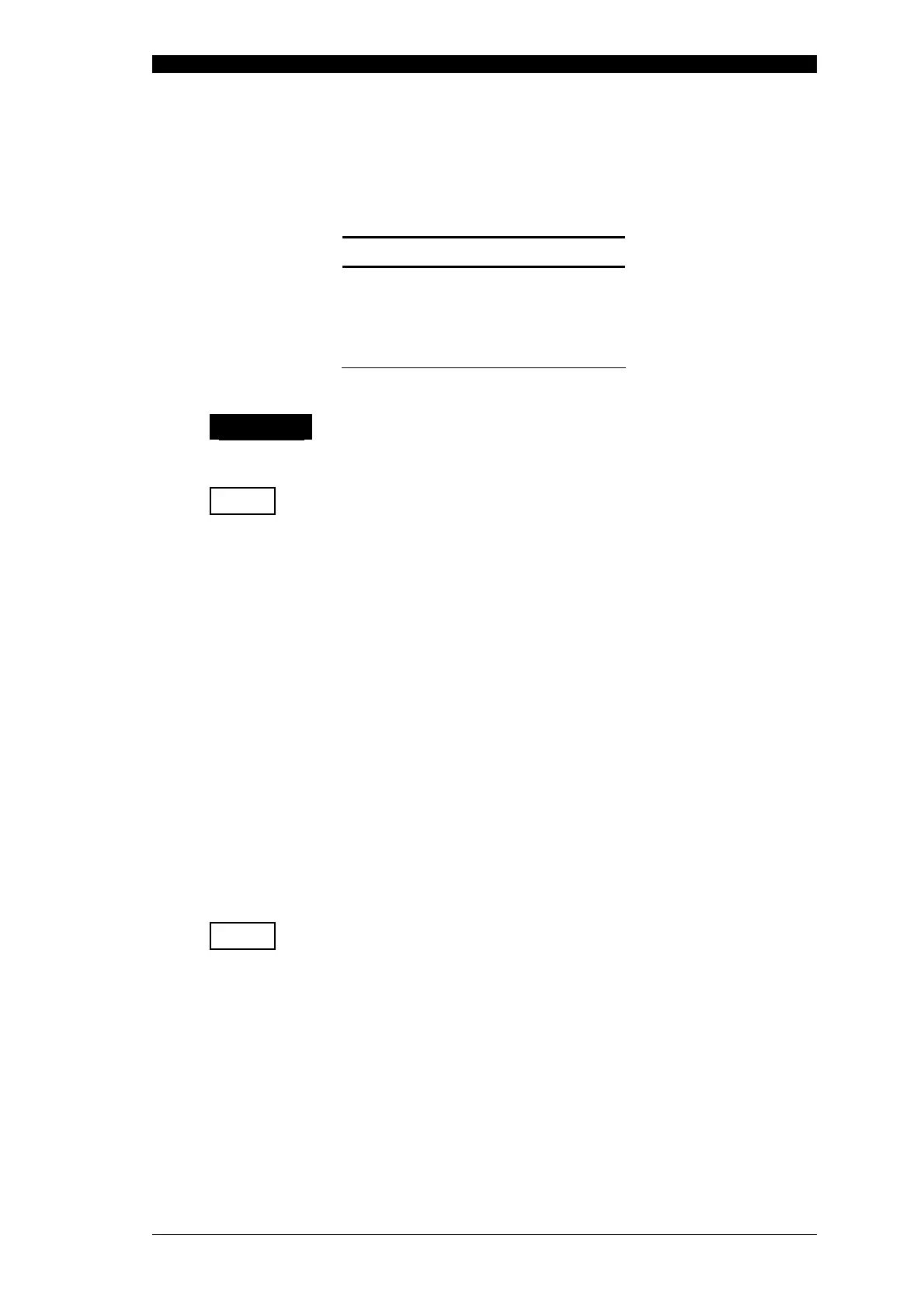Olympus AFU-100 EN Instructions for Use
WB135745-W10
23
For changing the flow level by e.g. 3 (from flow level 3 to 6), press the up / down button
(5 / 6) for 3 times. For a significant change of the flow level continuously press the
up / down button (5 / 6). Refer to table 7.1 for the stepping range.
If the unit will be used for the first time, the flow level starts with 3. The default flow level
of the memory button (1) is 3, memory button (2) is 30 and memory button (3) is 100.
Flow level Digit stepping
3 … 20 1
> 20 … 50 2
> 50 … 100 10
Table 7.1: Stepping range of the flow level
WARNING
Use the lowest appropriate flow level to achieve the desired effect.
Inappropriate flow can cause perforation. It is recommended to do
appropriate examination before using on a human body.
NOTE
The flow level is indicated on the level display (14) as a relative flow
rate. The effective flow rate (milliliter / minute) depends on the pump
tube specification (e.g. inner tube diameter). Refer to fig. 11.1,
chapter 11.1 (Pump tube characteristics) for a detailed overview of the
flow level, corresponding flow rate and the used pump tube.
If the minimum / maximum flow level is reached, a warning tone can be
heard.
The flow level can be changed while the flow is activated.
This peristaltic pump unit stores the last set flow level automatically. By
switching on the power, the last flow level will be recalled.
7.5 Store and recall flow levels
Three memory buttons are available to store e.g. frequently used flow levels. To store a
set flow level, press one of the preferred memory buttons (1 / 2 / 3) for approximately
one second until a long confirmation tone can be heard. To use a stored flow level,
press the corresponding memory buttons (1 / 2 / 3) shortly and the equivalent memory
indicator (8 / 9 / 10) illuminates. The stored flow level appears on the level display (14).
NOTE
The memory buttons (1 / 2 / 3) are disabled if the flow is activated.
7.6 Activation / deactivation of the flow
Activate the set flow level by pressing the flow activation / deactivation button (4) or, if
connected, the footswitch pedal (21) or with a special button on the electrosurgical unit’s
footswitch.
The output is activated as long as the footswitch is pressed. During the activated flow,
the flow activation indicators (11) illuminates sequentially. The flow will be stopped
when the flow activation / deactivation button (4) is pressed again or, if connected, the
footswitch pedal (21) or a special button on the electrosurgical unit’s footswitch will be
released.
