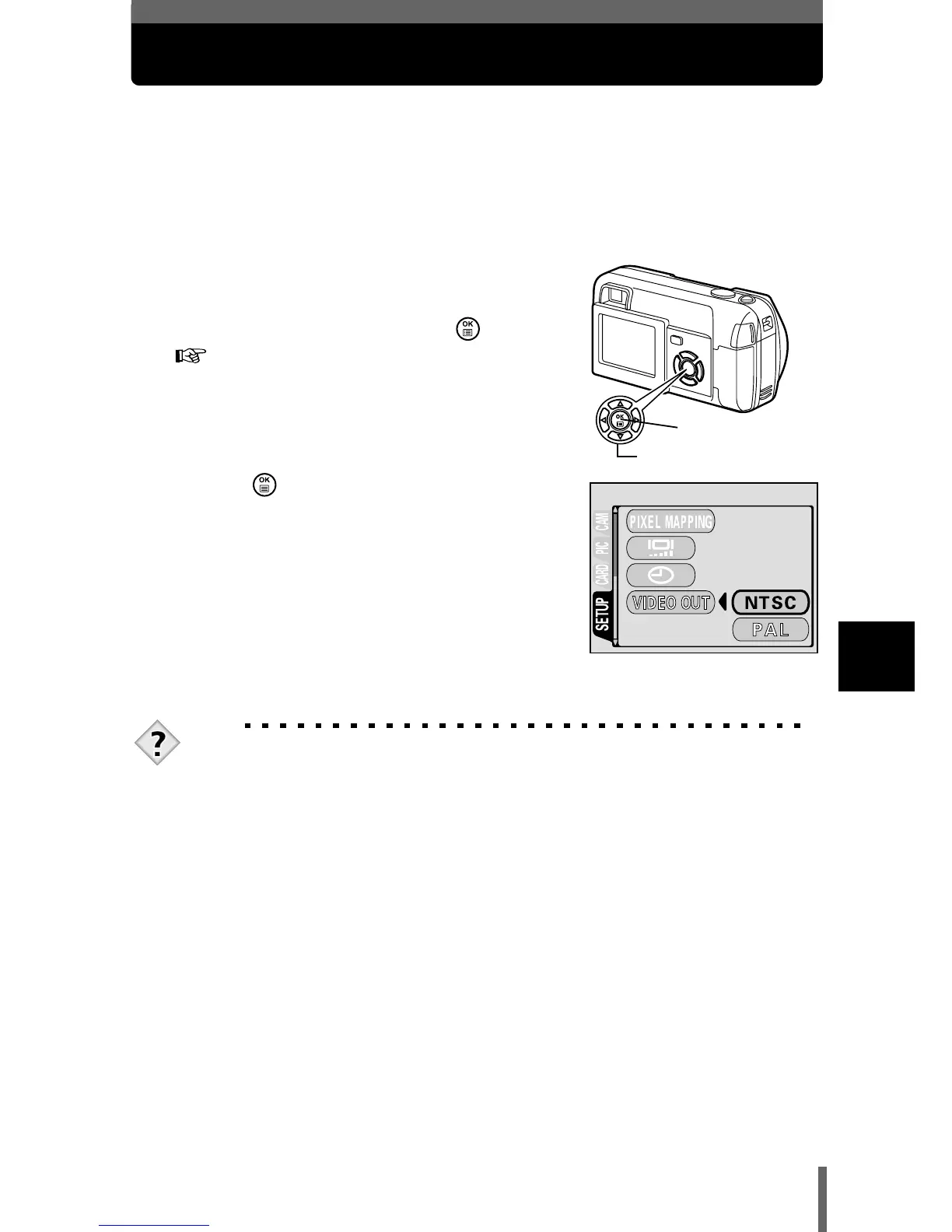107
6
Useful functions
VIDEO OUT - Video output selection
You can select NTSC or PAL according to your TV's video signal type. Select
the video signal type before connecting the camera to the TV. If you select
the wrong video signal type, the recorded pictures will not be played back
properly on your TV. Switching the video signal type between NTSC and PAL
can be conducted in either the shooting mode or the playback mode.
1 In the top menu, select MODE
MENU → SETUP → VIDEO OUT →
NTSC or PAL, and press .
"How to use the menus" (P.32)
• Press again to exit the menu.
• The factory default setting varies
depending on the area where you
purchased this camera.
TIPS
TV video signal types & main regions
Check the video signal type before using the camera.
NTSC: Japan, Taiwan, Korea, North America
PAL: European countries, China
OK button
Arrow pad
