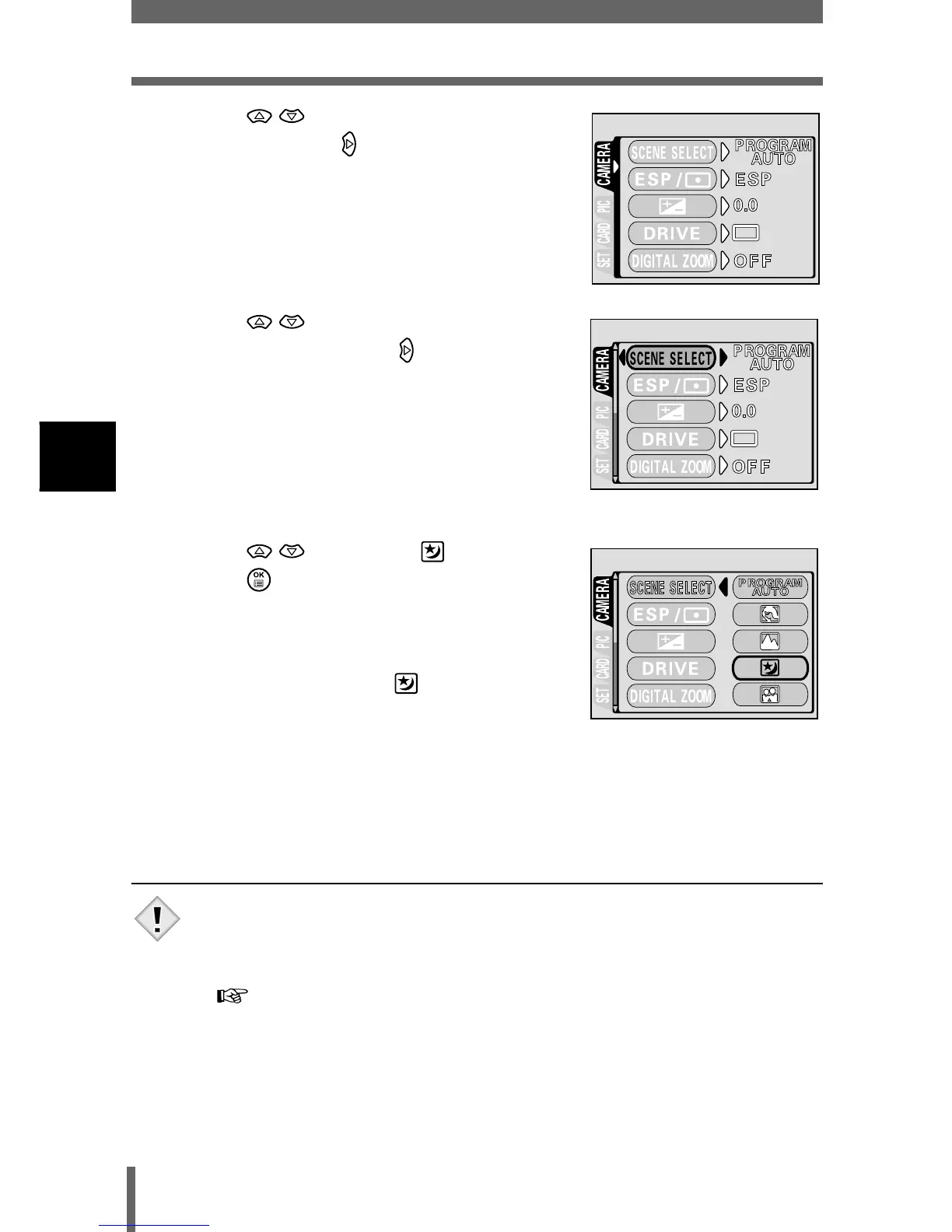52
3
Night scene mode
Shooting basics
4 Press to select the CAMERA
tab, and press .
5 Press to select SCENE
SELECT, and press .
• The green frame moves to the selected
item.
6 Press to select , and
press .
• The setting is set to the night scene mode
and the camera returns to the shooting
mode.
• The night scene mark appears on the
monitor.
7 Take the picture.
• If the shutter speed is more than 1 second, the noise reduction function
will automatically be activated. The green and orange lamps will blink
during processing.
• This function may not work effectively with some shooting conditions or
subjects.
• The prior flash setting is maintained in the night scene mode.
• The flash mode is set independently from the night scene mode.
"Using the flash" (P.58)
• Since the shutter speed is slow, make sure you stabilize the camera by
using a tripod or set it on a level surface.
Note
