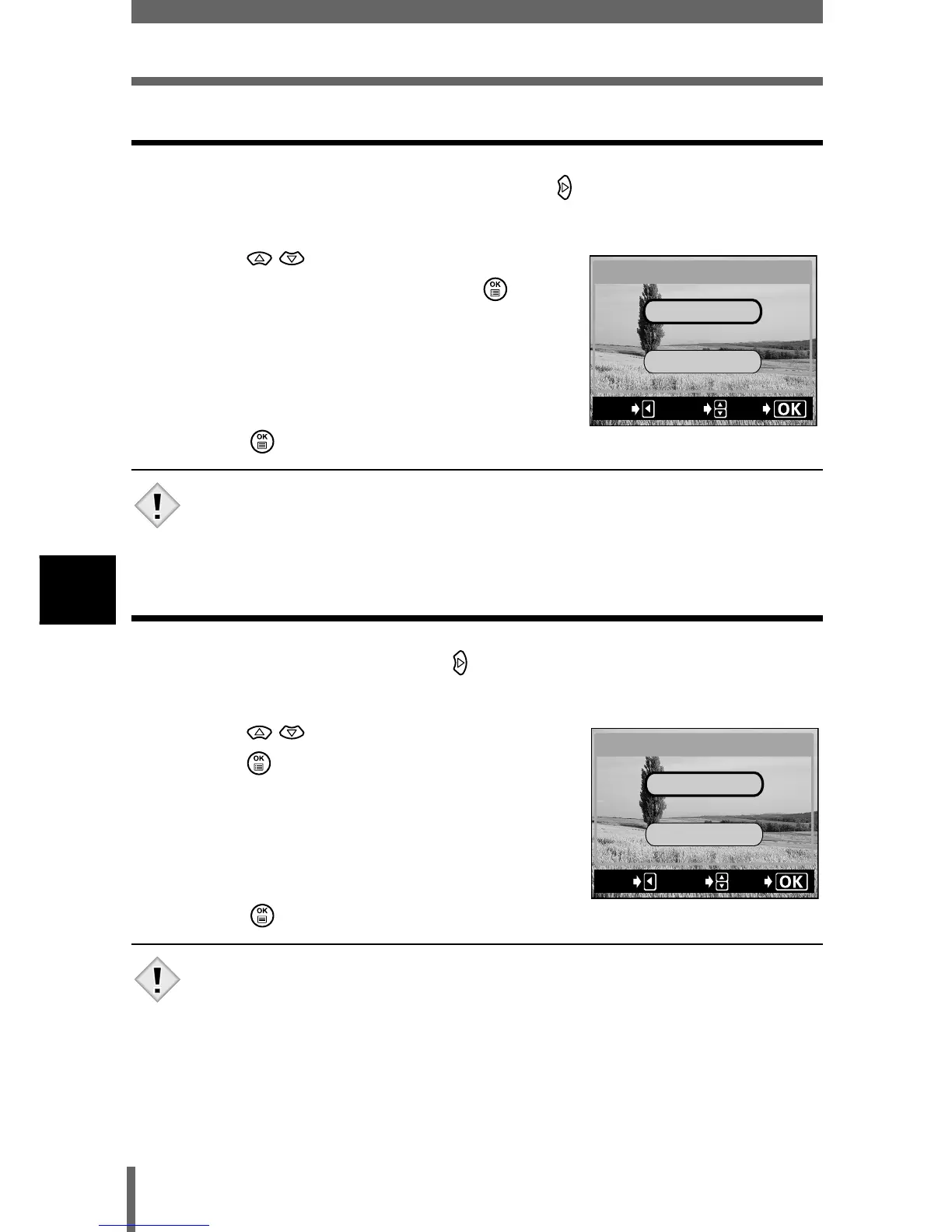92
5
Editing still pictures
Playback
Creating black and white pictures
5 Select BLACK&WHITE, and press .
6 Press to select
BLACK&WHITE, and press .
• The BUSY bar is displayed, and the
camera returns to the playback mode.
The black and white picture is stored as a
separate picture from the original.
• To cancel the editing, select CANCEL and
press .
• You cannot create black and white movies.
• You cannot create a black and white picture if there is insufficient
memory space on the card.
Creating sepia-toned pictures
5 Select SEPIA, and press .
6 Press to select SEPIA, and
press .
• The BUSY bar is displayed, and the
camera returns to the playback mode.
The sepia-toned picture is stored as a
separate picture from the original.
• To cancel the editing, select CANCEL and
press .
• You cannot create sepia-toned movies.
• You cannot create a sepia-toned picture if there is insufficient memory
space on the card.
BLACK%&%WHItE
CANCEL
BLACK%&%WHItE
EXIt
GO
SELECt
Note
SEPIA
CANCEL
SEPIA
EXIt
GO
SELECt
Note
