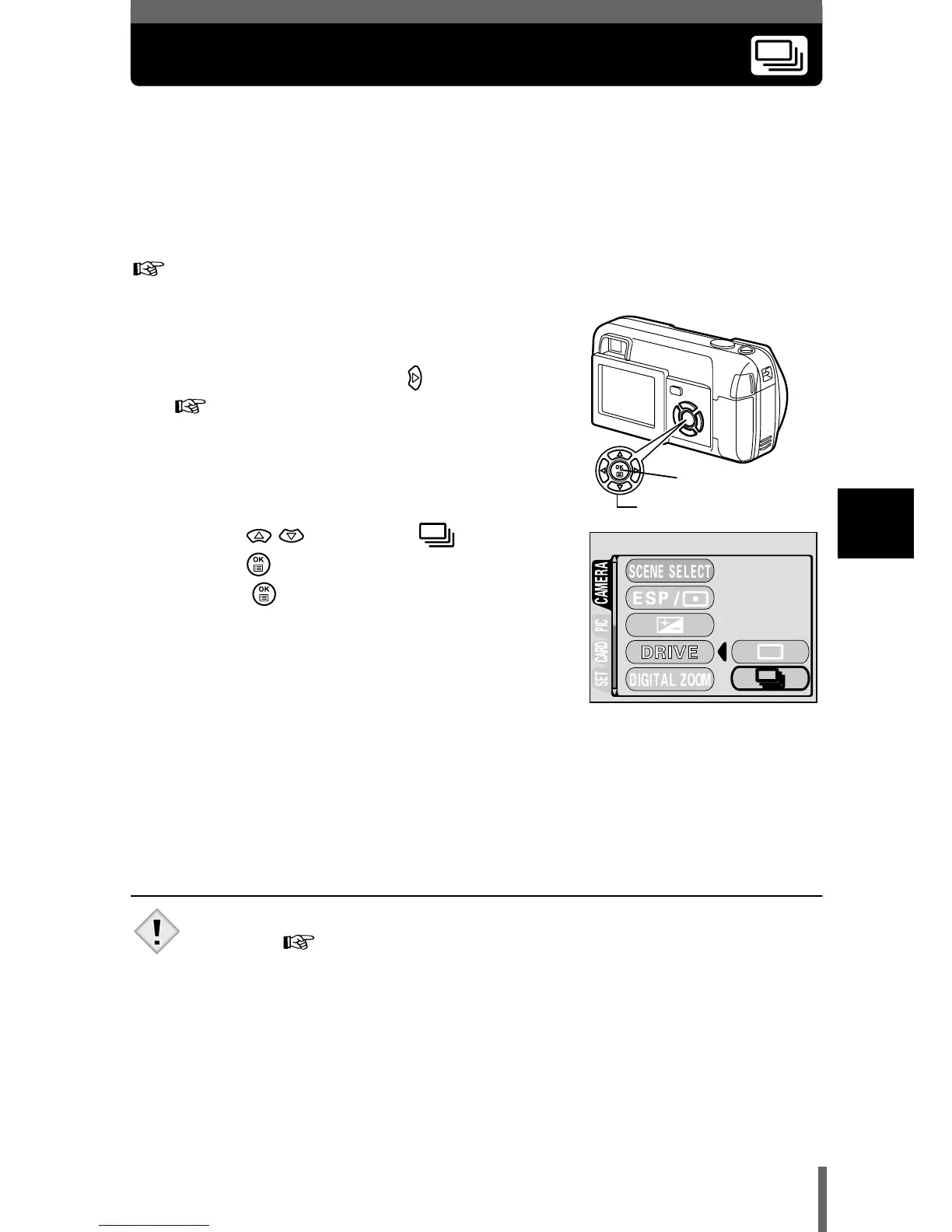65
4
Advanced shooting
Sequential shooting
This function allows you to take a rapid succession of still pictures by pressing
and holding the shutter button (9 pictures or more at 1.5 frames per second
by Sequential shooting in HQ mode). As you can choose the best picture from
a series of sequential shots, you are recommended to use this mode when
taking pictures of a moving subject. Focus, exposure and white balance are
locked at the first frame. You can also erase the unwanted shots afterwards.
"Single-frame erase" (P.89)
1 In the shooting mode top menu,
select MODE MENU → CAMERA
→ DRIVE, and press .
"How to use the menus" (P.32)
2 Press to select , and
press .
• Press again to exit the menu.
3 Take the picture.
• Press the shutter button fully and keep it pressed. The camera will take
pictures in sequence until you release the button.
• You are recommended to use the viewfinder for sequential shooting.
During sequential shooting, the subject does not appear on the
monitor.
• The sequential shooting mode is canceled when the lens barrier is
closed. "ALL RESET - Saving the camera's settings" (P.97)
• During sequential shooting, the flash is disabled.
• If the battery power is low and the battery check blinks during sequential
shooting, shooting stops and the camera starts saving the pictures you
have taken. Whether or not all of the shots are saved depends on how
much battery power remains.
OK button
Arrow pad
Note
