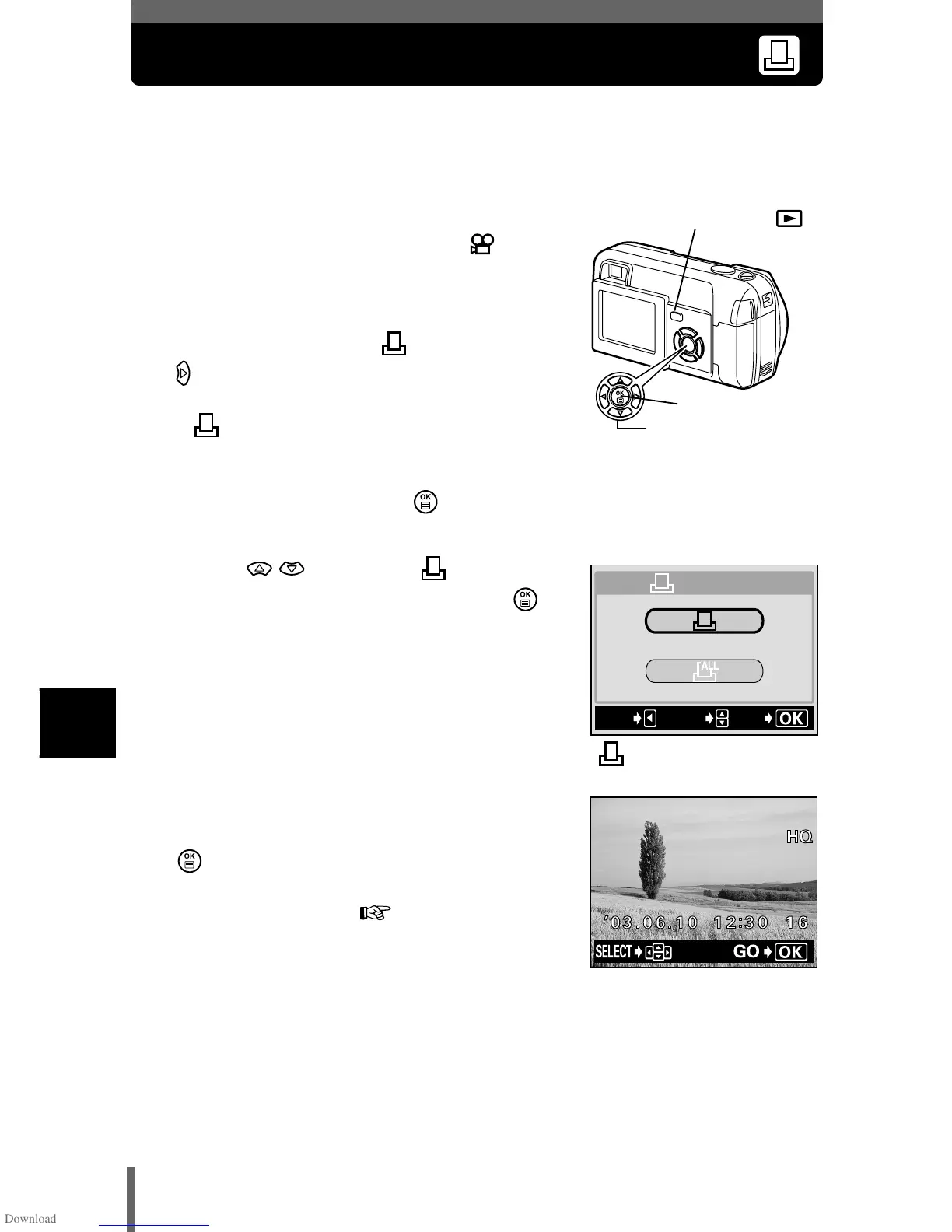112
7
Print setting
Single-frame reservation
Use this feature to print only selected pictures. It is also used to change the
reserved number of prints and the date/time settings. Display the frame to be
printed and select the desired number of prints.
1 Play back a still picture.
• You cannot print pictures with .
2 In the top menu, select MODE
MENU → PLAY → , and press
.
• If data is already stored on the card, the
PRINT ORDER SETTING screen
appears, giving you the choice of resetting
the data or keeping it.
Select KEEP and press .
3 Press to select (single-
frame reservation), and press .
4 Press the arrow pad to display the
frame you want to print, and press
.
• You can use the index display feature to
select the frames. "Index display"
(P.81)
OK button
Arrow pad
Playback button ( )
EXIt
GO
SELECt
PRINt%ORDER
PRINT ORDER screen
GO
SELECt
