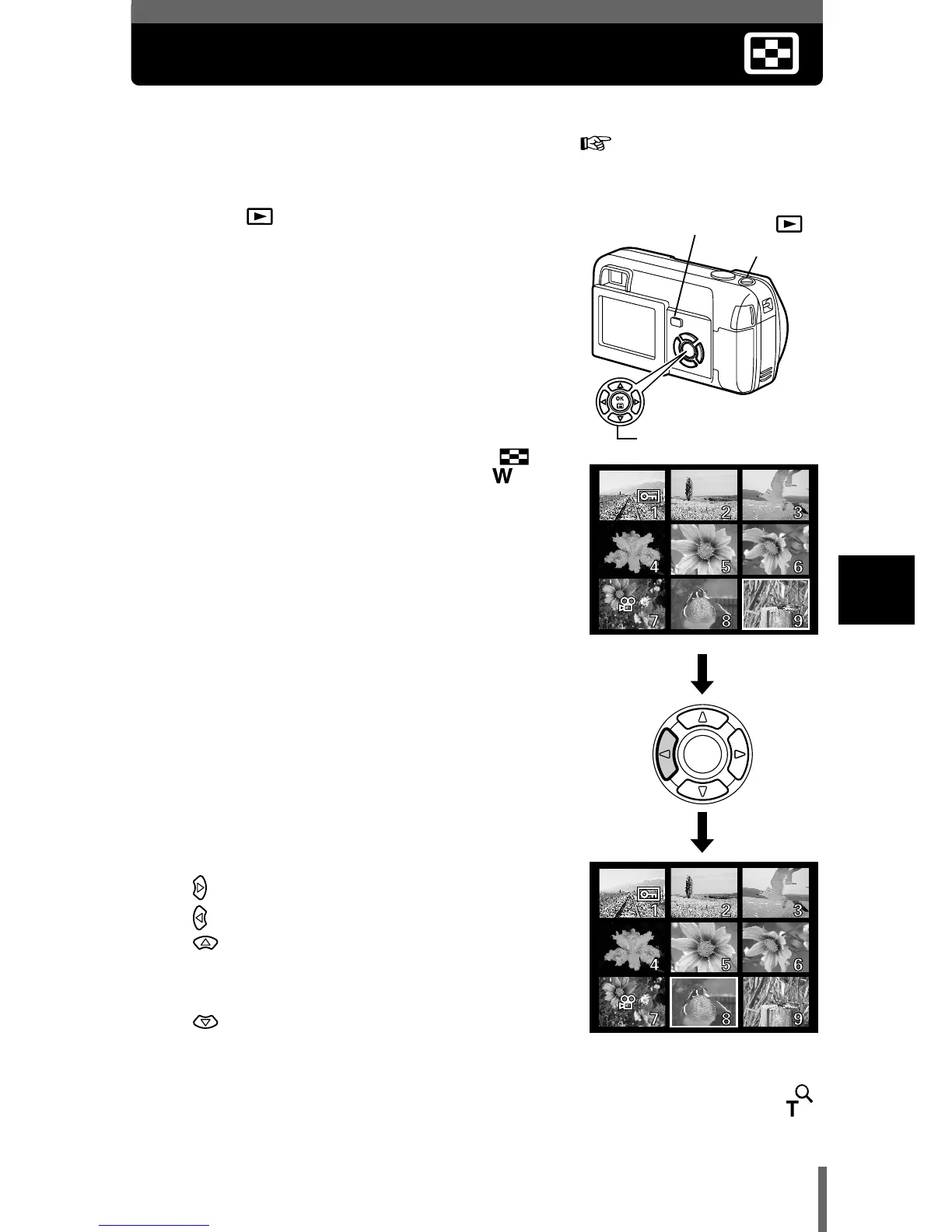81
5
Playback
Index display
This function lets you show several pictures at the same time on the monitor.
The number of pictures shown can be 4, 9 or 16. "Selecting the number
of pictures" (P.82)
1 Press with the lens barrier
closed.
• The monitor turns on and displays the last
picture taken. (Single-frame playback)
2 Push the zoom lever toward to
enter the index display mode.
• Use the arrow pad to select the picture.
: Moves to the next frame.
: Moves to the previous frame.
: Jumps to the previous index display
(the frames before the top left
frame).
: Jumps to the next index display (the
frames following the bottom right
frame).
• To return to the single-frame playback, pull the zoom lever toward .
Playback button ( )
Zoom lever
Arrow pad
