
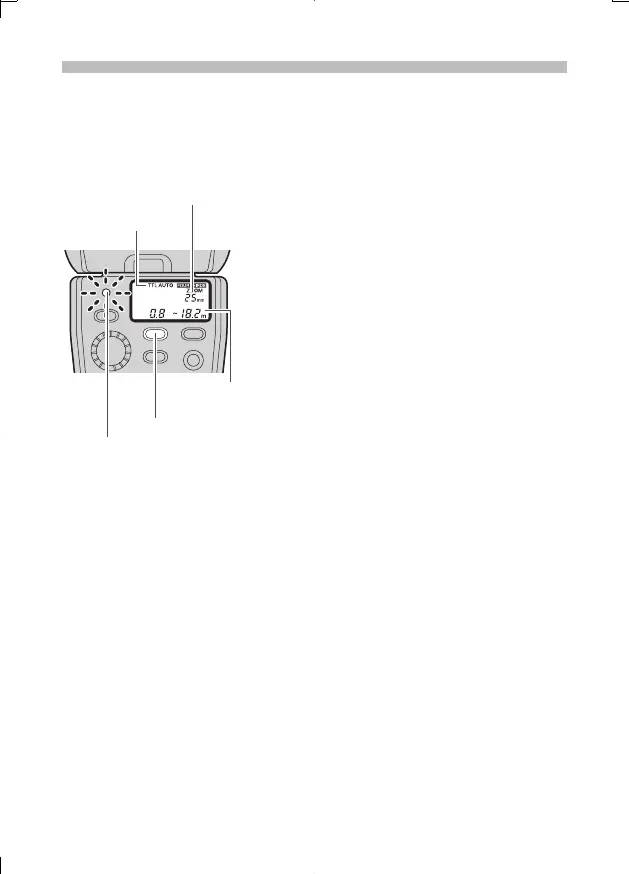 Loading...
Loading...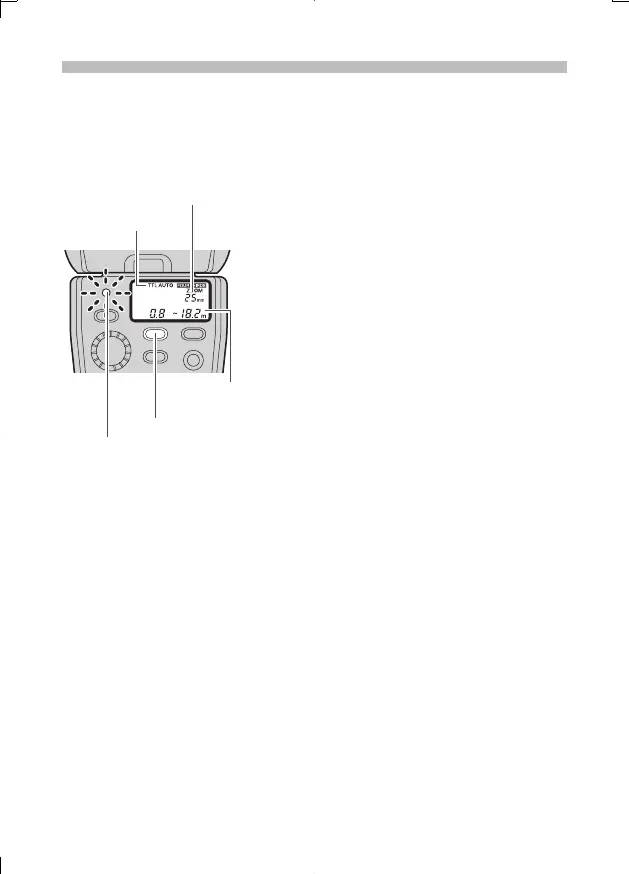
Do you have a question about the Olympus FL 36R and is the answer not in the manual?
| Product color | Black |
|---|---|
| Channels quantity | 4 channels |
| Flash guide number | 36 m |
| Weight | 260 g |
|---|---|
| Dimensions (WxDxH) | 67 x 95 x 108 mm |
Identifies and describes various parts of the electronic flash unit.
Lists the items that come with the electronic flash.
Explains the indicators and functions displayed on the control panel.
Provides guidance on interpreting the manual's content and panel displays.
Instructions for inserting and using batteries in the flash unit.
Steps for mounting the flash unit onto a camera.
How to power on the electronic flash and check battery status.
How to use the flash in TTL AUTO mode for automatic exposure.
Explains different flash control modes like TTL AUTO, AUTO, MANUAL, FP.
How to adjust the flash output intensity manually or via camera.
Using flash in AUTO mode with auto light receptor.
Using flash in MANUAL mode with guide number settings.
Using Super FP flash for high shutter speeds.
How to bounce flash off ceilings or walls for softer light.
How to extend and use the built-in wide panel for wider coverage.
Adjusting flash for close-up shots with specific angles.
How to access and configure custom settings for the flash.
Details various customizable settings like firing angle, distance units.
Using the flash wirelessly with Olympus RC flash system.
Step-by-step guide for basic wireless photography setup.
Instructions for setting up the flash to function as a slave unit.
Explains common warning indicators and their remedies.
Common questions about flash operation, troubleshooting, and features.
Provides guide number data for various modes and settings.
Shows usable ISO sensitivity and aperture values for AUTO mode.
Information on limits for continuous flash firing to prevent damage.
Important safety warnings for handling and using the flash.
Detailed warnings regarding eye safety and battery hazards.
Cautions about device abnormalities, heat, and battery handling.
Guidelines for safe battery usage, charging, and disposal.
Guidelines for operating the flash in different environments and battery care.
Compliance statements for USA and Europe, and WEEE symbol explanation.
Lists registered trademarks related to the product.
Detailed technical data including model, dimensions, power, and modes.
Details on power sources, dimensions, weight, and operating environment.