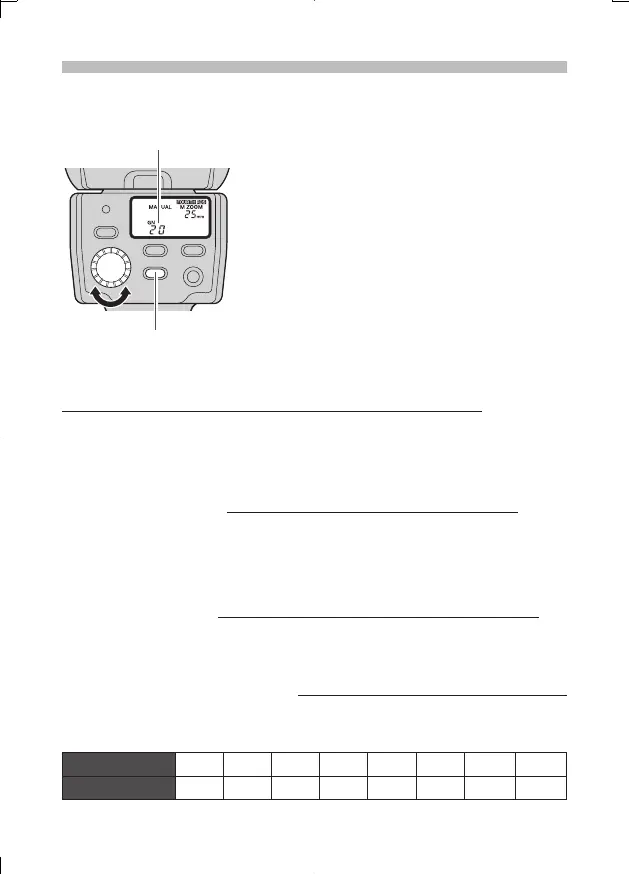38
EN
MANUAL
In this mode, the flash is emitted according to the guide number (GN)
setting.
Guide number
1 The control panel shows the current
guide number.
Flash intensity can also be displayed as
flash intensity ratio. g “Custom setup”
(P. 28)
Flash intensity ratio: Ratio of emitted flash
intensity with respect to the intensity at full
emission.
2 Press the ZOOM button to adjust the
firing angle according to the focal
distance of the lens.
3 Turn the dial to set the guide number.
How to determine the aperture value and guide number
When the shooting distance and aperture value are already
determined:
Determine the guide number with the following formula and set the value on
the electronic flash.
Guide number (GN) =
Aperture value (F) × Shooting distance (m)
ISO sensitivity coefficients
When it is necessary to determine the aperture value:
Determine the aperture value with the following formula and set the value on
the electronic flash.
Aperture value (F) =
Guide number (GN) × ISO sensitivity coefficient
Shooting distance (m)
When it is necessary to determine the optimum shooting distance:
Optimum shooting distance (m) =
Guide number (GN)
×
ISO sensitivity coefficient
Aperture value (F)
ISO sensitivity and their coefficients
ISO sensitivity
25 50 100 200 400 800 1600 3200
Coefficient
0.5 0.71 1.0 1.4 2.0 2.8 4.0 5.6
For details about the guide number, refer to “Guide number (GN) list” (gP. 44).
ZOOM button
r2067e000cs2j.indb38r2067e000cs2j.indb38 2007/10/0110:49:542007/10/0110:49:54
